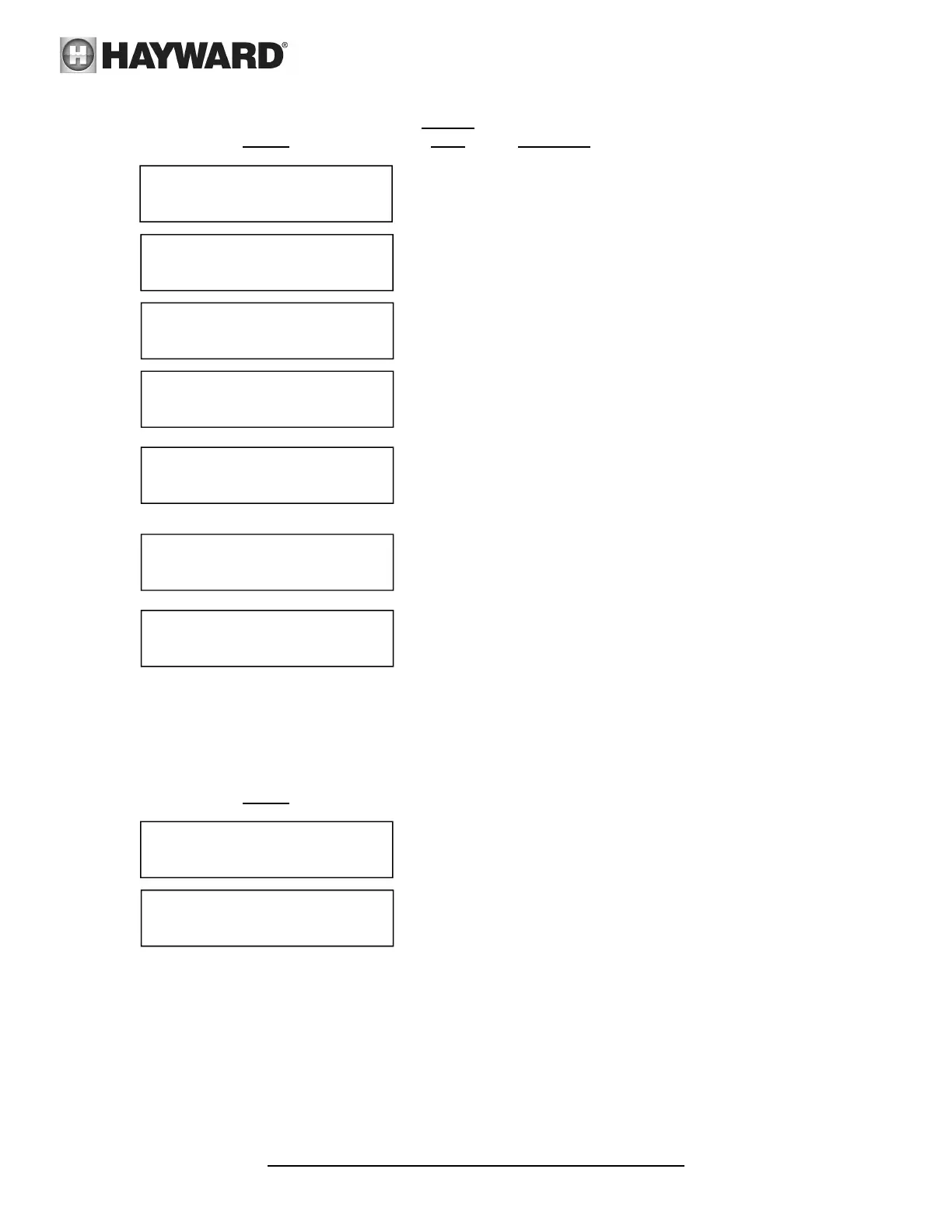USE ONLY HAYWARD GENUINE REPLACEMENT PARTS
Page 26 of 36 2.70 THP VS Pump Family IS3206VSP3 Rev-B
6.9. Diagnostic Menu
Buttons
Screen Used Comments
1. < > Use > to enter Diagnostic Menu
and toggle between displays
2.
3. Displays firmware version of the display PCB.
4. Displays motor drive serial number.
5. Displays firmware revisions of the motor drive and drive
board and display board interface PCB’s.
6. Displays revision and status of integrated SVRS,
if applicable.
7.
< > Use > to view event log
Note: For troubleshooting purposes, the Event Log will record the last twenty error/trip conditions and/or status
messages, as well as the amount of time that has elapsed since the condition occurred. See section 11.2 for more
detail.
6.10. Stop/Resume
Screen
1.
2.
Note: When Stop/Resume is pressed at any time during normal operation, the above message will be displayed.
The pump will stop within several seconds, and will remain stopped until Stop/Resume is pressed a second time, at
which point the pump will resume normal operation.
Diagnostic Menu
Press > to enter
Display Revision
2.00
Drive Serial Number
3581200032
SVRS Revision: 1:00
Status: Monitoring
Event log
Press > to view
Pump is stopped;
press Stop/Resume
again to resume
normal operation
Comm Rev: 10.10
Drv Rev: 2.00.65
Press > to
view next item
