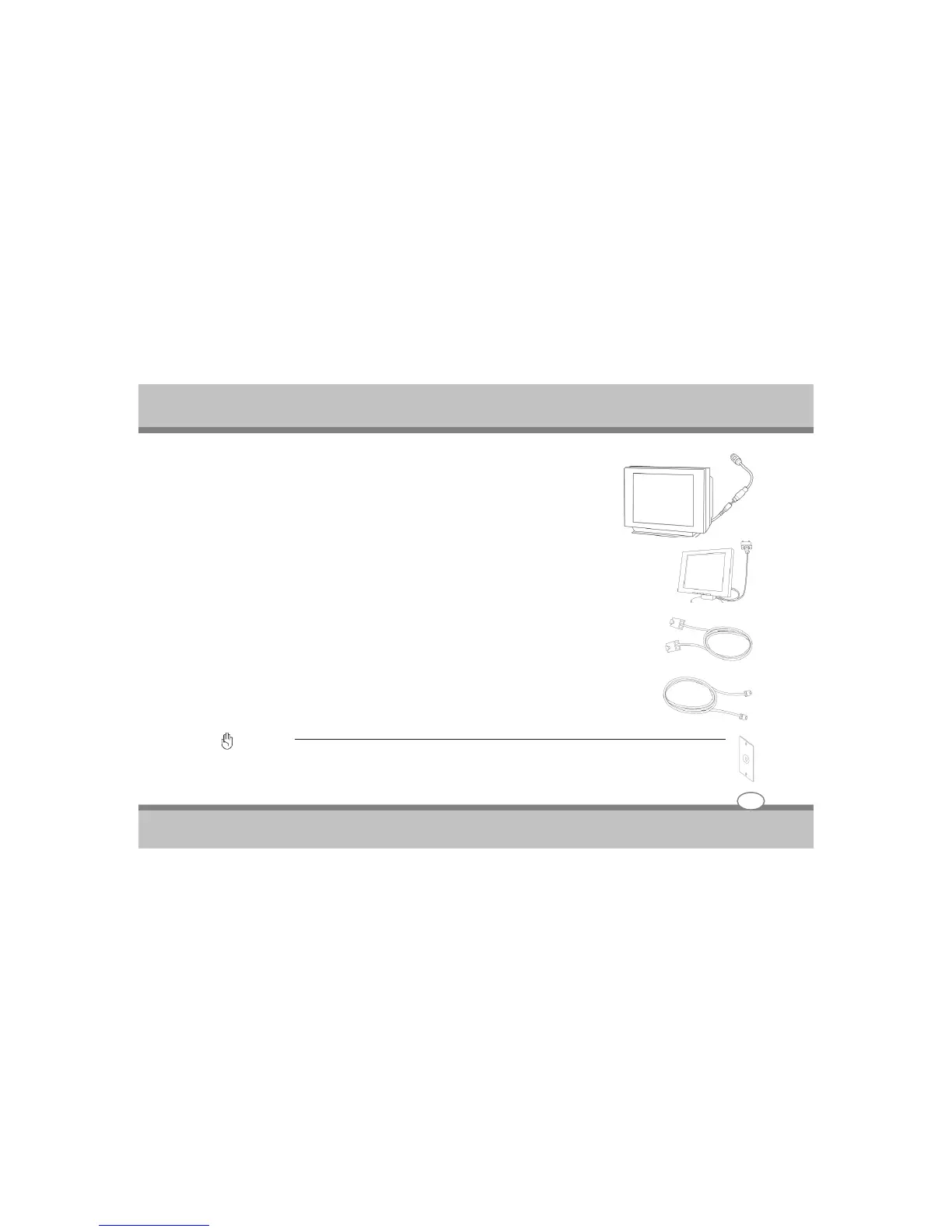User's Guide
Knowing the Parts
x TV-Out Port
The TV-Out port is an S-Video connector that allows routing the Notebook PC's
display to a television or video projection device. You can choose between
simultaneously or single display. Use an S-Video cable (not provided) for high
quality displays or use the provided RCA to S-video adapter for standard video
devices. This port supports both NTSC and PAL formats.
y Display (Monitor) Output
The 15-pin D-sub monitor port supports a standard VGA-compatible device such as a
monitor or projector to allow viewing on a larger external display.
Important :
The built-in modem does not support the voltage used in digital phone systems. Do not connect the modem
port to a digital phone system or else damage will occur to the Notebook PC.
z LAN Port
The RJ-45 LAN port with eight pins is larger than the RJ-11 Modem port and supports a
standard Ethernet cable for connection to a local network. The built-in connector allows
convenient use without additional adapters.
{ Modem Port
The RJ-11 modem port with two pins is smaller than the RJ-45 LAN port and supports a
standard telephone cable. The internal modem supports up to 56K V.90 transfers. The
built-in connector allows convenient use without additional adapters.
2-8