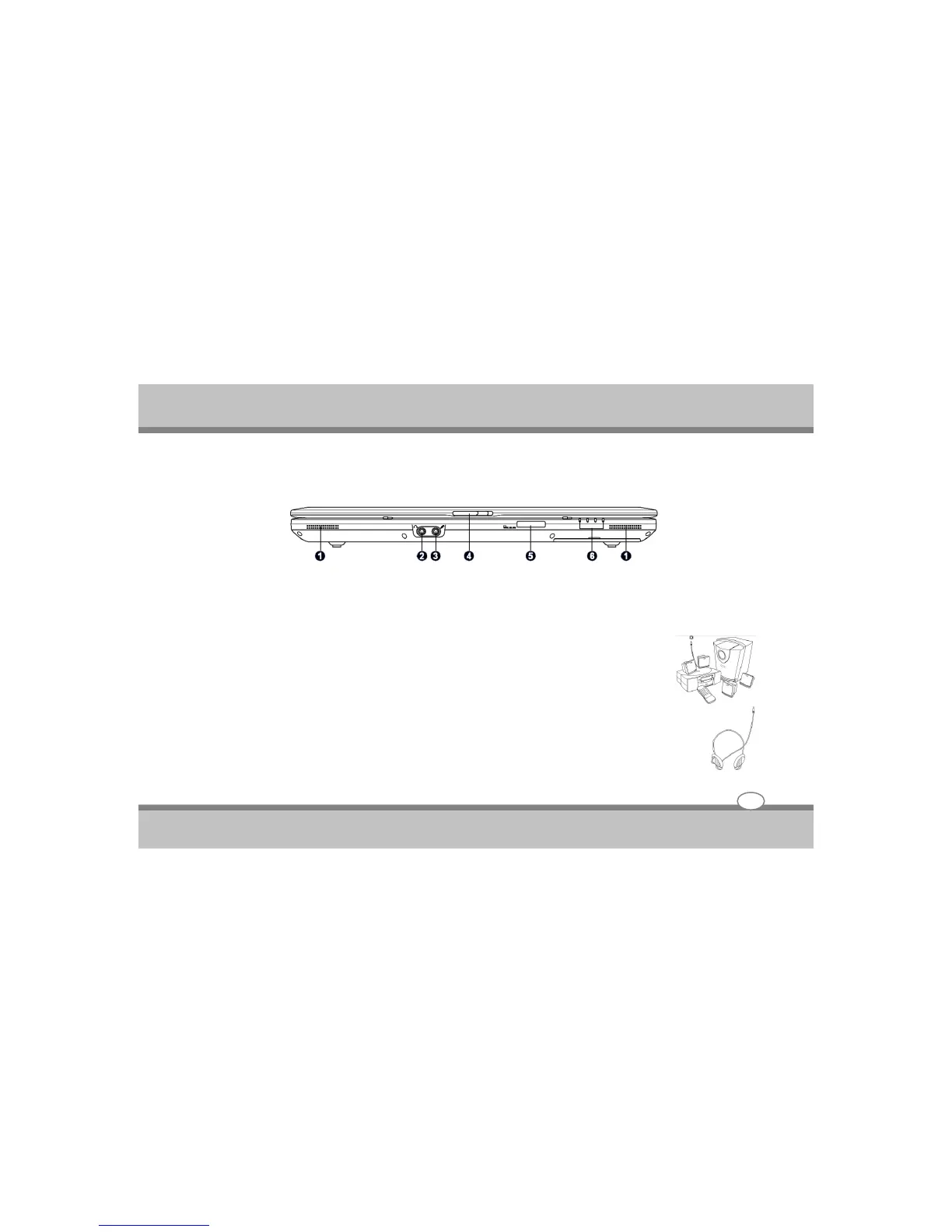Front Side
Refer to the diagram below to identify the components on this side of the Notebook PC.
u Audio Speakers
The built-in stereo speaker system allows you to hear audio without additional attachments. The multimedia
sound system features an integrated digital audio controller that produces rich, vibrant sound (results improved
with external stereo headphones or speakers). Audio features are software controlled.
v SPDIF Output Jack
This jack provides connection to SPDIF (Sony/Philips Digital Interface) compliant devices for
digital audio output. Use this feature to turn the Notebook PC into a hi-fi home entertainment
system.
Headphone Output Jack
The stereo headphone jack (1/8inch) is used to connect the Notebook PC's audio out signal to
amplified speakers or headphones. Using this jack automatically disables the built-in speakers.
User's Guide
Knowing the Parts
2-11