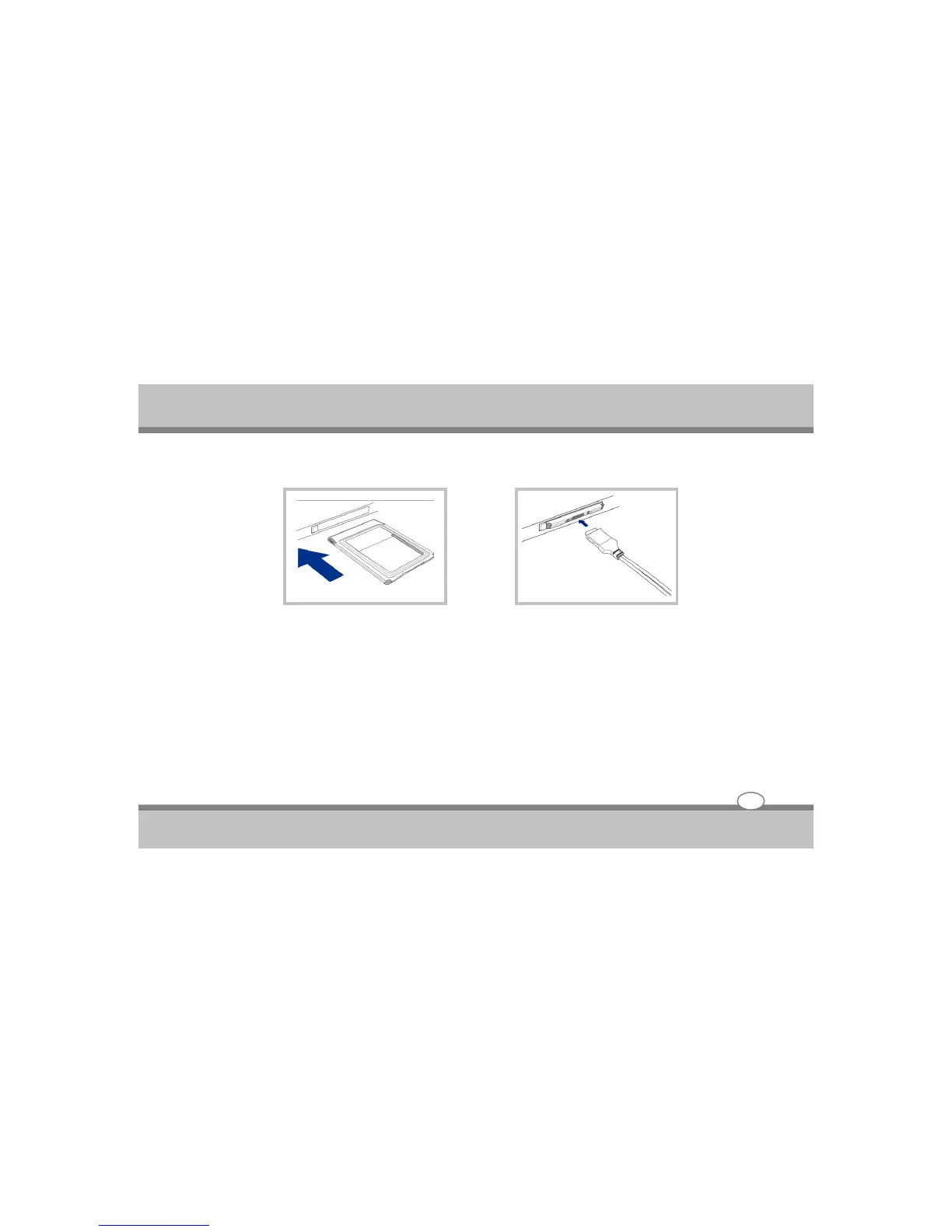User's Guide
Inserting a PC Card (PCMCIA)
1. If there is a PC Card socket protector, remove
it using the "Removing a PC Card" instructions
below.
2. Insert the PC card with the connector side first
and label side up. Standard PC cards will be
flush with the Notebook PC when fully
inserted.
3. Carefully connect any cable or adapter
needed by the PC Card. Usually connectors
can only be inserted in one orientation. Look
for a sticker, icon, or marking on one side of
the connector representing the top side.
Using the Notebook PC
4-9