Your scale includes a weight tracking feature which will show you how much
weight has been gained/lost from the previous weight reading.
1.
Place the scale on a flat surface.
A hard surface is best for maximum accuracy.
2. Step onto the scale and position your feet
so that your weight is distributed evenly over
the scale platform. The LCD display will flash
"
0
0
0
" several times for a few seconds before
displaying your weight. Stand still while reading
the display.
NOTE: During the “Instant ON” weighing, if you see
"
", the scale has recalibrated. Please
step off of the scale and then step back on
to weigh yourself again.
This model will save readings for up to two
(2) users.
3. Step off of the scale and prepare to select a
user number for weight tracking.
NOTE: Your weight will be displayed for a few
seconds and then the scale will begin
cycling through user numbers (1 - 2).
4. Select a user number by stepping with 1 foot
(left foot or right foot) on the scale for 1 second
when the user number you like to select
appears.
NOTE: Your current weight has now been saved
under your selected user number.
5. After saving, the display will briey show your previously saved weight (if
applicable) and will then show the dierence between your current weight
and previously saved weight.
NOTE: In order to preserve battery life, your scale will automatically turn off after
a short period of inactivity.
USING YOUR WEIGHT TRACKING SCALE
1. Step On Indicator
2. Weight Readout
3. Unit of Measure: Pounds (LB) or
Kilograms (KG)
4. User Number
5. Memory Indicator
6. Difference in weight compared to
previously saved weight
NOTE: BEFORE USING THE SCALE, REMOVE THE PLASTIC TAB FROM
THE BACK OF THE SCALE TO ACTIVATE THE BATTERY.
KEYS AND ICONS
Instant ON
IF WEIGHING IN KG
1. Turn on the scale by stepping with 1 foot (left foot or right
foot) on the platform.
2. Choose kilograms (KG) using the selector push button on
the back of the scale.
UNIT
WEIGHT TRACKING
SCALE
User’s Manual
Model 32910003
Item 12177
PLEASE READ CAREFULLY AND SAVE
Congratulations on your purchase of this Health o meter
®
weight
tracking scale. It is so much more than just a scale! You can
monitor your weight and weight changes for up to 2 different users.
Due to continuous product development, your scale might look
different than the one shown in this user's manual.
PREVIOUSLY
SAVED WEIGHT
CHANGE FROM
PREVIOUSLY
SAVED WEIGHT
1
Su balanza incluye una función de seguimiento de peso que le mostrará cuánto
peso ha ganado o perdido desde la lectura anterior.
1.
Coloque la balanza sobre una superficie plana.
Para lograr una precisión máxima, lo mejor es
una superficie dura.
2. Párese sobre la balanza y coloque sus pies de
manera que el peso se distribuya de manera
equitativa sobre su superficie. En la pantalla de
LCD titilará "
0
0
0
" varias veces durante algunos
segundos antes de que se muestre su peso.
Permanezca quieto mientras lee la pantalla.
NOTA: Durante la medición "Instant ON", si ve
"
", la balanza se ha recalibrado. Por
favor, bájese de la balanza y súbase otra vez
para pesarse de nuevo. Este modelo guarda
las lecturas de hasta dos (2) usuarios.
3. Baje de la balanza y prepárese para seleccionar
un número de usuario para el seguimiento del
peso.
NOTA: Su peso se visualizará unos segundos y
después la balanza comenzará a ejecutar un
ciclo de números de usuarios (1 - 2).
4. Seleccione un número de usuario pisando la
esquina inferior derecha de la balanza cuando el
número de usuario que desea aparezca.
NOTA: Su peso actual ha sido guardado con el
número de usuario que ha elegido.
5. Después de guardar el peso, la pantalla mostrará brevemente el peso que
guardó con anterioridad (si corresponde) y le mostrará la diferencia entre
su peso actual y dicho peso.
NOTA: Para preservar la vida útil de la batería, la balanza se apagará
automáticamente después de un período corto de inactividad.
USO DE SU BALANZA CON SEGUIMIENTO DE PESO
1. Indicador Step On
2. Lectura de peso
3. Unidad de medida: libras (LB) o
kilogramos (KG)
4. Número de usuario
5. Indicador de memoria
6. Diferencia de peso en
comparación con el peso
guardado con anterioridad
TECLAS E ÍCONOS
Instant ON
SI SE PESA EN KG
1. Enciende la bascula al pisar con un pie (izquierdo o
derecho) sobre la plataforma.
2. Utilice el botón selector que se encuentra en la parte trasera
de la balanza para elegir kilogramos (KG).
BALANZA CON
SEGUIMIENTO DE PESO
Manual del usuario
Modelo 32910003
Artículo 12177
SÍRVASE LEERLO CON ATENCIÓN Y GUARDARLO
Felicitaciones por la compra de esta balanza con seguimiento de peso
Health o meter
®
. ¡Es mucho más que solo una balanza! Puede controlar
su peso y los cambios de peso de hasta dos personas diferentes.
Debido al desarrollo continuo del producto, es posible que su balanza
se vea diferente a la que se muestra en este manual del usuario.
2
PESO GUARDADO
PREVIAMENTE
CAMBIO DE PESO
GUARDADO
PREVIAMENTE
NOTA: ANTES DE USAR LA BALANZA, RETIRE LA LENGUETA ROJA
DE PLÁSTICO EN LA PARTE TRASERA DE LA BALANZA PARA
ACTIVAR LA PILA.
UNIT
DIMENSION
覆膜上光油 上水油
DOCKET: KT-571
DATE: Nov 14, 2022
ITEM/SKU#: 12177
DESCRIPTION: HOM Weight Tracking
Digital Scale
CUSTOMER/RETAILER: WM US
DESIGNER: RG
FILE TYPE
ALL ARTWORK, DESIGN &
CREATIVE ARE PROPERTY OF:
1175 PLACE DU FRÈRE-ANDRÉ
MONTRÉAL (QUÉBEC)
CANADA H3B 3X9
1 800 890 4076
PKG
PKG FINISHING
Varnish (oil, gloss by default)
NOTE:
Aqueous Coating
Matte
Gloss
IM
RL
PDQ TRAY
COLOURS
PANTONE COLOR
PHOTOS
ARTWORK IS THE PROPERTY OF L’IMAGE HOME PRODUCTS INC. Printers changing Pantone spot colors to
CMYK do so at their own risk and expense. Print artwork at 100% from PDF supplied, unless otherwise
specified. Proofs/samples must be sent for approval before mass printing.
DO NOT CHANGE ARTWORK IN ANY WAY.
BEFORE MASS PRODUCTION: ELECTRONIC PDF ARTWORK PROOF MUST
BE SENT TO L’IMAGE HOME PRODUCTS GRAPHICS DEPT FOR APPROVAL.
PROCESS COLOR
DIELINE
Spot-UV
PP Lamination
Other (See notes)
High Res Photo
Matte
Gloss
HEIGHT (FRONT): 254mm
LENGTH (FRONT): 262 mm



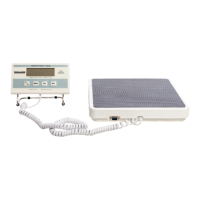



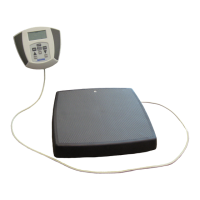





