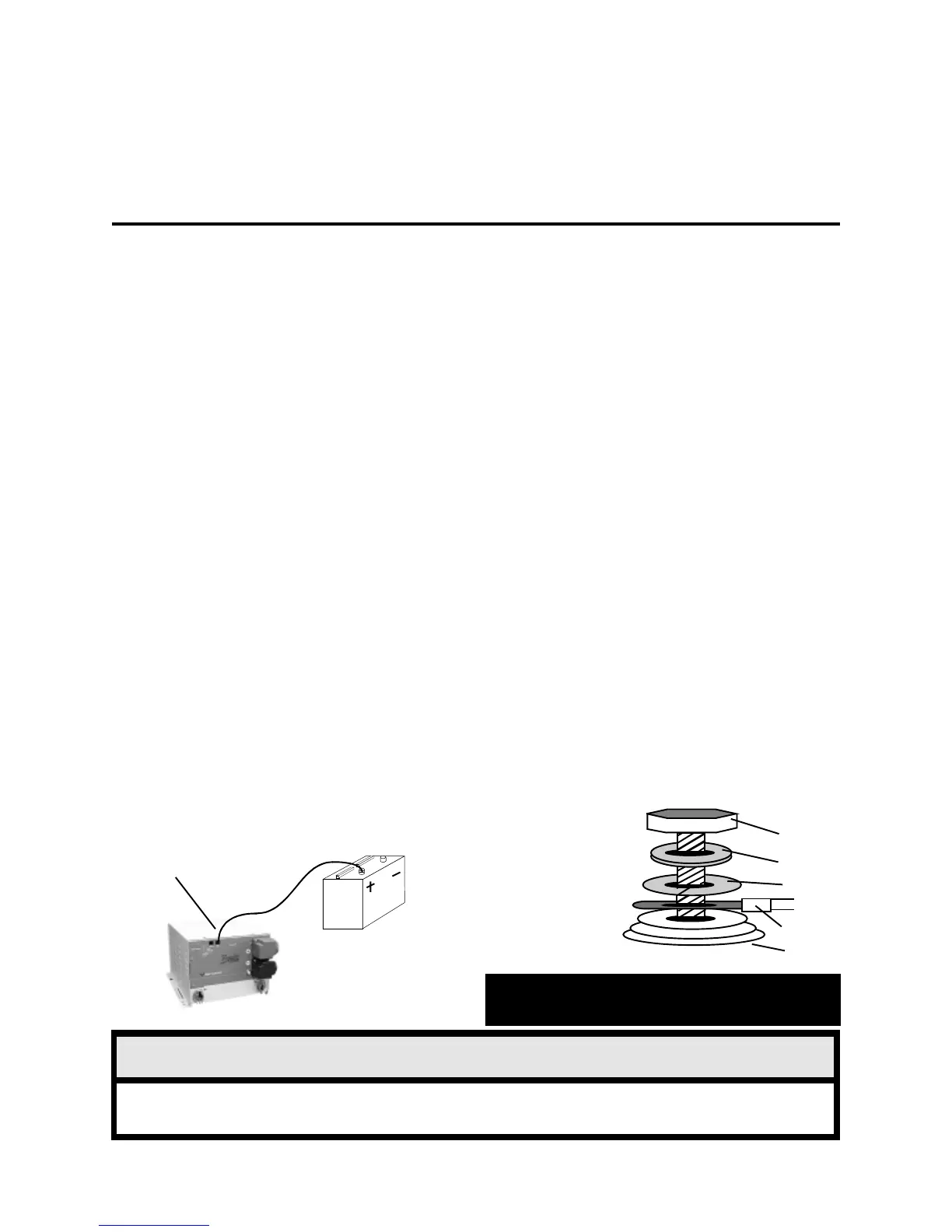Part No. 90-0123-00
Libertycombi.p65 11/05/99
26
DC WiringDC Wiring
DC WiringDC Wiring
DC Wiring
DC wiring is generally very simple, the
positive (+, may be red for identification) and
negative (-, may be black or yellow for
identification) cables from the inverter/charger
terminal posts are connected to the house or
auxiliary battery. Connection to the engine
starter battery is not recommended.
High current will pass through the DC
wiring. All wires must be properly sized and
all connections clean and tight. It is
recommended that the battery cable length
does not exceed 10 feet.
Battery cables should be connected to the
inverter/charger before any connections are
made to the battery. Follow the battery
hardware stackup diagram.
• Remove the negative (-) battery cable
cover from the unit and attach the battery
cable. T ighten the battery terminal bolts to a
torque value between 160 inch-pounds and
180 inch--pounds. Replace the cover for the
negative terminal before removing the cover for
the positive terminal.
INSTINST
INSTINST
INST
ALLAALLA
ALLAALLA
ALLA
TIONTION
TIONTION
TION
Ground Fault Circult InterruptersGround Fault Circult Interrupters
Ground Fault Circult InterruptersGround Fault Circult Interrupters
Ground Fault Circult Interrupters
To conform to NEC regulations, certain
branch circuits must be equipped with a
Ground Fault Circuit Interrupter (GFCI). Please
consult the code or a qualified electrician for
details. Any such branch circuits must be
protected by a brand rated circuit breaker
consistent with the GFCI rating. Underwriters
Laboratories has tested the following GFCI,
and its use is recommended. Receptacle
Type:
Pass & SeymourPass & Seymour
Pass & SeymourPass & Seymour
Pass & Seymour
Catalog Number 1591Catalog Number 1591
Catalog Number 1591Catalog Number 1591
Catalog Number 1591
Rated: 15 Rated: 15
Rated: 15 Rated: 15
Rated: 15
Amps at 120 VAmps at 120 V
Amps at 120 VAmps at 120 V
Amps at 120 V
olts olts
olts olts
olts
ACAC
ACAC
AC
Remote Control WiringRemote Control Wiring
Remote Control WiringRemote Control Wiring
Remote Control Wiring
If installing a remote panel, route the
remote cable and connect to the Remote jack
on the front of the unit. Refer to the Remote
Control Panel or Link Owner ’s Manual for more
information.
TSC TTSC T
TSC TTSC T
TSC T
emperature Sensoremperature Sensor
emperature Sensoremperature Sensor
emperature Sensor
If installing the TSC (Temperature
Sensitive Charging) sensor, connect the ring
terminal end to the positive battery post,
complete the routing of the RJ11 cable (15 feet
supplied) and connect the plug end to the TSC
jack on the front of the unit
Freedom Inverter/Chargers are not protected against DC reverse polarity. Be very careful to connect the
negative and positive cables correctly or damage will result and the warranty will be void.
WW
WW
W
ARNINGARNING
ARNINGARNING
ARNING
BoltBolt
BoltBolt
Bolt
Lock WasherLock Washer
Lock WasherLock Washer
Lock Washer
Flat WasherFlat Washer
Flat WasherFlat Washer
Flat Washer
Battery CableBattery Cable
Battery CableBattery Cable
Battery Cable
Battery CableBattery Cable
Battery CableBattery Cable
Battery Cable
Hardware StackupHardware Stackup
Hardware StackupHardware Stackup
Hardware Stackup
DiagramDiagram
DiagramDiagram
Diagram
CAUTION Improper stackup may result inCAUTION Improper stackup may result in
CAUTION Improper stackup may result inCAUTION Improper stackup may result in
CAUTION Improper stackup may result in
excessive heat and damage to the unit.excessive heat and damage to the unit.
excessive heat and damage to the unit.excessive heat and damage to the unit.
excessive heat and damage to the unit.
Inverter/ChargerInverter/Charger
Inverter/ChargerInverter/Charger
Inverter/Charger
RJ1RJ1
RJ1RJ1
RJ1
1 Cable1 Cable
1 Cable1 Cable
1 Cable
Freedom 20 shown.Freedom 20 shown.
Freedom 20 shown.Freedom 20 shown.
Freedom 20 shown.
BatteryBattery
BatteryBattery
Battery
TSC JackTSC Jack
TSC JackTSC Jack
TSC Jack