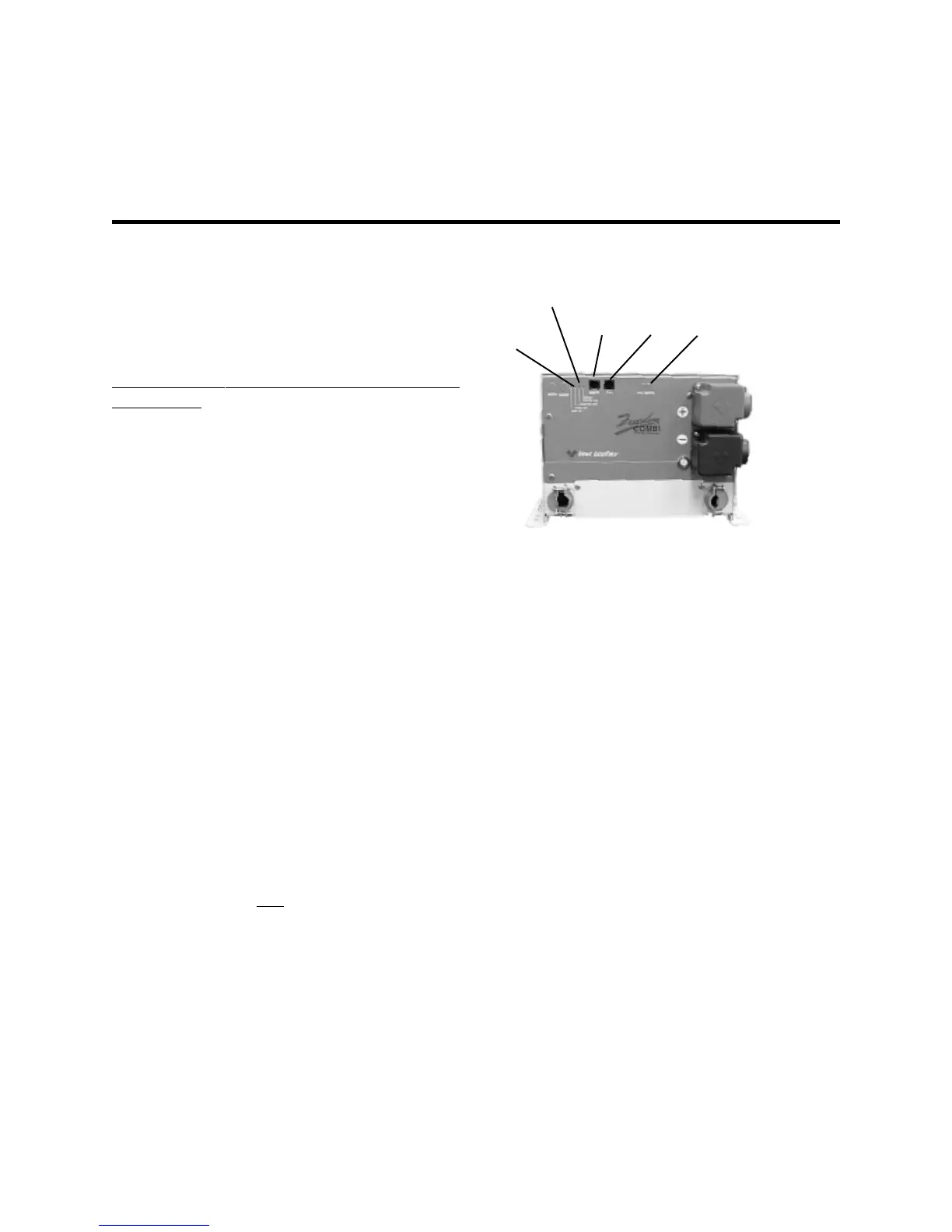Part No. 90-0123-00
Libertycombi.p65 11/05/99
9
OPERAOPERA
OPERAOPERA
OPERA
TIONTION
TIONTION
TION
• When the LED is blinking slowly (1 time
per second), an over current condition or a
short circuit has occured. The system has
shut OFF and will not automatically restart.
Correct the fault condition and manually restart
the system.
LOW BALOW BA
LOW BALOW BA
LOW BA
TTERTTER
TTERTTER
TTER
YY
YY
Y
& OVERTEMP/OVERLOAD & OVERTEMP/OVERLOAD
& OVERTEMP/OVERLOAD & OVERTEMP/OVERLOAD
& OVERTEMP/OVERLOAD
- Red LEDs
• When both LEDs are blinking, an AC
backfeed has been detected. A backfeed
occurs when AC power from an external
source is connected to the output of the
inverter. Inspect wiring for possible input/output
wiring error. This condition will damage the unit
and must be corrected before further
operation.
TSC (TTSC (T
TSC (TTSC (T
TSC (T
emperature Sensitive Charging)emperature Sensitive Charging)
emperature Sensitive Charging)emperature Sensitive Charging)
emperature Sensitive Charging)
This provides for the connection of a
sensor to measure battery temperature for
compensated charging. If no sensor is
connected the charge voltage levels are set to
defaults based on battery type.
OPTIONAL REMOTESOPTIONAL REMOTES
OPTIONAL REMOTESOPTIONAL REMOTES
OPTIONAL REMOTES
If using one of the remotes, refer to the
installation instructions included with the
remote.
Note: When a Remote Control Panel or
Link is installed, the jumper included in the
parts plastic bag is
notnot
notnot
not used in the Auxiliary
Switch Port (AUX SWITCH) on the front panel
of the inverter/charger. See page 23 for more
details.
RemoteRemote
RemoteRemote
Remote
TSCTSC
TSCTSC
TSC
OvertempOvertemp
OvertempOvertemp
Overtemp
LowLow
LowLow
Low
BatteryBattery
BatteryBattery
Battery
Auxiliary PortAuxiliary Port
Auxiliary PortAuxiliary Port
Auxiliary Port