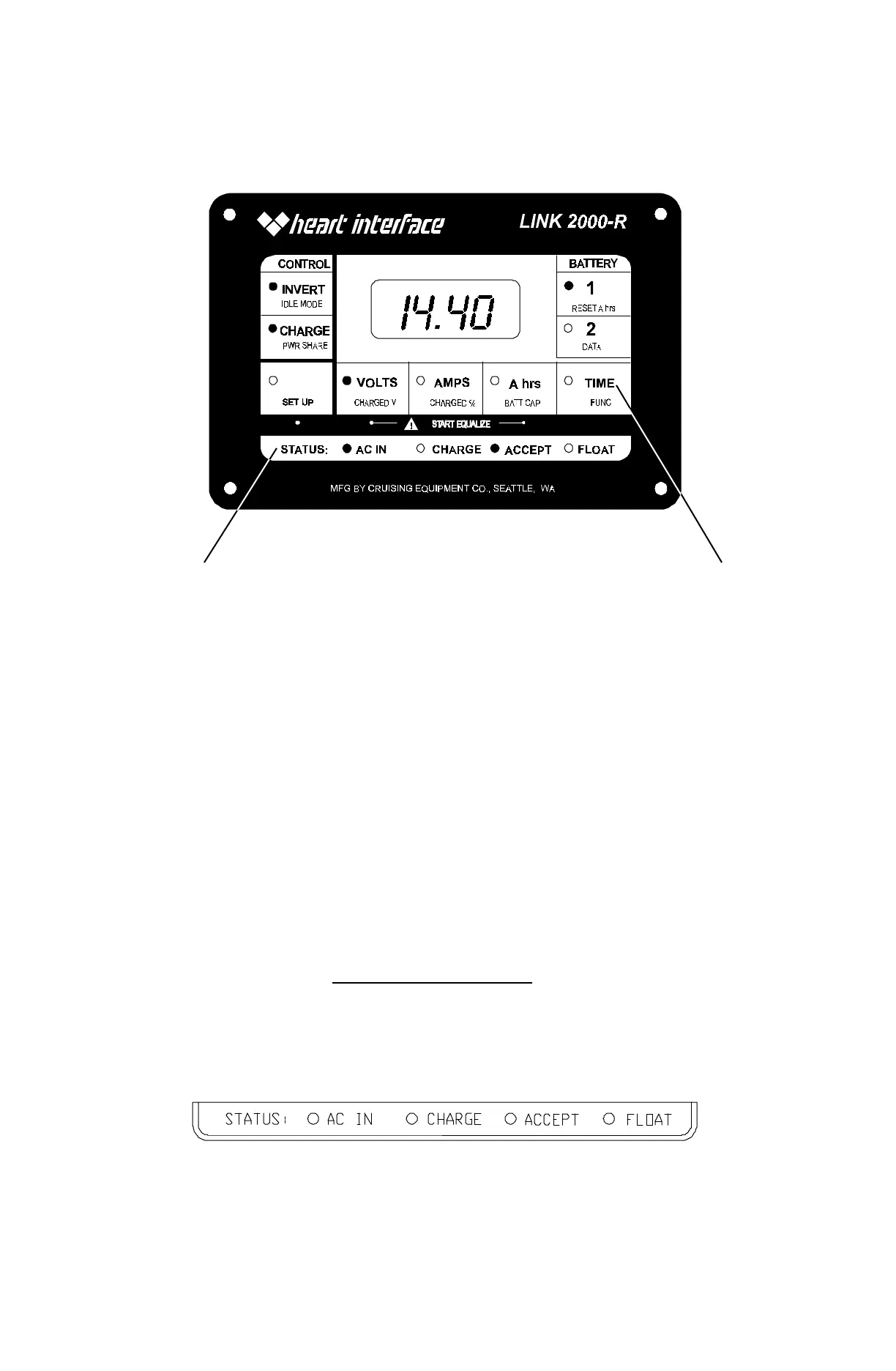3
6/21/96
FRONT PANEL SWITCHES
The operation of the front panel is the same as the LINK 2000 with the exception
of the TIME switch. When the alternator regulator is on (REG ON energized) and TIME
is selected, the alternator current is displayed. It is preceded with the character "A". For
example an alternator current of 100 Amps would be displayed as AI00.
CYCLE STATUS LIGHTS
The Charge Cycle status lights on the front of LINK 2000-R indicate which cycle
the alternator regulator is in during charging. The meaning of the lights is the same as
described in the LINK 2000 installation manual. The only difference is that when there is
no AC power available, and
the regulator is turned on, the cycle lights indicate the charge
cycle for the alternator regulator. If AC power is available, the charger is turned on, and
the alternator is also charging the battery, the cycle lights indicate the cycle of both the
charger and the alternator regulator.
Selecting TIME when the alternator regula-
tor is operating displays the alternator out-
put current. The current is displayed with an
"A" preceding the value.
Charge Cycle status lights indicate which
cycle the regulator (and or the charger) is in.
The AC light will be off if there is no AC
input and therefore no charger operation.
FRONT PANEL AND STATUS LIGHTS
The front panel operation of the LINK 2000-R is exactly the same as described in
the LINK 2000 owners manual with the exceptions noted below.
AC IN: Green LED on when AC is present.
CHARGE: Red LED on when charger is in bulk Charge mode.
Flashes Red when charger is in Equalize mode.
ACCEPT: Orange LED on when charger is in Acceptance mode.
FLOAT: Green LED on when charger is in Float mode.