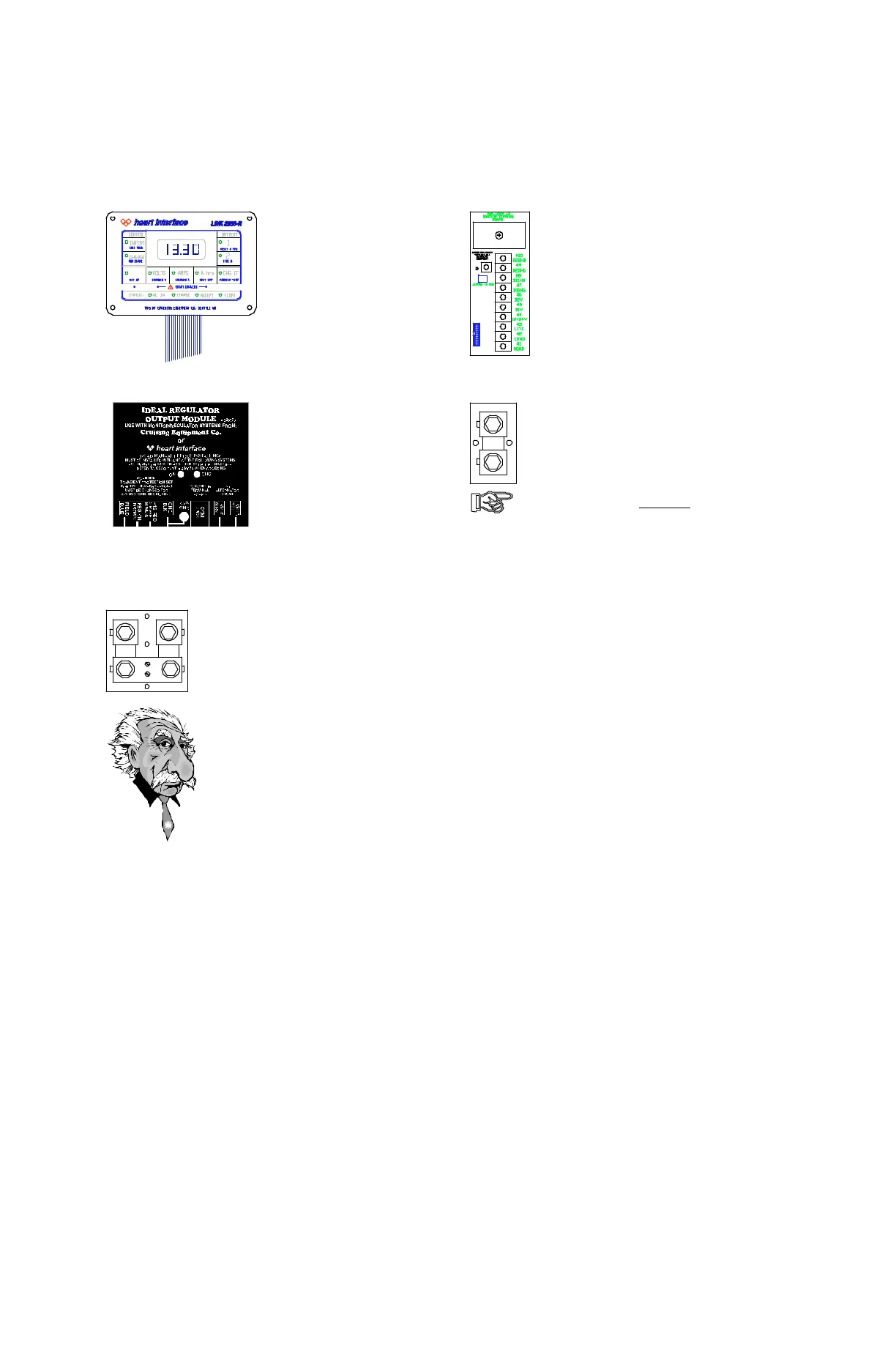9
6/21/96
4) The Monitor Terminal Board: The
wiring for battery monitoring terminates
here. The ribbon cable from the meter
plugs into this board. It also has a phone
jack on it for the Ideal Regulator op-
tion.
1) The LINK 2000-R
Meter: Contains the micro-
processor and display. The
actual regulation program
in the meter. It is terminated
with a ribbon cable. It also
has a phone jack for the
remote cord to the inverter.
WIRE BY WIRE INSTRUCTIONS
Refer to the wiring diagram while using these instructions.
There are several components to LINK 2000-R METERS:
2) The Ideal Regulator
Output Module: Sup-
plied with a harness that
connects to the alternator.
There is also a phone jack
and plugs for the alternator
shunt wiring and a red and
a green LED used for
trouble shooting.
3) The Battery Shunt:
Dual 500A 50mV shunt
used to measure current
flowing in or out of batter-
ies.
5) The Alternator Shunt: Single 500A
50mV shunt used to measure current
flowing out of alternator.
6) Four Conductor Phone Cord: This 20' long
phone cord connects the LINK to the inverter. This
is the smaller of the two cords.
7) Eight Conductor Phone Cord: This 20' long
phone cord connects the Monitor Terminal Board
to the Regulator Terminal board. This is the larger
of the two phone cords.
Our Customer Service Manager says, "Be a genius, insure a
successful installation by following our wire by wire instructions
and please do the two progress and final start up tests."
BEGIN WITH THE MONITOR TERMINAL BOARD
Be sure the shunt is installed before proceeding.
The Monitor Terminal board should be secured behind or adjacent to the meter. It
should be accessible and easy to see during hook up. The meter comes standard with an
18" ribbon cable. Ribbon cables 48" long are available.
Wiring is simplified by using our custom multiple conductor twisted pair cable
available from your dealer. See LINK 2000 manual. If you supply your own cable we
recommend 16 AWG. Larger is OK but not necessary. Do not use larger than #14 AWG,
it will make terminating the wires difficult. Use twisted pairs where specified.
Begin hooking up from the bottom of the terminal strip toward the top.
Terminal #1 BLACK WIRE (AGND) is the Analog Ground. It is the reference for all
measurements. It must be connected on the BSHG (Grounded) side of the shunt. The
BSHG side of the shunt is the side opposite of the negative battery terminals . It must have
a good connection to one of the two #10 screws on the top of the battery shunt.
Terminal #2 is not used.
These two cords are not interchangeable.