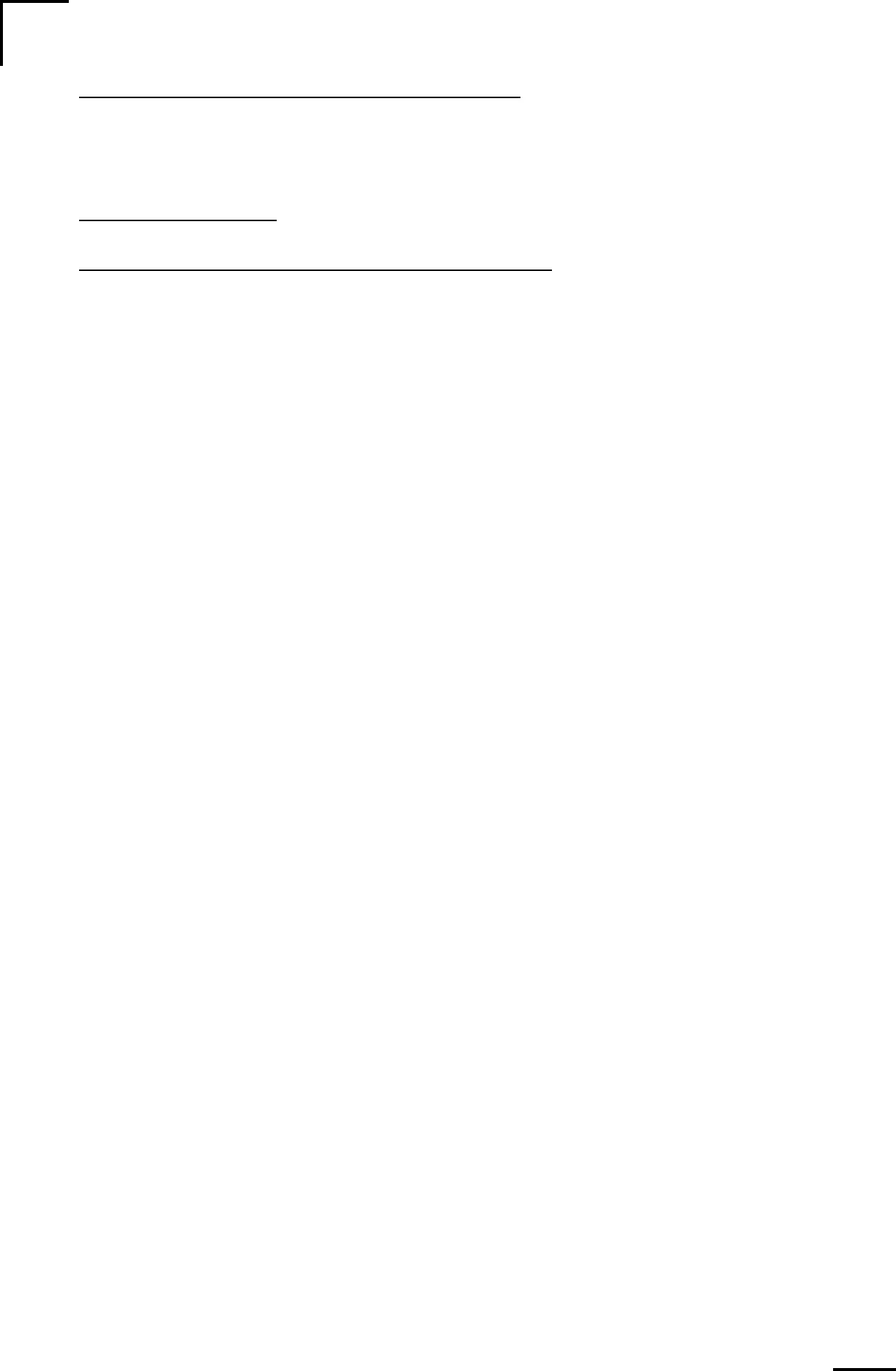5/31/96
14
F12 - BACKLIGHTING INTENSITY CONTROL
DEFAULT = 130 RANGE = 0 - 240 STEP = 10
This function may be used to increase or decrease the intensity of the backlighting
for the display.
F13 - F14 NOT USED
F15 - Special Function for use by Cruising Equipment.
DEFAULT ON = INVERTER CONTROL
OFF = ASCII OUTPUT
CAUTION!! LEAVE THIS FUNCTION ON. TURNING IT OFF DISABLES
INVERTER/LINK COMMUNICATION. DIAGNOSTIC PURPOSES ONLY.
