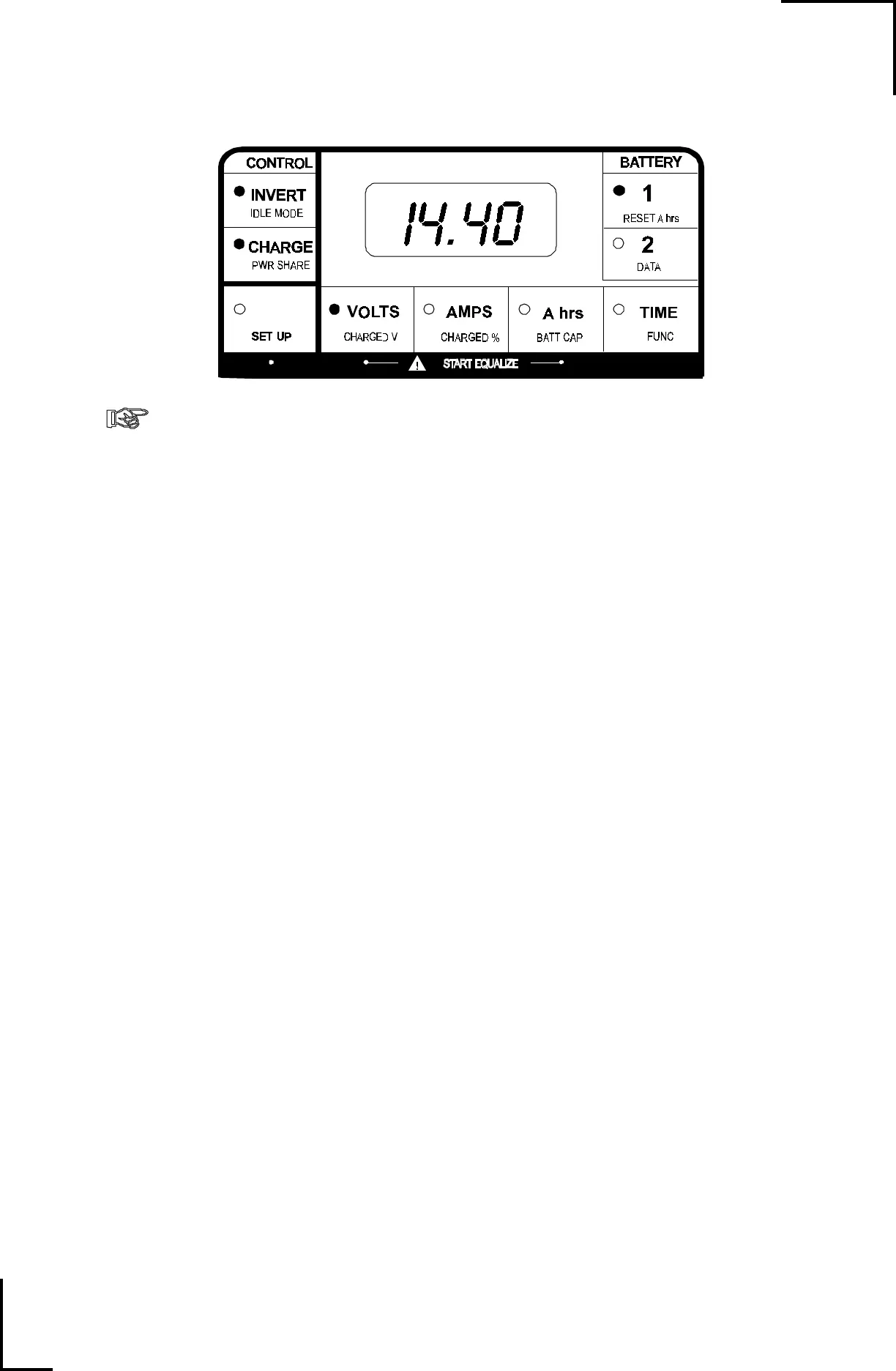5/31/96
7
SET UP
The LINK 2000 has been set up with default values chosen to work with a typical
system. Normally the only values that must be changed are:
1) Battery capacity (Page 9) 3) Battery type (liquid or gel) (F02 Page 10).
2) Ambient Temperature (F03 Page 11) 4) Peukert's exponent (F08 Page 13).
The SET UP BUTTON is used to access the functions in small blue text below each
button's primary function. It is also used for certain advanced functions described later.
To set up a value, or function:
1) Select the battery to be set up by pressing Battery #1 or #2, (or Invert, or Charge, when
setting up Idle Mode or Pwr Share).
2) Hold down the SET UP BUTTON until the green LED flashs at one second intervals.
3) Release the SET UP BUTTON and press and hold the function to be set up. The LED
of the function being set up will also begin to flash at 1 second intervals. The present value
of the function will appear in the display.
4) After 3 seconds, with the button pressed, the display will begin scrolling. When the
desired value appears, release the button. If the button continues to be held down, the
display will increment to the end of its range, roll over to its minimum value, and continue
to scroll. You may also "bump" a value by repeatedly pressing the button.
You may set up additional values, or functions, as long as the SET UP LED continues
to flash. When the SET UP LED stops flashing all values that were changed during the set
up routine will be stored in non-volatile memory.
SUMMARY OF FACTORY DEFAULT VALUES
INVERTER/CHARGER CONTROL
Idle Mode = 4 Watts
Power Sharing = 30 Amps (OFF for Freedom 25)
MONITORING FUNCTIONS
Charged Voltage = 13.2 Volts for 12 Volt systems
= 26.4 Volts for 24 Volt systems
Charged Current %= 2% (of battery capacity)
Battery Capacity = 200 A hrs
CEF (Charge Efficiency Factor) = 87% for Liquid Acid
= 90% for Gelled Acid
Ambient Temp. = 70
o
F
Type = #1 Liquid
Peukert's Exponent= 1.25