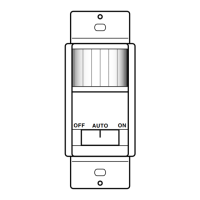Wireless Add-on Switch
Model SL-6133
Your wireless add-on switch includes:
•1 transmitter wall switch unit
•1 receiver wall switch unit
•2 wire connectors
•2 #8 x 2" wood screws
Installation
1. Select a wall switch location that controls a light or overhead incandescent light.
Keep the following points in mind while selecting a location:
• Never install two receiver units within 3 feet (0.9 m) of each other or it could
reduce the operating range.
• The total lighting load must not exceed 500 watts (incandescent only).
• The receiver must be located within the range of the transmitter (up to 100
feet [30 m]) in the room or hallway that they are installed so they will operate
properly.
• Make sure that large metal objects are not located between the transmitter and
receiver since it could interfere with the signals.
2. Turn off the power to the light switch circuit before you proceed. Do this
at your circuit breaker or fuse box.
You'll need to buy a 9-volt alkaline battery for the wireless switch. In typical
use, this battery will last one year.
Multiple channels (A thru E) are available so that you can operate several
systems at different locations in your home. If you purchase more than one
system, make sure you select different operating channels, or they will inter-
act with each other.
If you purchase a different switch plate to match your decor, make sure it is not a
metal plate. Metal wall plates will reduce the operating range.
© 2003 DESA Specialty Products™ 595-4918-05
IMPORTANT: Use only as a second switch to remotely control a light. Do
not use if more than one switch exists.