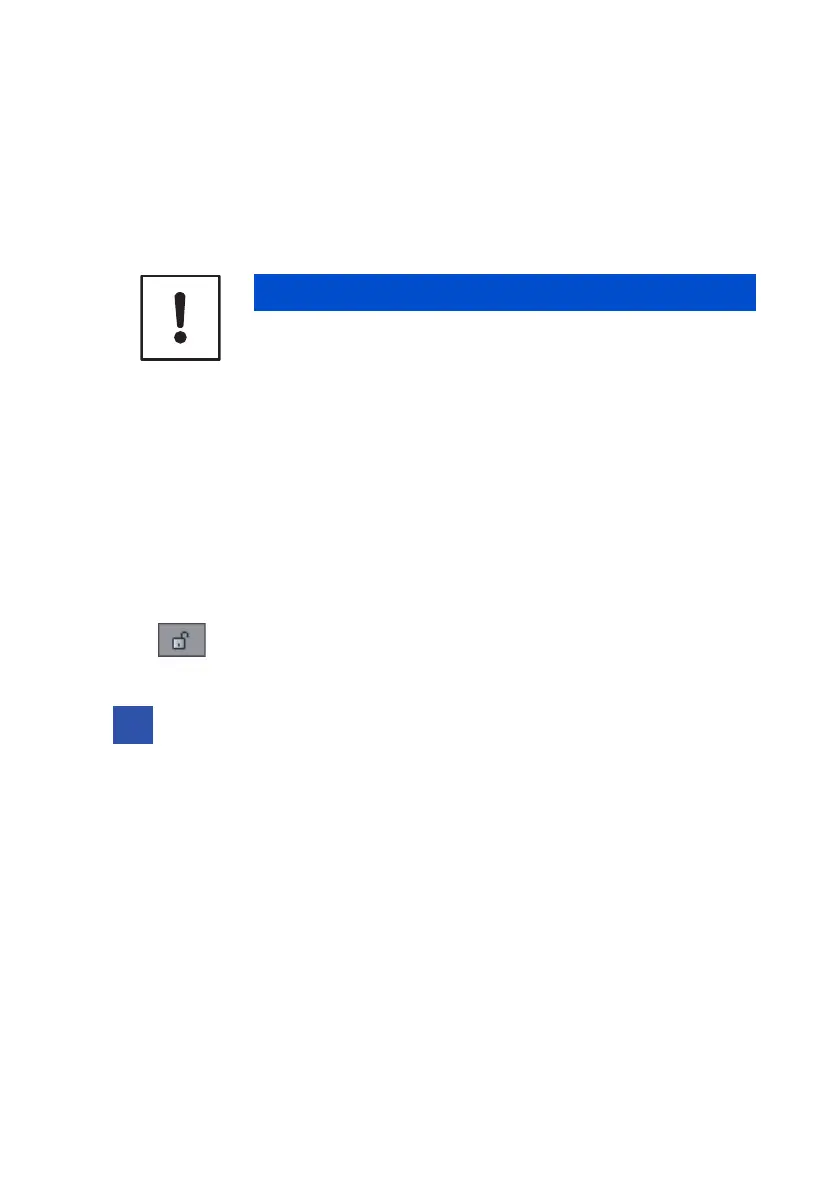Operation
Suprasetter A52/A75 – User’s Guide 61
Loading the Plates to the Tray of the Suprasetters
1. Click the "Unlock" button in the "Input > Material Wizard" tab of the
Suprasetter GUI.
Note: Open the cover of the Suprasetter only when you are prompted to
insert new plates. The lower status LEDs will flash and a brief beep will
be heard when the Suprasetter is ready for new plates or a tray to be
inserted.
NOTICE
The cover is not locked, it is simply closed. However, it is
monitored in its closed position. The safety loop is
interrupted if the cover is opened before the computer allows
it and all hazardous motions are stopped. As a result,
imaging can abort and you can have incorrectly imaged
plates.
After the cover is closed, the Suprasetter must run through a
new, time-consuming initialization routine!
