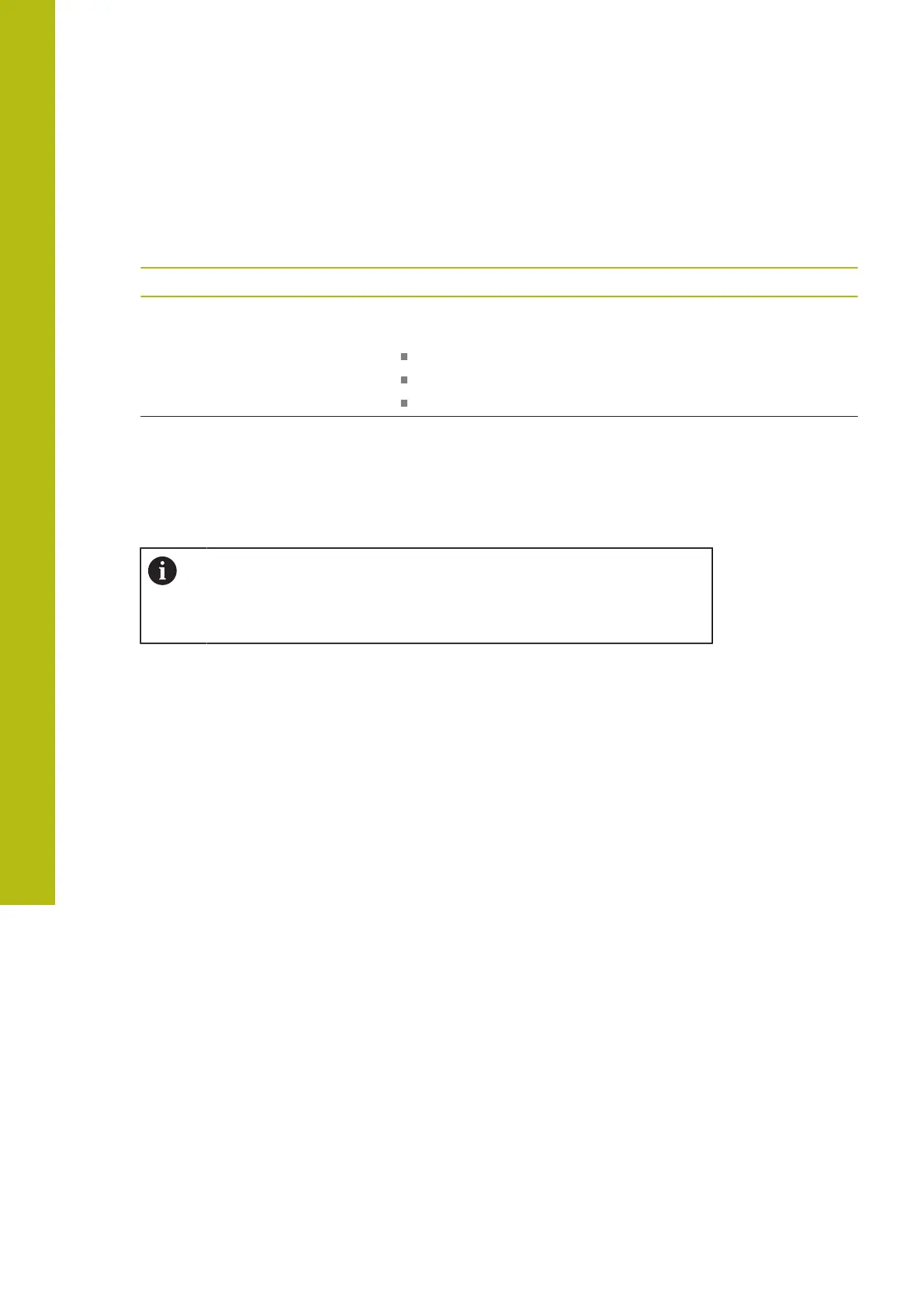Settings | Axes
15
15.7.7
Q axis
Path:
Settings ► Axes ► Q
Parameter Explanation
Axis name
Definition of the axis name displayed in the position preview
Settings:
Not defined
Q
Default setting: Q
Encoder
Configuration of the connected encoder
Further information: "Encoder", Page 377
The Q axis is the manual rotary axis of the measuring plate and is used for angle
measurement. If the Q axis is configured in the product, then the position of the
Q axis can be seen in the position display or position preview.
The Q axis values are not processed by the product and do not flow into
the measurement and the calculation of features. For this reason the
values are not displayed in the features view and cannot be output in
the measurement report.
376
HEIDENHAIN | QUADRA-CHEK 2000 | Operating Instructions | 07/2019
