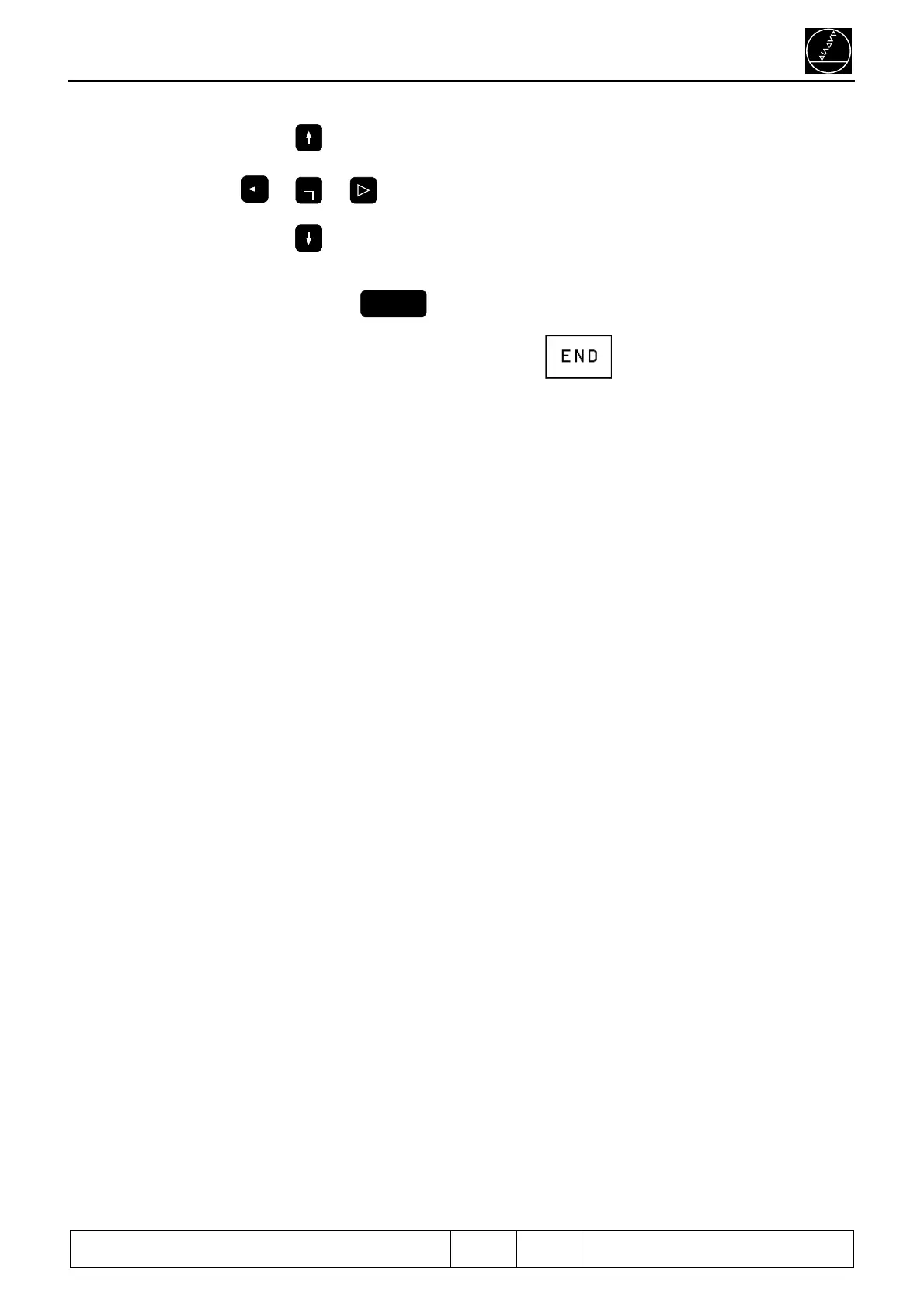Kundendienst/
Service
Service Manual TNC 426.B/430.A
Data interfaces
Ausgabe
Issue
01.10.97
Blatt
Page
138
By pressing the arrow keys
GOTO
you can select the desired settings (operating mode, baud rate and interface assignment) and set them
according to your requirements with the
ENT
key.
To exit the MOD function RS 232/RS 422 SETUP, press the soft key
.
18.2 Machine parameters for the data interfaces
In the operating modes FE 1, FE 2 and LSV/2 the interface parameters cannot be changed.
In the operating modes EXT 1 and EXT 2 the interface parameters can be set via the machine parameters
MP 5000 and higher.
