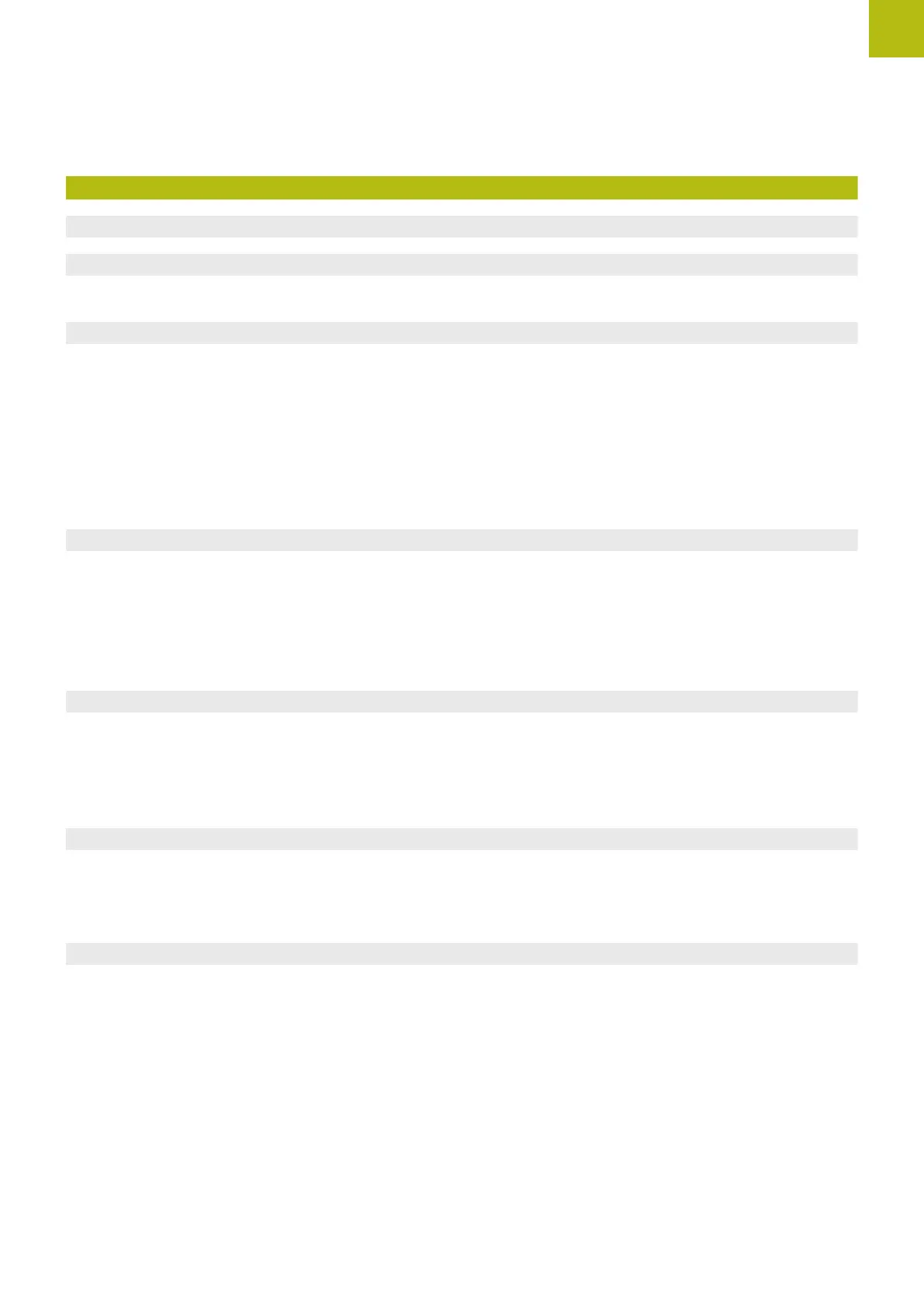Contents
HEIDENHAIN | TNC 640 | Conversational Programming User's Manual | 10/2017
37
1 First Steps with the TNC 640....................................................................................................... 67
1.1 Overview............................................................................................................................................... 68
1.2 Machine switch-on...............................................................................................................................68
Acknowledging the power interruption and moving to the reference points.........................................68
1.3 Programming the first part.................................................................................................................70
Selecting the correct operating mode................................................................................................... 70
The most important control keys...........................................................................................................70
Opening a new program/file management............................................................................................71
Defining a workpiece blank................................................................................................................... 72
Program layout....................................................................................................................................... 73
Programming a simple contour..............................................................................................................75
Creating a cycle program.......................................................................................................................78
1.4 Graphically testing the first part........................................................................................................81
Selecting the correct operating mode................................................................................................... 81
Selecting the tool table for the test run................................................................................................81
Choosing the program you want to test............................................................................................... 82
Selecting the screen layout and the view............................................................................................. 82
Starting the test run.............................................................................................................................. 83
1.5 Setting up tools................................................................................................................................... 84
Selecting the correct operating mode................................................................................................... 84
Preparing and measuring tools.............................................................................................................. 84
The tool table TOOL.T........................................................................................................................... 85
The pocket table TOOL_P.TCH...............................................................................................................86
1.6 Workpiece setup...................................................................................................................................87
Selecting the correct operating mode................................................................................................... 87
Clamping the workpiece........................................................................................................................ 87
Presetting with a 3-D touch probe........................................................................................................ 88
1.7 Running the first program.................................................................................................................. 89
Selecting the correct operating mode................................................................................................... 89
Choosing the program you want to run................................................................................................ 89
Starting the program..............................................................................................................................89
