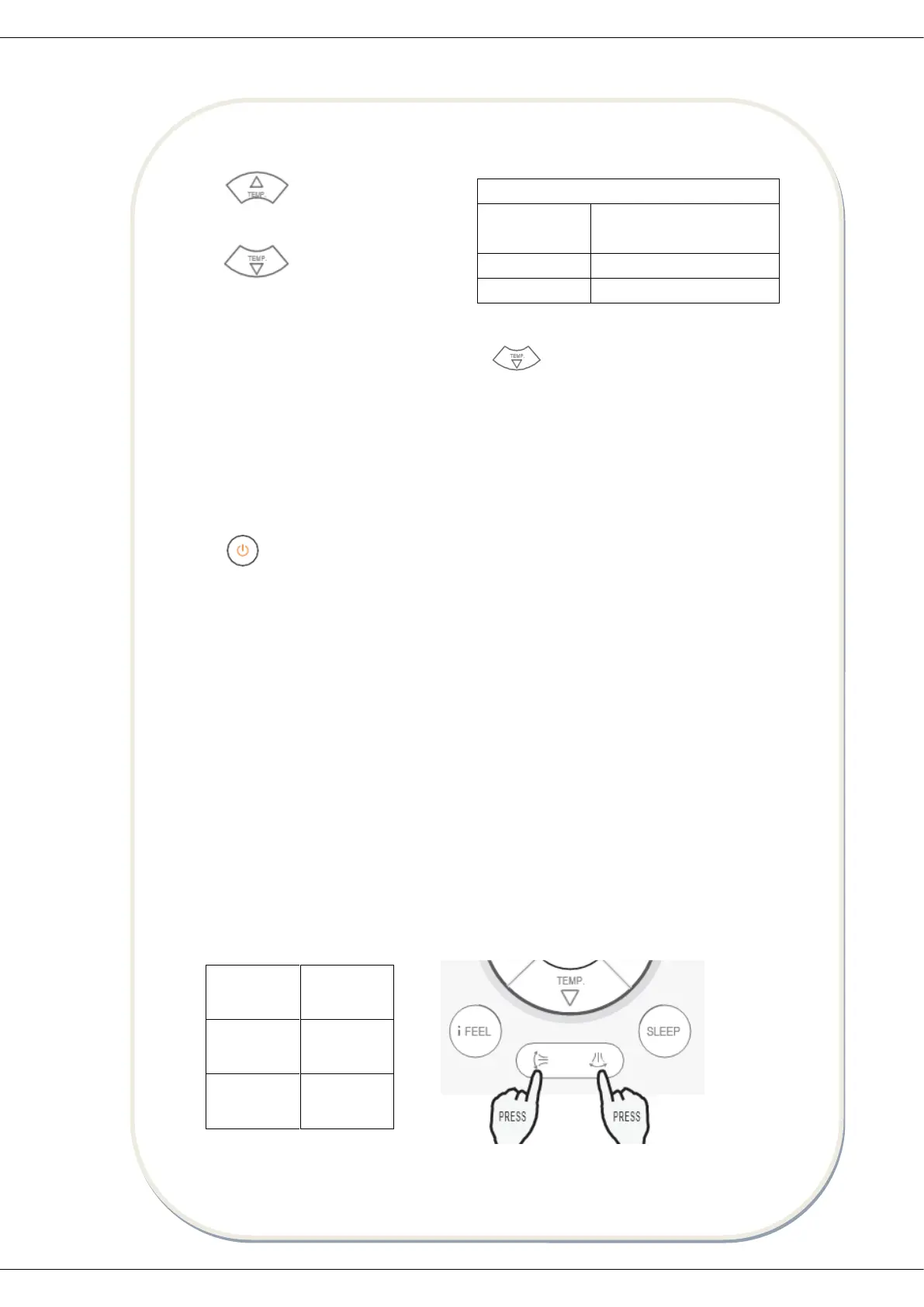3. SETTING TEMPERATURE
Press button once
Result: Raise temperature setting by 1°C
Press button once
Result: Lower temperature setting by 1°C
Note: Press and hold MODE button and button together for 3 second will
alternate the temperature display between the °C and °F scale.
Note: Heating MODE is not available for cooling only models.
Note: at ‘DRY’ mode, a decrease or rise of up to 7°C can be set with remote controller if
you still feel uncomfortable.
4. TURNING ON
Press button.
Result: the RUN indicator of the indoor unit lights up.
SWING, SMART, TIMER ON and TIMER OFF, CLOCK, 8° HEAT, SLEEP and SUPER
operation will be specified in the following pages.
• Changing modes during operation, sometimes the unit does not response at once.
Wait for 3 minutes.
• During heating operation, air flow is not discharged at the beginning. After 2-5
minutes, the air flow will be discharged until temperature of indoor heat exchanger
rises.
• Wait 3 minutes before restarting the appliance.
5. AIR FLOW DIRECTION CONTROL
Vertical airflow (Horizontal airflow) is automatically adjusted to a certain angle in
accordance with the operation mode after turning on the unit.