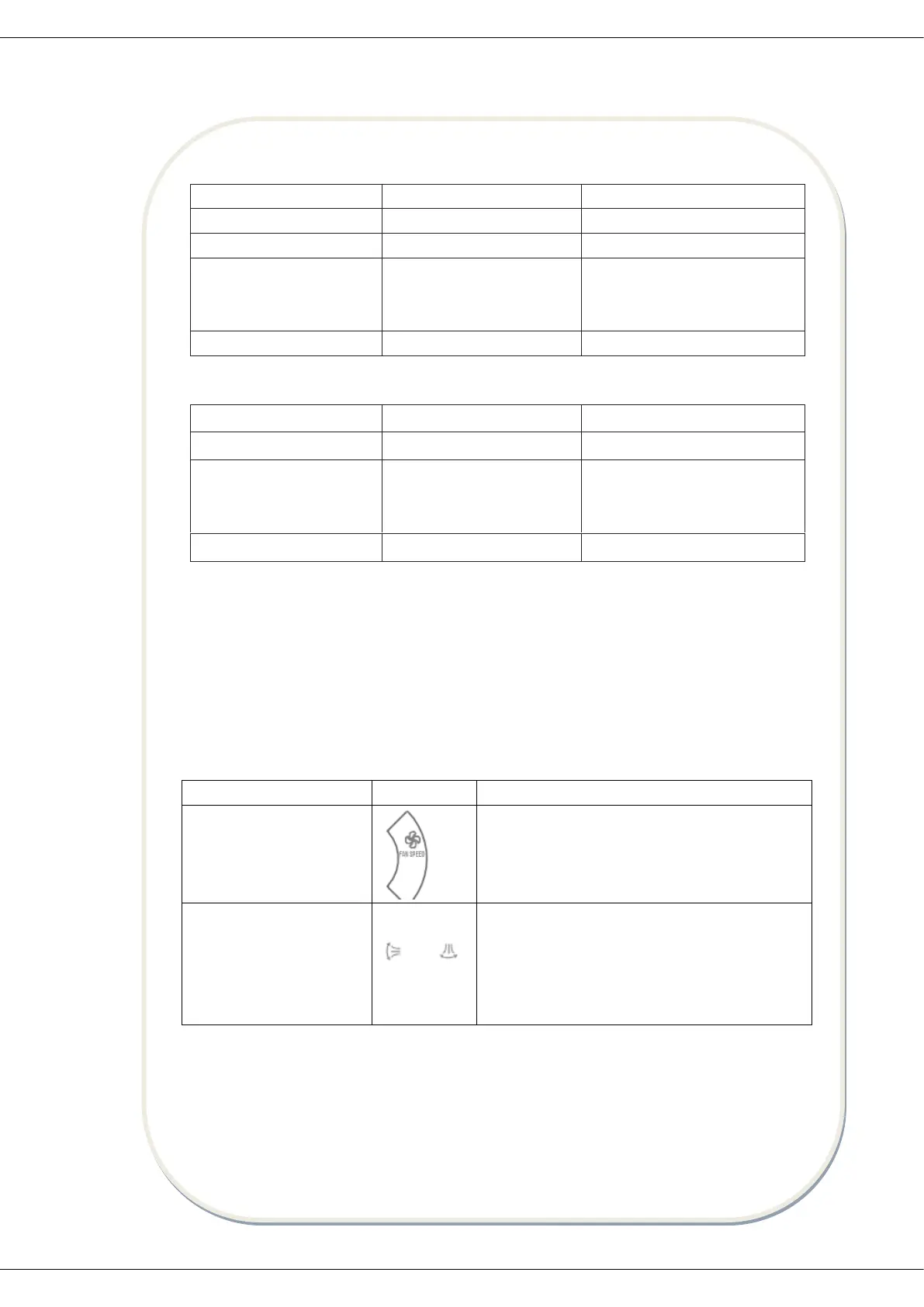Room temperature decrease 2
(2°F) after operate for 3
minutes
Room temperature decrease 2
(2°F) after operate for 3
minutes
• SMART button is ineffective in SUPER mode.
• ECONOMY button is ineffective in SMART mode.
• Press MODE button cancel SMART mode.
Note: Temperature, airflow and direction are controlled automatically in SMART mode.
However, for the inverter you can choose from -7 to 7, if you still feel uncomfortable.
What can be done in SMART mode?
Uncomfortable because
of unsuitable air flow
volume
Indoor fan speed alternates among Auto,
Higher, High, Medium, low and Lower each
time when this button is pressed.
Uncomfortable because
of unsuitable flow
direction
Press it once, the vertical adjustment louver
(horizontal adjustment louver) swings to
change vertical airflow direction (horizontal
airflow direction). Press it again, the swing
stops.
How to cancel the SMART mode?
Press the MODE button.
Result: the SMART mode will be cancelled.