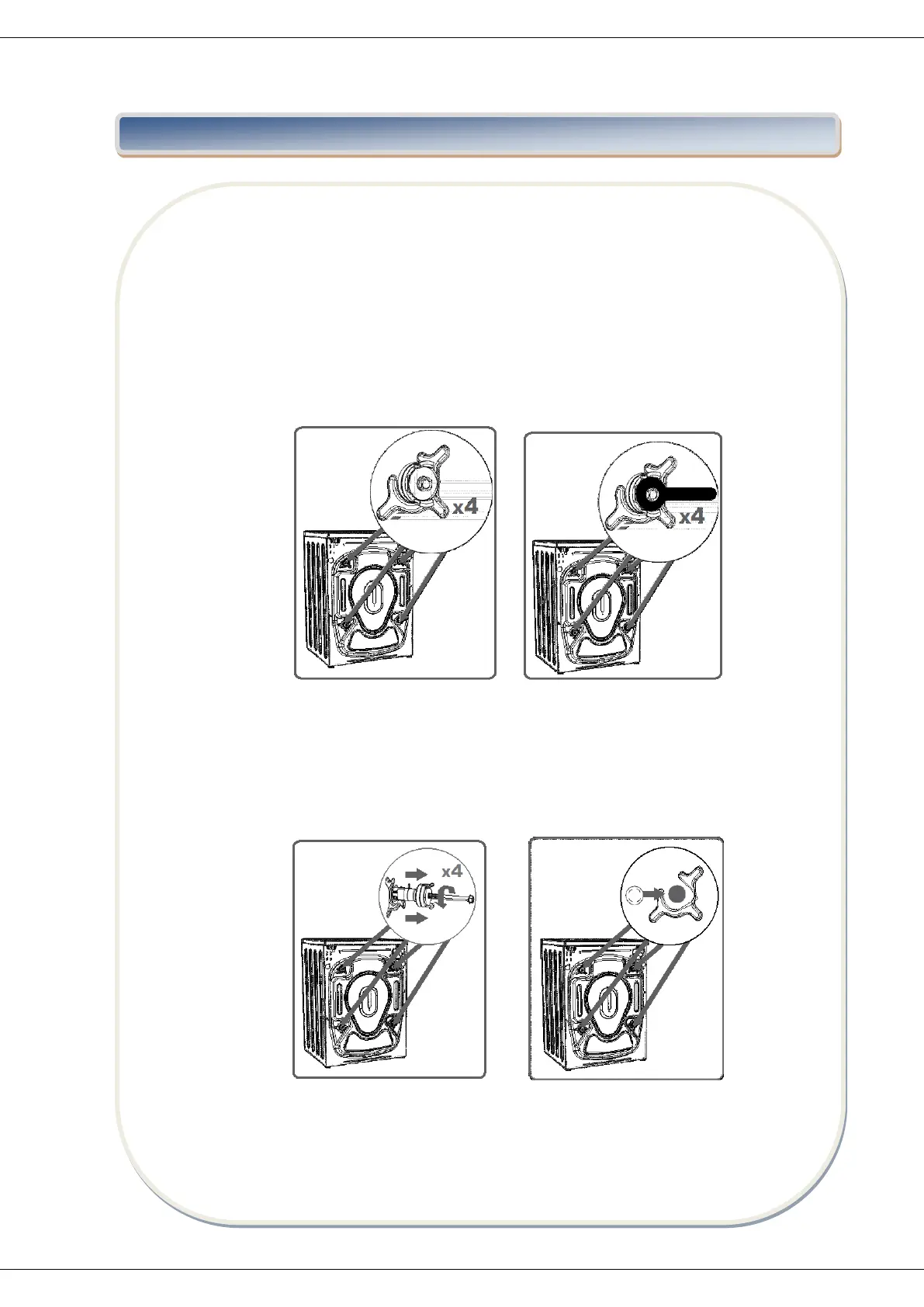REMOVING THE SCREWS
1. Before operating the washing machine, remove the 4 transportation screws and
rubber spacers from the back of the machine. If the screws are not removed, it
may cause heavy vibration, noise and product malfunction, (voiding the
guarantee).
2. For this reason, transportation safety screws shall be loosened by being rotated in
counter-clockwise using an appropriate wrench.
3. Transportation screws shall be removed by pulling out.
4. Fit the plastic transportation screw taps delivered in accessories bag to the palces
where transportation screws have been removed.
5. The transportation safety screws should be stored to be used in case of
transportation.
NOTE: You should absolutely remove the transportation screws of your machine
before the first usage. Faults occurring in the machines operated with
transportation screw fitted shall be out of scope of warranty.
