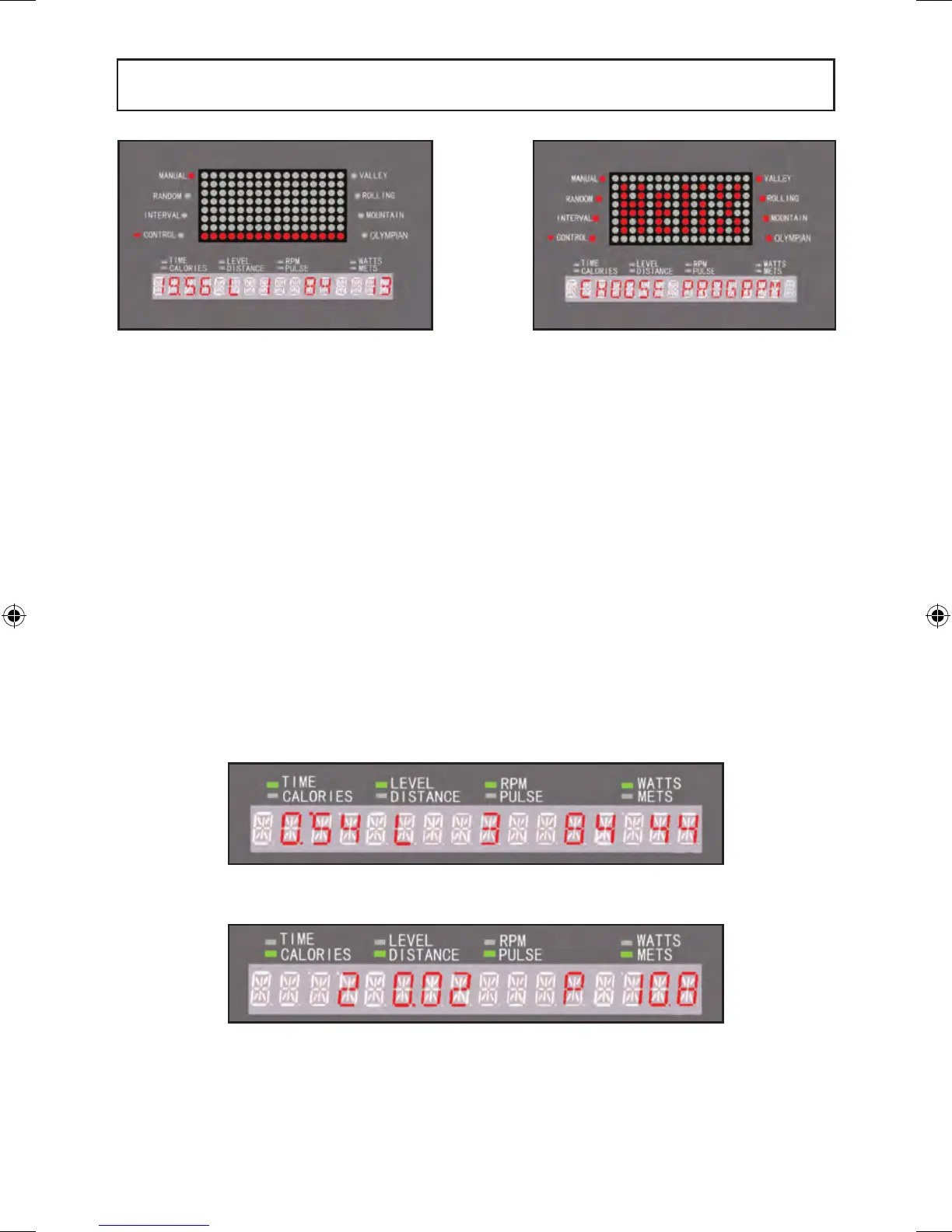Modes:
Training Mode: When the user steps onto the Helix, the computer will be
automatically powered on. A long beep will sound, and then the computer
will enter into its initial screen awaiting input. The display will scroll from
Figure-1, to Figure-2 above)
Stand-by Mode: When the Helix is not in use for three (3) minutes, it will
automatically enter into the Sleep. There will be no computer display in that
mode.
Display:
The computer on the Helix has two display screens. One is the Data Display
and the other the Dot Matrix Display. The Data display windows can display
the following information:
Time-Level-RPM-Watts
Calories-Distance-Pulse-Mets
These two sequences can be toggled between by pressing the SCAN key or
set to automatically scan by holding the Scan button for three (3) seconds
to automatically scan between the two displays.
4/ COMPUTER
- 15 -
Figure 1 Figure 2
A5-HLT3500.indd 15 14/12/2012 19:48
