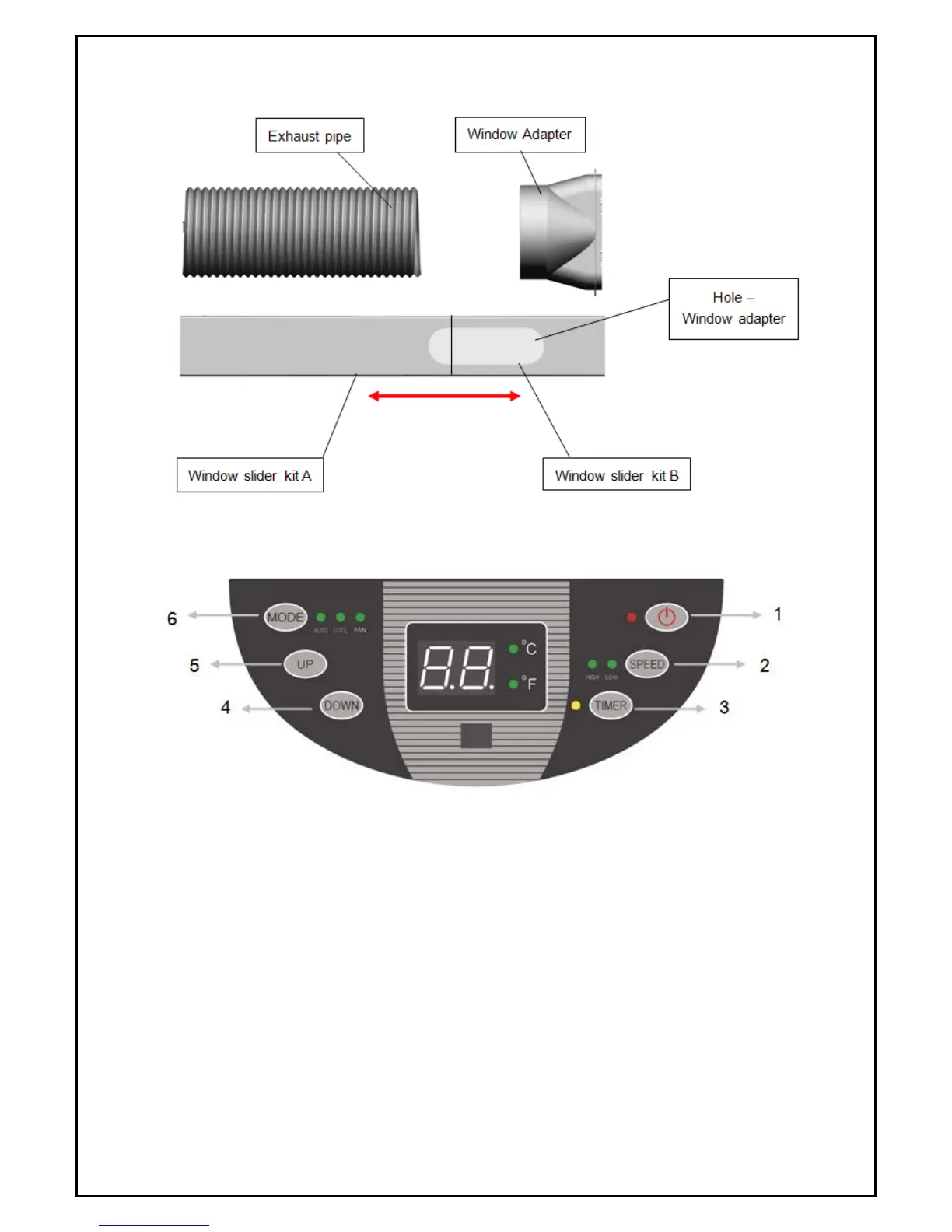Accessories
Control Panel
1. POWER button: press this button to turn the unit on/off.
2. SPEED button: press this button to select high/low/fan speed
3. TIMER: when in stand-by mode, press this button to set and automatic time on; for running time press this
key to set automatic time off. Increments are 30 minutes for each press.
4. DOWN button: press this button to set the temperature lower or higher when cooling; press this button to
adjust time shorter or longer when timing; to exchange Fahrenheit and Celsius press both UP and Down
button.
5. UP button: press this button to set the temperature higher when cooling; press down button to adjust
temperature (time longer when timing) and to change the temperature setting from Fahrenheit to Celsius
press up and down button at the same time.
6. MODE button: press this button to select, automatic mode, cooling, or fan mode