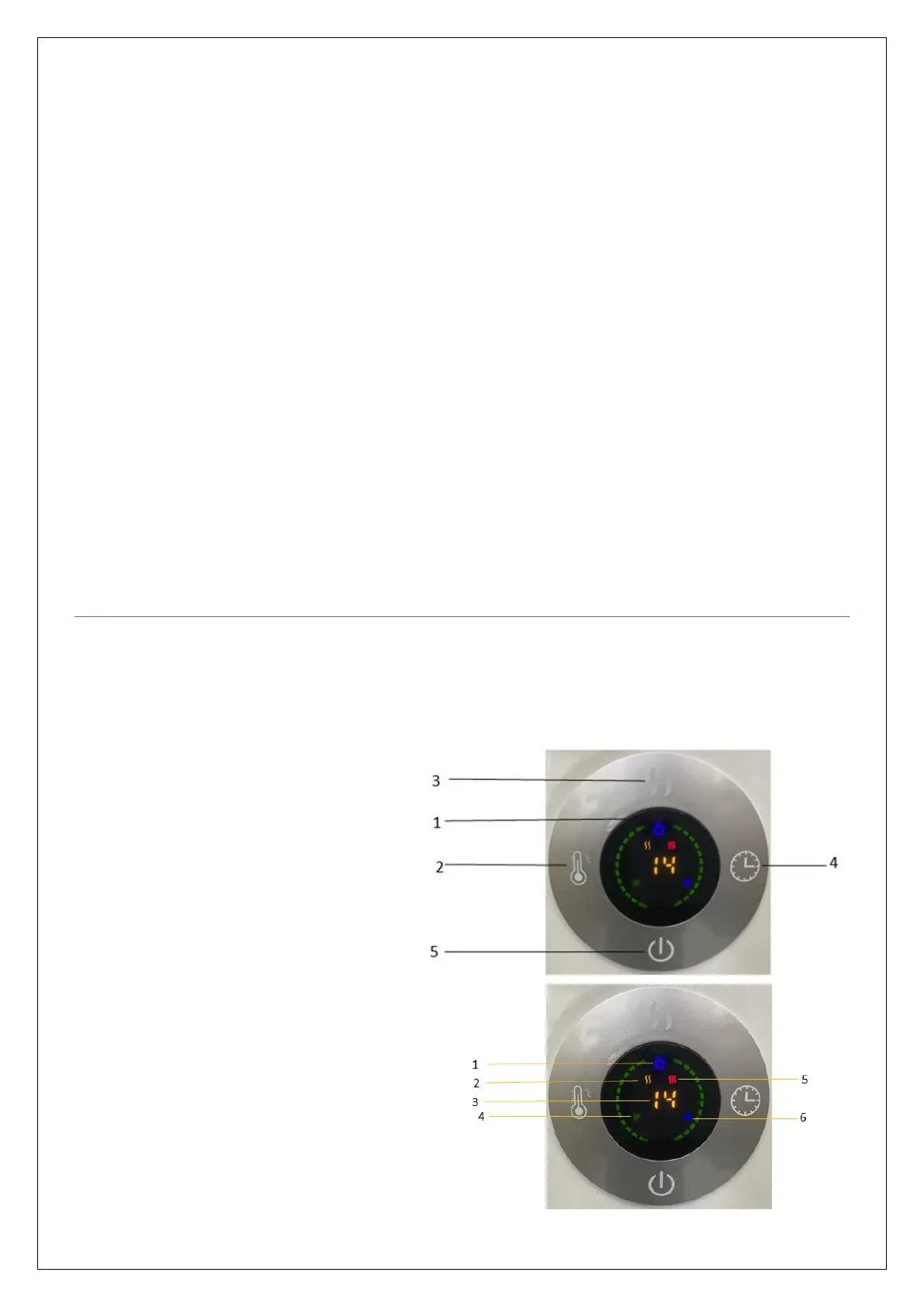• By turning the handle of thermostat clockwise or counterclockwise set the required temperature. For faster
heating of the room, set the thermostat handle at maximum level. As soon as the required temperature has been
reached, turn thermostat handle counterclockwise until you hear a click. The heating elements will switch off.
Indicator light will be also switch off.
• The heater will automatically switch on when temperature decreases, and it will automatically switch off when
the temperature increases. The appropriate set temperature is maintained.
• If the appliance is not used for a long time, switch it off from the power switch and unplug the heater.
• Attention: DO NOT COVER the heater. This heater should not be placed in or around water. Eg. shower or
swimming pools.
• The appliance is hot when in use. To avoid burns, DO NOT touch any hot surfaces. Keep combustible materials,
such as furniture, pillows, bedding, papers, clothes, and curtains at least 3.3 ft (1 m) from the front of the heater
and keep them away from the sides and rear.
• To prevent a possible fire, DO NOT block air intakes or exhaust vents in any manner.
• DO NOT use on soft surfaces, like a bed, where openings may become blocked.
• DO NOT move the appliance when it is operating. Only move the appliance when it is cool.
• DO NOT run cord under carpeting. DO NOT cover cord with throw rugs, runners, or the like.
• Position the cord away from traffic area and where it will not be tipped over.
CONTROL PANEL AND REMOTE-CONTROL OPERATION
Insert the plug into a suitable power socket.
The touch screen buttons located on the product correspond to the remote-control functions:
Control panel:
1. LED display
2. Temperature Adjust
3. Mode
4. Timer
5. Power/Standby
Display:
1. Power
2. Low heating level
3. Temperature
4. Wi-Fi indicator light
5. High heating level
6. Timer
Power
