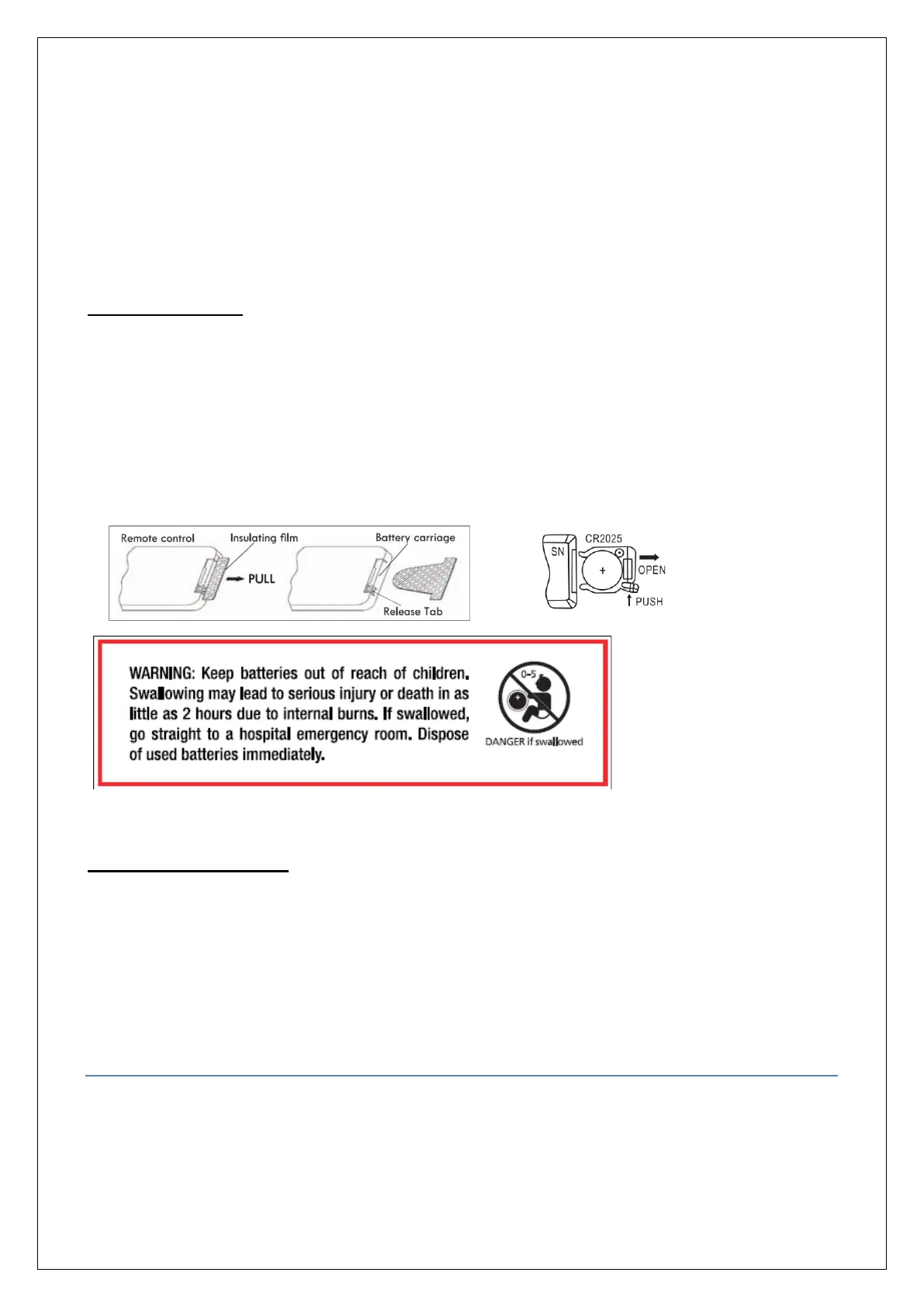If open-window mode and weekly timer program are on simultaneously, if the appliance turn off
in weekly time, the appliance is not turned on. If it already turn on in weekly timer, the appliance
working as the setting temperature under open-window mode.
For example: when window open detection function is on, the weekly working time already setting
before: it's Monday morning A.M 9:00--10:00, desired temperature 28 degree, the window open
model means is only working A.M 9:00--10:00, the unit will cut off when temperature reduce to
23°C or more lower. Other time, the unit not working, just in standby.
REMOTE CONTROL
The remote control requires 1 CR2025 3V lithium battery.
IMPORTANT: Follow the instructions of use and the recycle rules given on the battery packaging.
1. Open the battery compartment by sliding the cover down.
2. Insert the battery into the compartment, observing the polarity in the diagram (see below drawing).
3. Close the battery compartment.
NOTE: The remote control buttons perform the same functions as those on the control panel on the unit.
OVERHEAT PROTECTION
This heater is protected with thermal cutoff protection that switches off heating automatically in case of
severe overheating (e.g. something covering the heater). In this case, waiting to the appliance cool and
removing the objects. Then the thermal cutoff will automatically reset, heating as normally. Check for
damage to the appliance, the cord and the plug. If there is no damage, plug the unit back in and switch
it on as described above. If the heater still does not turn on, please contact Customer Service for
assistance.
CLEANING & MAINTENANCE
The heater requires regular cleaning to ensure trouble free operation:
• Unplug the heater from the mains supply before cleaning.
• Ensure that the heater has been allowed to cool before cleaning.
• Use a damp cloth (not wet) to wipe the exterior of the heater to remove dust and dirt.
• Do not allow any water or other liquid to enter the housing or control panel.
• Ensure the heater is dry before plugging back into the mains supply.
