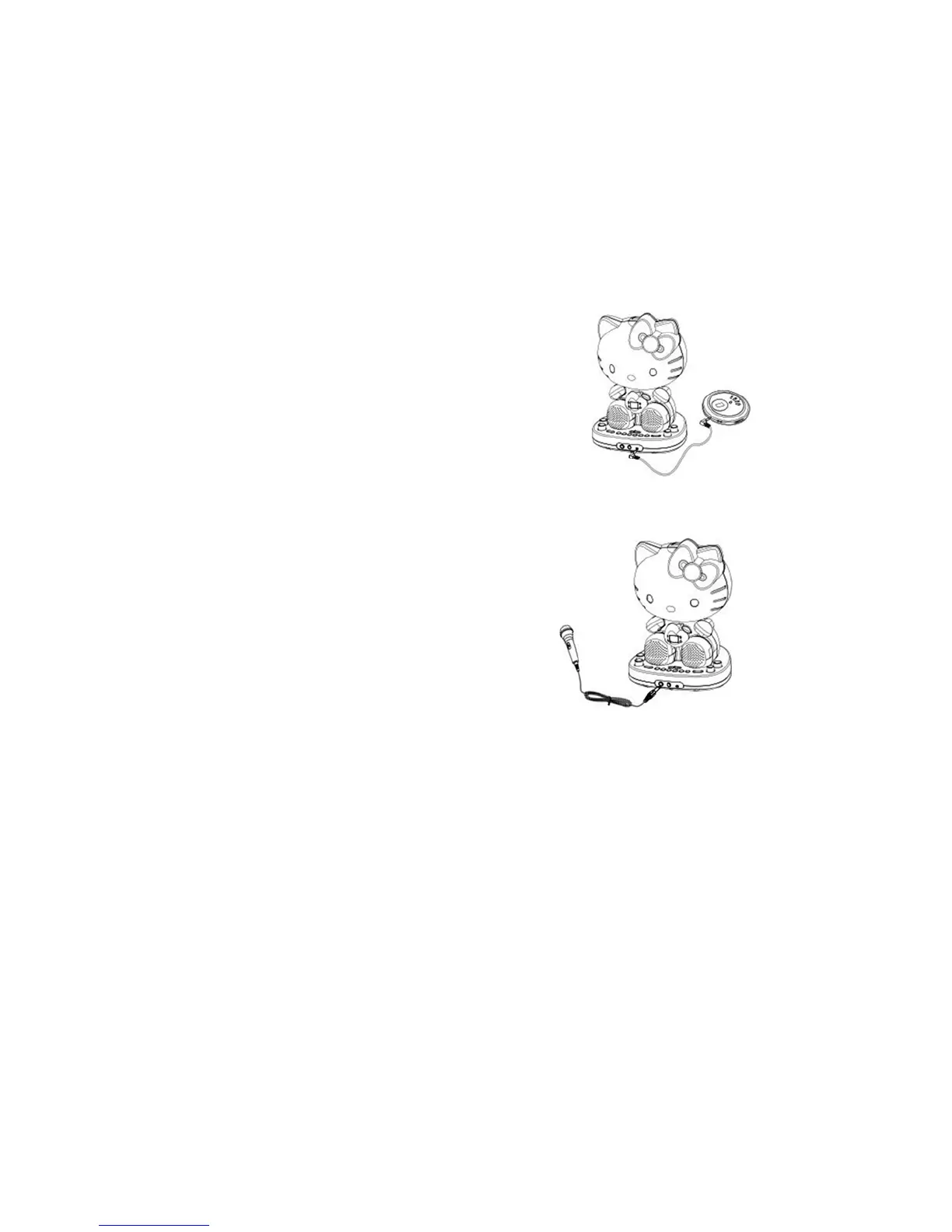10
PUBLIC ADDRESS
This unit can be used as a PA (Public Address system).
NOTE: To prevent feedback or whistling from occurring, please be sure that the
microphone is not too close to unit’s speakers.
(1) Connect the supplied Microphone to either one of the MIC input jacks.
(2) Press the POWER button switch on the Karaoke system, the POWER indicator will
light.
(3) Set the VIDEO select to CDG or CDG+CAMERA. Set the MIC VOLUME knob to
about midway position.
(4) Slide the ON/OFF switch located on the Microphone to the ON position and speak or
sing into the Microphone. The Microphone sensitivity and loudness can be adjusted
as required by turning the MIC VOLUME control and/or MASTER VOLUME control.
(5) To turn the unit off, press the POWER button again, the POWER indicator goes off.
USING THE AUX IN JACK
This feature allows you to listen to an external audio source
through the speakers of this unit.
1. Plug a 3.5mm audio cable (not included) into the
headphone jack your MP3 or MP4 player and connect
the other end (3.5mm plug) into the AUX IN jack at the
front side of this unit.
2. Make sure both units are turned on.
3. Play a song on your MP3 or MP4 player.
4. Turn off both the external audio source and this unit after
use.
CONNECTING A MICROPHONE
1. Plug a microphone into the MIC 1 or MIC 2. jack at
the front side of your unit. Their output is mixed
with playback from the CD.
2. Slide ON/OFF switch on microphone to ON
position.
