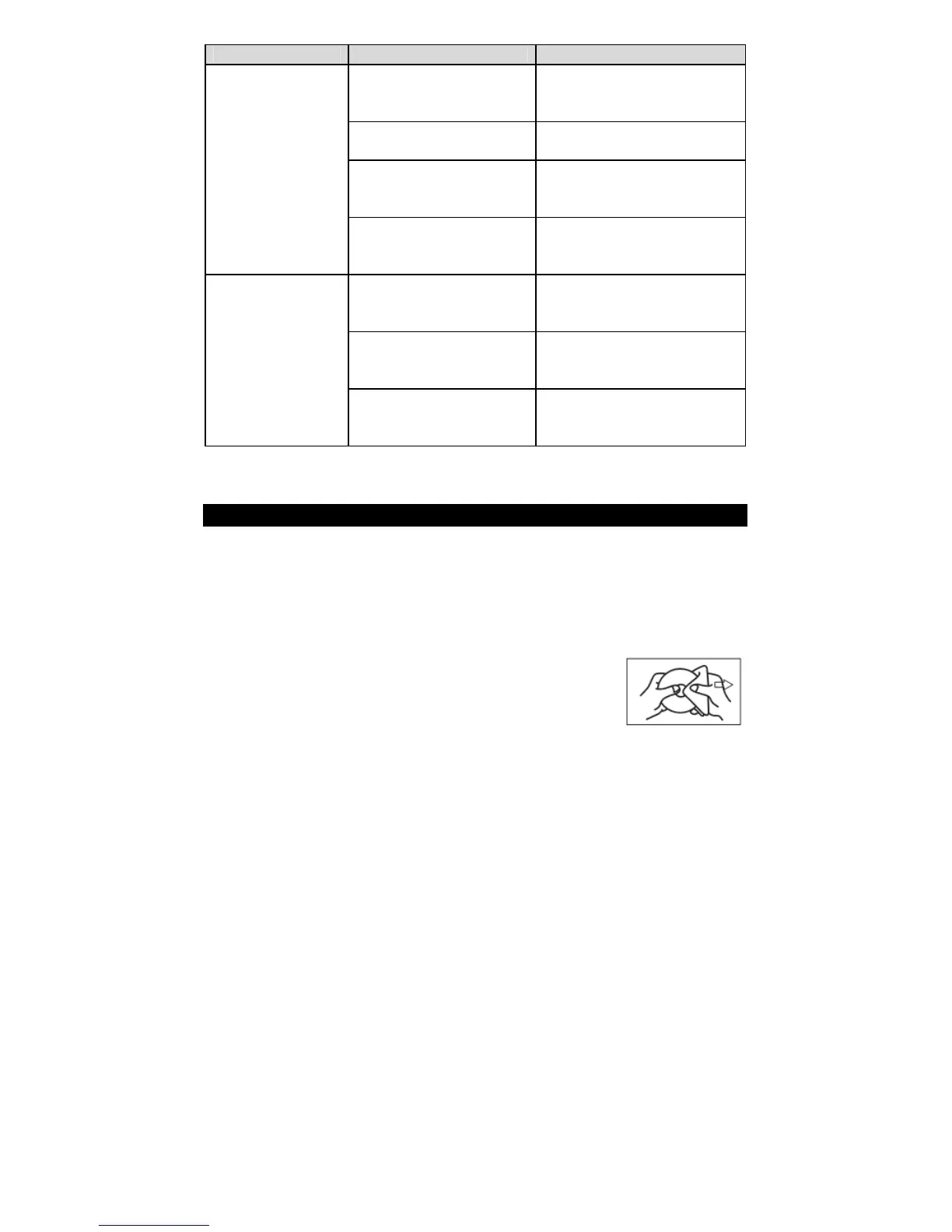12
PROBLEM POSSIBLE CAUSE SOLUTION
Video cable is not
connected properly to the
TV.
Connect the video cable to the
VIDEO OUT of the unit and to
the TV VIDEO IN jacks.
Source selector on TV is not
set to VIDEO or AV IN.
Use your TV Remote to select
VIDEO or AV input.
TV does not have video line
input.
Connect from VIDEO OUT of
the unit to a RF modulator and
then to the TV cable input.
No song lyrics
appear on the TV
screen
A CD+G disc is loaded but
the CDG indicator is not lit.
Check the disc to be sure it is a
CDG.
Check disc to ensure it is clean.
Mic volume control. Adjust MIC and MASTER
volume level controls to
appropriate levels.
Mic is off. Turn on mic with the ON/ OFF
switch located on the
microphone.
Cannot sing through
the mic.
Mic is not properly plugged
in.
Insert the mic plug into either
MIC 1 or MIC 2 jack of the unit
properly.
CARE AND MAINTENANCE
(1) Clean your unit with a damp (never wet) cloth. Solvent or detergent should never be
used.
(2) Avoid leaving your unit in hot, humid or dusty places.
(3) Keep your unit away from heating appliances and sources of electrical noise such
as fluorescent lamps or motors.
HANDLING CD DISCS
Fingerprints and dust should be carefully wiped off with a soft
cloth. Wipe in a straight motion from the center of the disc to
the outside edge.
Never use chemicals, such as record cleaning sprays,
antistatic sprays or fluids, benzene or thinner to clean compact discs. These
chemicals will permanently damage the plastic surface of the disc.
Always place the compact disc on the disc tray with the label facing upward.
