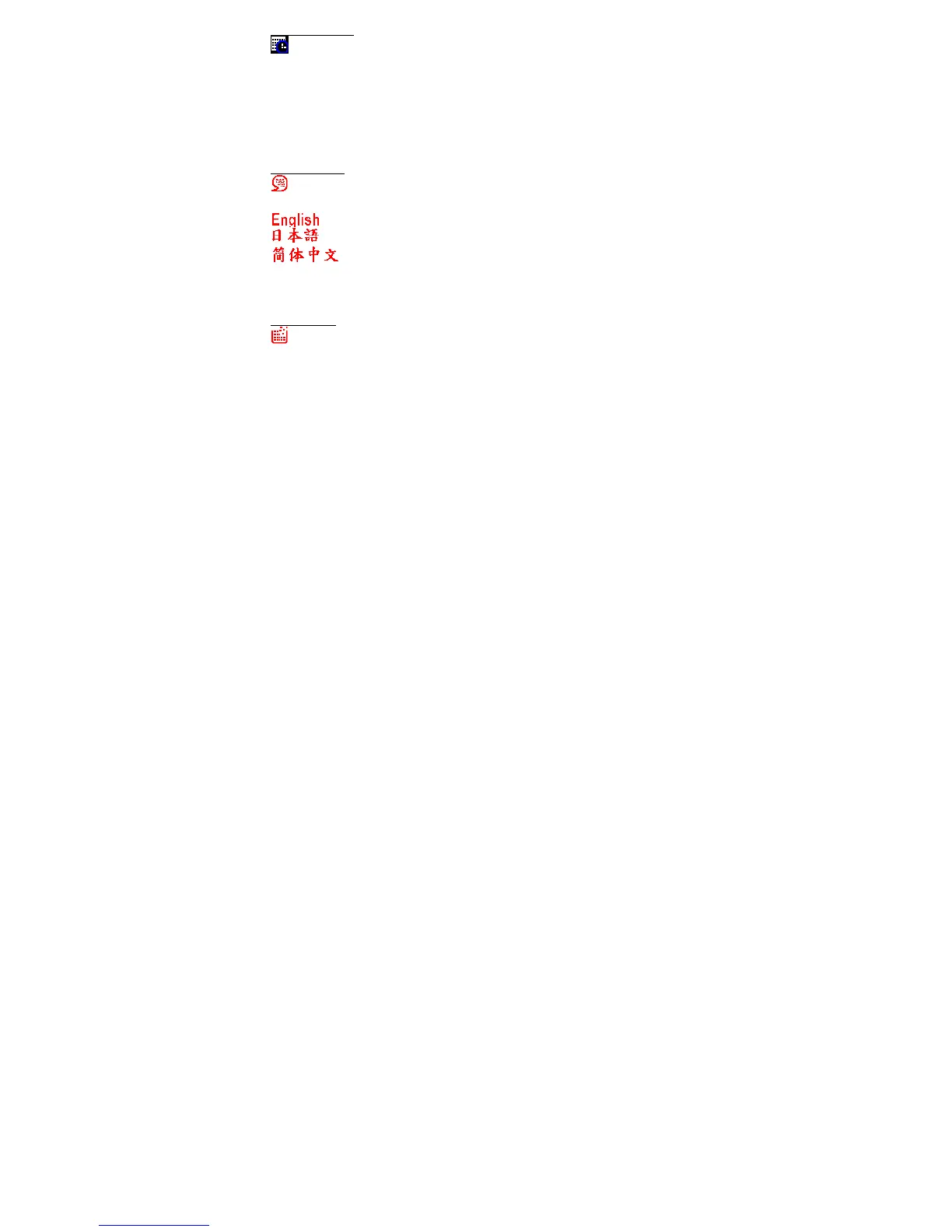15
Setting Date & Time
The current date and time can be recorded, and stored with the images or video clips.
It is also be used to make Date / Time Stamp on picture.
You can change the Date & Time setting by the following steps:
Turn on the camera, press “Mode” button and select “Configuration” Menu.
Select “Date & Time Setting”, then use “Up” and “Down” key to increase and decrease the setting value.
Use “Left” and “Right” key to choose setting item “mm”, “dd”, “yyyy” and “hour”, “min”, “sec”.
Setting Language
Under this setting, you can select the language you prefer for the LCD screen.
(Japanese)
(Simplified Chinese)
Turn on the camera, press “Mode” button and select “Configuration” Menu.
Go down to “Language”, then use “Left” and “Right” key to choose the language.
Format Storage
Formatting the SD Card or on board memory will erase all pictures and video clips, remove the SD card
during formatting may damage the card.
You can format the storage media by following steps:
Turn on the camera, press “Mode” button and select “Configuration” Menu.
Go down to “Format Storage”, press “OK” button to select format storage media function. Confirm to format
start, press “OK” button. Otherwise, press “Menu” button to return menu without format.