FIRST STEPS TO USE HELO™ APP
1. At the first launch of the App and first registration
(make sure to have an internet connection active on the device):
• Open the App
• Type your phone number or email address
• Wait to receive the PIN for the first access
• Type the PIN to access the App
• Authorize the use of localization services of the device
• Authorize the App to send notifications
2. Pairing your HELO™ LX with the App
• Make sure that your device has Bluetooth active
• The App automatically starts finding a new HELO™ LX nearby
• When it is detected, the App asks to pair the new HELO™ LX
In case of problems, reset your HELO™ LX, turn on, and tap
“Unpair HELO” in Settings menu The new HELO™ LX may be
required to run a compatibility update. Run it and wait for
completion,keeping HELO™ LX connected to the smartphone.
View more in the User Guide page at
www.worldgn.com/products/helo/
userguide
USER GUIDE - EN
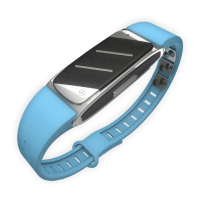
