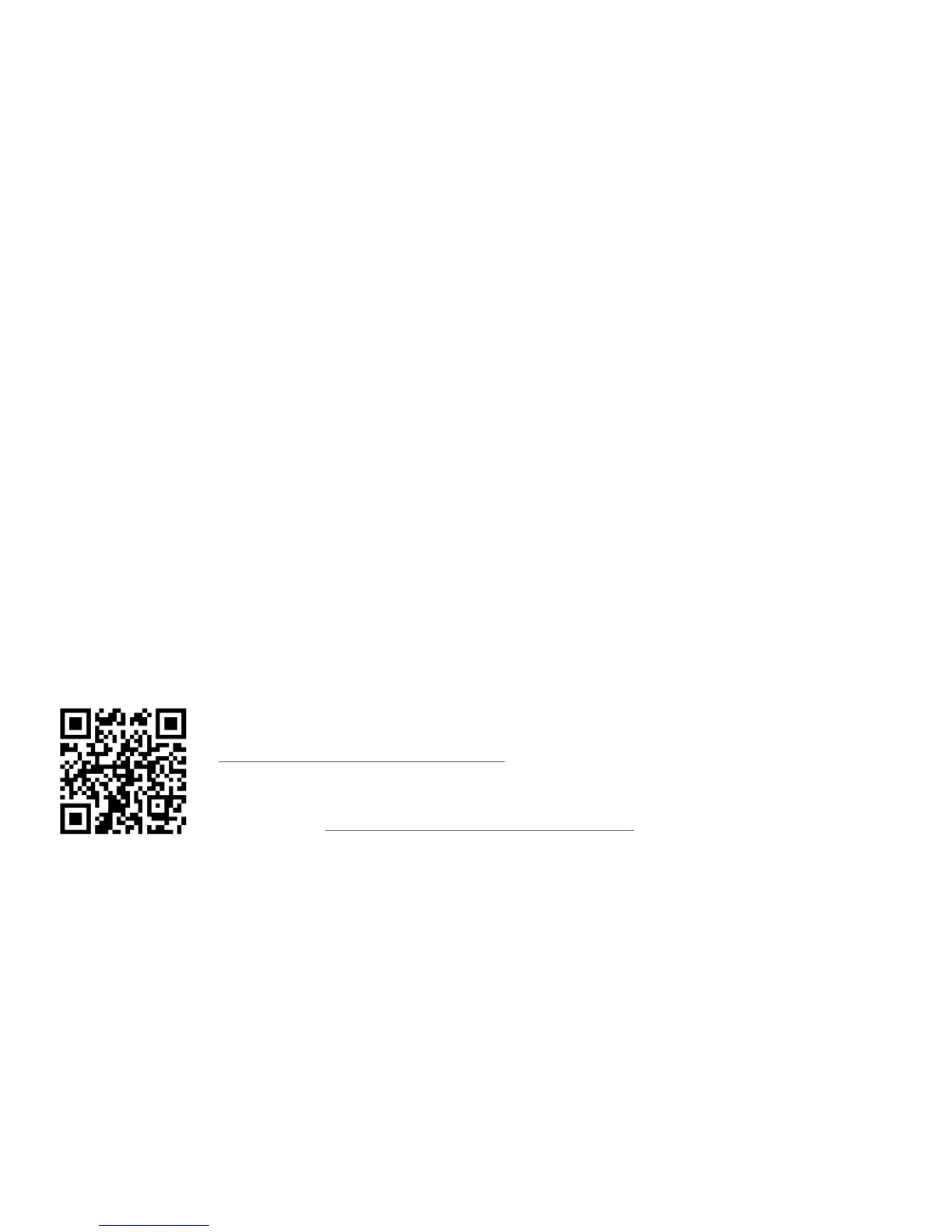To send SOS message:
• Make sure that HELO™ LX is connected to
smartphone (LED is BLUE)
• Make sure you have an active internet
connection. (iOS)
• Make sure you have a SIM with an activated
voice-texting plan and you
have available credit for sending SMS. (Android)
FOR MORE DETAILED INFORMATIONS DOWNLOAD
THE COMPLETE MANUAL AVAILABLE AT
www.worldgn.com/products/HELO/userguide/
[*] The functions We Care, Guardian and SOS are available in limited version for the free
users. To fully use them, you need to activate HELO Pro Plan with additional functions.
Visit the website: www.worldgn.com/products/HELO/HELO-pro-plan/ for more details.
USER GUIDE - EN
CARE AND CLEANING OF HELO™ LX
The materials that compose HELO™ LX are meant
to be worn day and night, so it’s important to follow
some guidelines to wear and maintain them correctly.
To keep the band clean, it is sufficient to follow these
advices:
Clean HELO™ LX with the provided cloth. If necessary,
you can hand wash the band only in cold water and
dry it carefully.