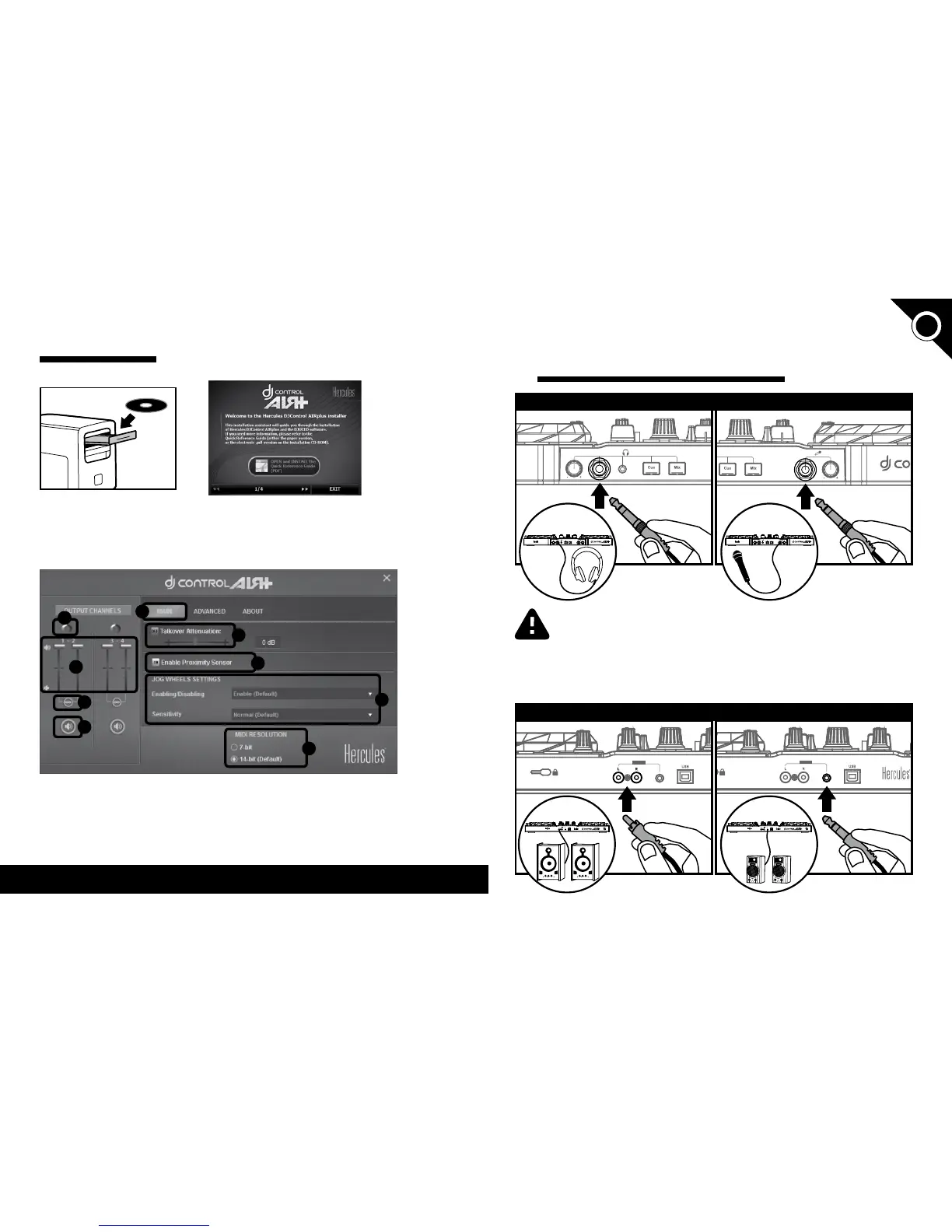1/10 2/10
1 -
CONNECTING HEADPHONES,
A MICROPHONE
AND SPEAKERS
When connecting headphones, make sure that the volume level is suitable
for listening with headphones: start playing a music track before putting
on the headphones, and turn down the volume if it seems that the sound
coming from the headphones is too loud.
Microphone: you can only connect a balanced microphone, such as a dynamic
balanced microphone.
FRONT PANEL: HEADPHONES AND MICROPHONE
REAR PANEL: SPEAKERS
INSTAllATION
• Run the installer program.
• Follow the instructions.
• Insert the CD-ROM.
The DJControl AIR+ drivers and control panel software are installed on your system,
along with the DJUCED™ 40° software.
The DJControl AIR+ control panel:
1- Main tab
2- Output balance (left/
right) for channels
3- Volume on channels
1-2 and 3-4
4- Unlock/lock right and left
channel volume
5- Mute on/o
6- Adjust talkover
attenuation level
7- Disable/enable proximity
sensor
8- Set jog wheels (disable/
enable and set sensitivity)
9- Select MIDI resolution
More information (forum, tutorials, videos...) available at
www.HERCUlESDJMIXROOM.com
Please note that the DJControl AIR+ control panel may dier slightly on Mac.
1
6
7
2
3
4
5
8
9
UK
US
