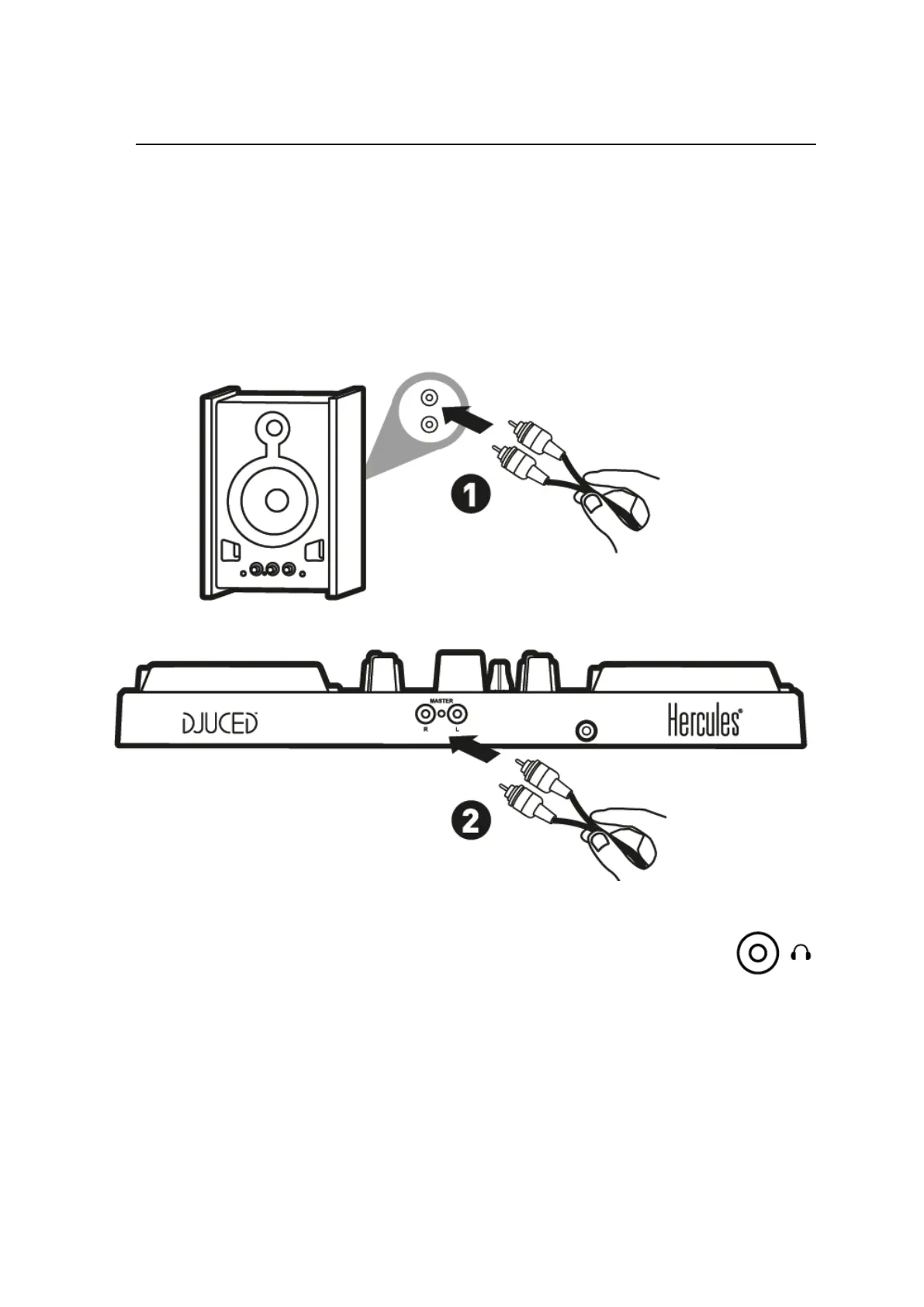5.2. Multi-channel sound card
The product includes a built-in multi-channel sound card, allowing you to
play your mix on speakers for the audience (speakers output) and monitor
the next track that you’re preparing on your headphones (headphones
output).
1. Speakers output (= output 1-2)
Your speakers should be connected to the speakers output located at the
back of your product.
2. Headphones output (= output 3-4)
Your headphones should be connected to the headphones output
located at the front of your product.
