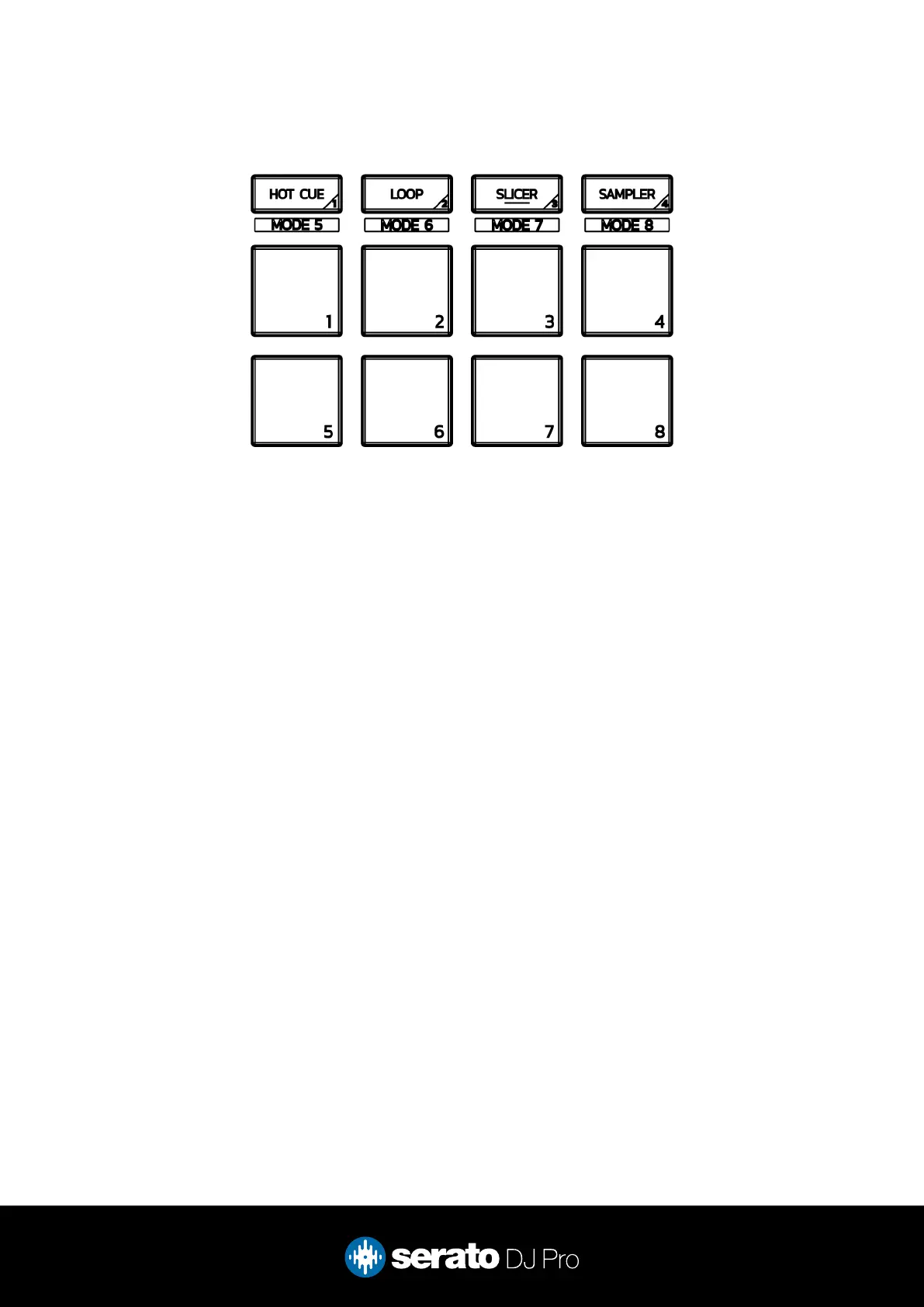6
Performance Pads
Secondary modes consist of:
PITCH PLAY mode: Hold SHIFT while pressing the HOT CUE pad mode button to enter PITCH PLAY
mode. PITCH PLAY mode requires the Serato Pitch ‘n Time DJ expansion pack to be activated.
SEE THE PITCH PLAY SECTION FOR MORE INFORMATION
LOOP ROLL mode: Hold SHIFT while pressing the LOOP pad mode button to enter LOOP ROLL mode.
In this mode holding pads 1-8 activates a loop roll of varying sizes. Release the pad to exit the Loop Roll.
Use the ‘Shift Autoloop range’ controls in Serato DJ Pro to change the 8 selected loop size options. Use the
Parameter left & right buttons to shift the loop roll left & right respectively.
AUTOLOOP mode: Hold SHIFT while pressing the SLICER pad mode button to enter AUTOLOOP mode.
In this mode pressing pads 1-8 activates an autoloop of varying sizes. Press the same pad again to exit
the autoloop. Use the ‘Shift Autoloop range’ controls in Serato DJ Pro to change the 8 selected loop size
options, or press the Parameter left & right buttons to shift the loop left & right respectively.
BEATGRID EDIT mode: Hold SHIFT while pressing the SAMPLER pad mode button to enter BEATGRID
EDIT mode. In this mode, pad 1 adjusts grid left by a large amount, pad 2 adjusts grid left by a small
amount, pad 3 adjusts grid right by a small amount, and pad 4 adjusts grid right by a large amount. Pad 5
slips the grid left by a large amount, and pad 6 slips it left by a small amount, while pad 7 slips the grid right
by a small amount, and pad 8 slips the grid right by a large amount. Parameter left sets a beat marker, and
Parameter right clears a set beat marker.