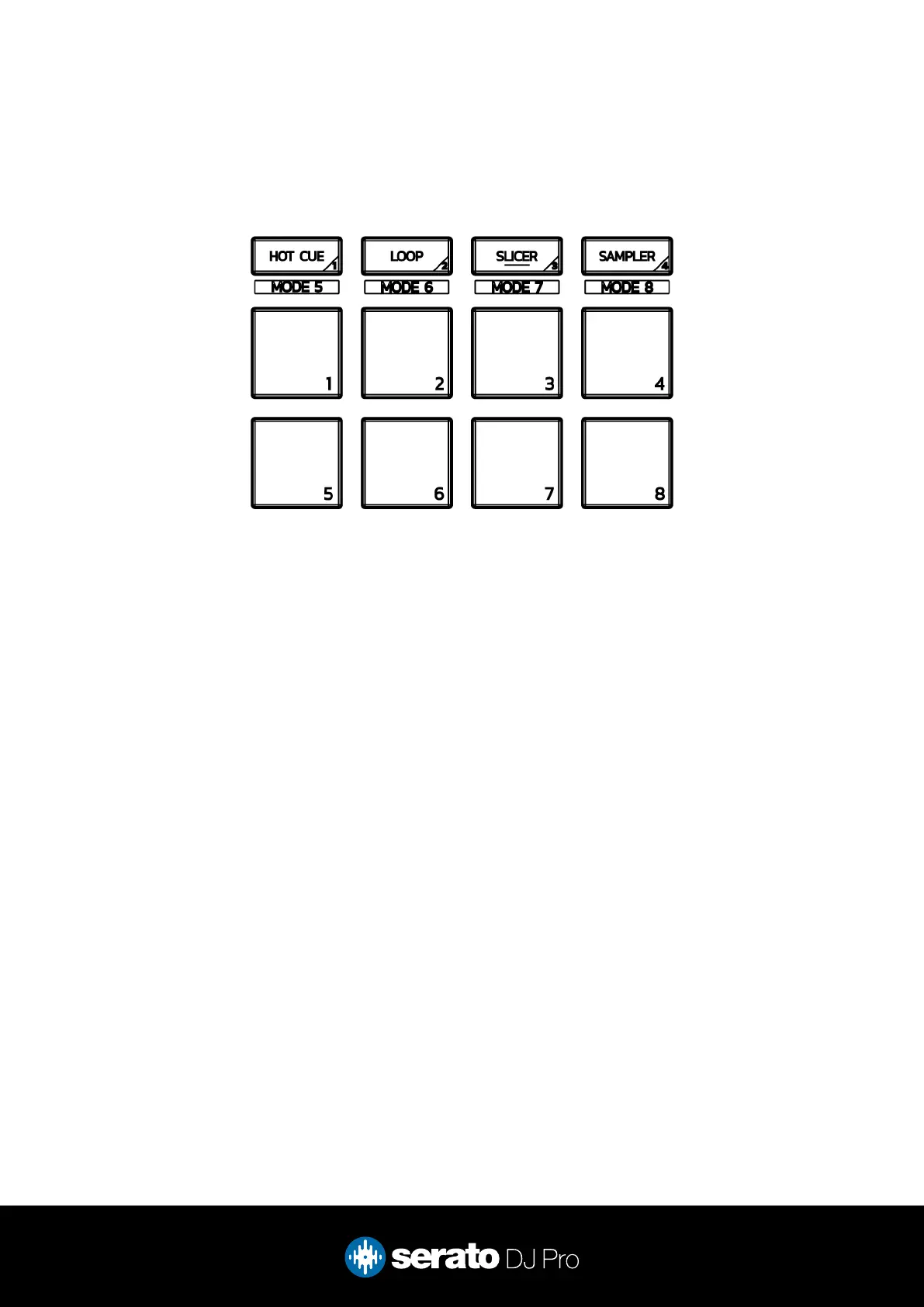5
Performance Pads
The Hercules DJControl Inpulse 500 comes with 8 RGB performance pads, that can be used across 8
dierent performance pad modes.
These consist of:
HOT CUE mode: Press the HOT CUE pad mode button to enter HOT CUE mode. Pads 1-8 trigger Serato
DJ Pro Cue points, and if no Cue point is present on that slot/pad, pressing that pad will set a Cue point.
Holding SHIFT while pressing a pad will clear the Cue point from that pad/slot.
MANUAL LOOP mode: Press the LOOP pad mode button to enter MANUAL LOOP mode. In this mode
pressing pad 1 to set or edit the Loop In point, pad 2 to set or edit the Loop Out point, pad 3 to turn the
loop on or o, pad 4 to reloop, pad 5 to select the previous loop slot, pad 6 to select the next loop slot, and
pad 7 to save the current manual loop to the selected slot.
SLICER mode: Press the SLICER pad mode button to enter SLICER mode. In this mode a specied
range (or domain) is divided into eight equal sections, and these eight sliced sections are assigned to the
respective performance pads (1-8), and can be triggered by pressing them. The domain shifts as the track
duration elapses. Use the Parameter left & right buttons to decrease or increase the domain size.
SAMPLER mode: Press the SAMPLER pad mode button to enter SAMPLER mode. Press pads 1-8 to
trigger samples loaded into the Serato DJ Pro Sampler. Hold SHIFT while pressing a pad to stop the sample
playback once triggered, or load a sample to the respective Sampler slot if no sample is loaded. Use the
Parameter left & right buttons to cycle Sample banks forward and backward respectively.
