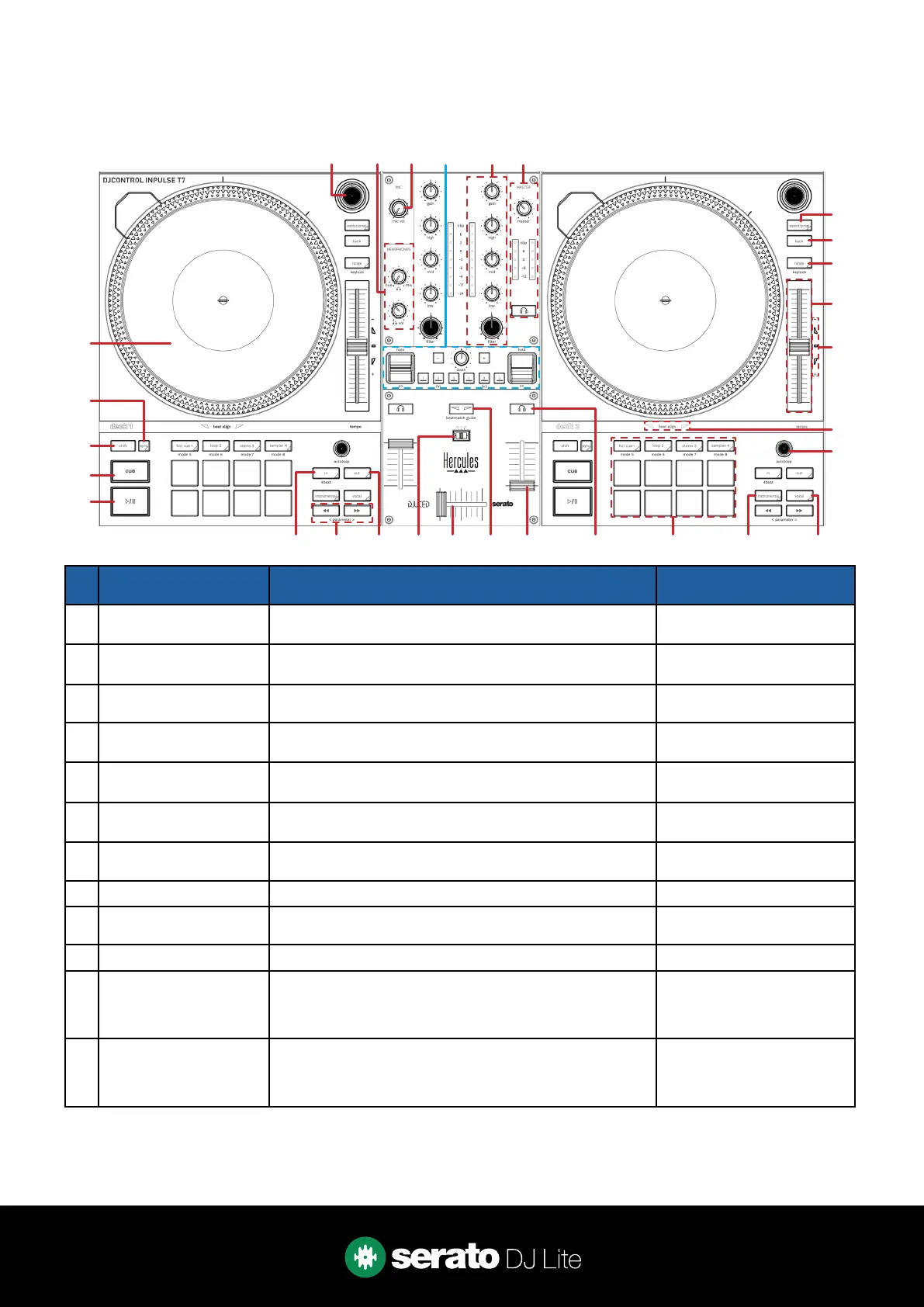3
Overview
# INPULSE T7
CONTROL
FUNCTION SHIFT
FUNCTION
1 BROWSER Turn to scroll library. Press to load selected track to corre-
sponding deck
Fast Library scroll
2 HEADPHONES
(SECTION)
Adjust headphone volume and cux mix -
3 MIC VOL Adjust microphone volume
4 FX (SECTION) Apply DJ-FX.
SEE DJ-FX FOR MORE INFORMATION
-
5 CHANNEL (SECTION) Adjust gain, EQ (high, mid, low), monitor channel level and
adjust channel lter
-
6 MASTER (SECTION) Adjust master output volume, monitor master level and toggle
master cue for monitoring
-
7 ASSIST/PREP Add selected track to Prepare crate Open Prepare panel
8 BACK Press to toggle back between crate & track area -
9 RANGE Press to cycle tempo/pitch range options Toggle Keylock
10 TEMPO SLIDER Adjust tempo/pitch Ignore tempo/pitch adjustment
11 TEMPO MATCH Move tempo slider up (-) or down (+) when corresponding
arrow lights up. ‘TEMPO’ will light up in green when tempo is
matched.
NOTE: This feature relies on accurate set BPM.
-
12 BEAT ALIGN Move jog wheel/platter forward or in reverse to align beatgrid,
as the corresponding arrow lights up. ‘BEAT ALIGN’ will light
up in green when beatgrid is aligned.
NOTE: This feature relies on accurate beatgrids.
-
1 62 3 54
13
12
1422 1524 16182023 171921
25
26
27
28
29