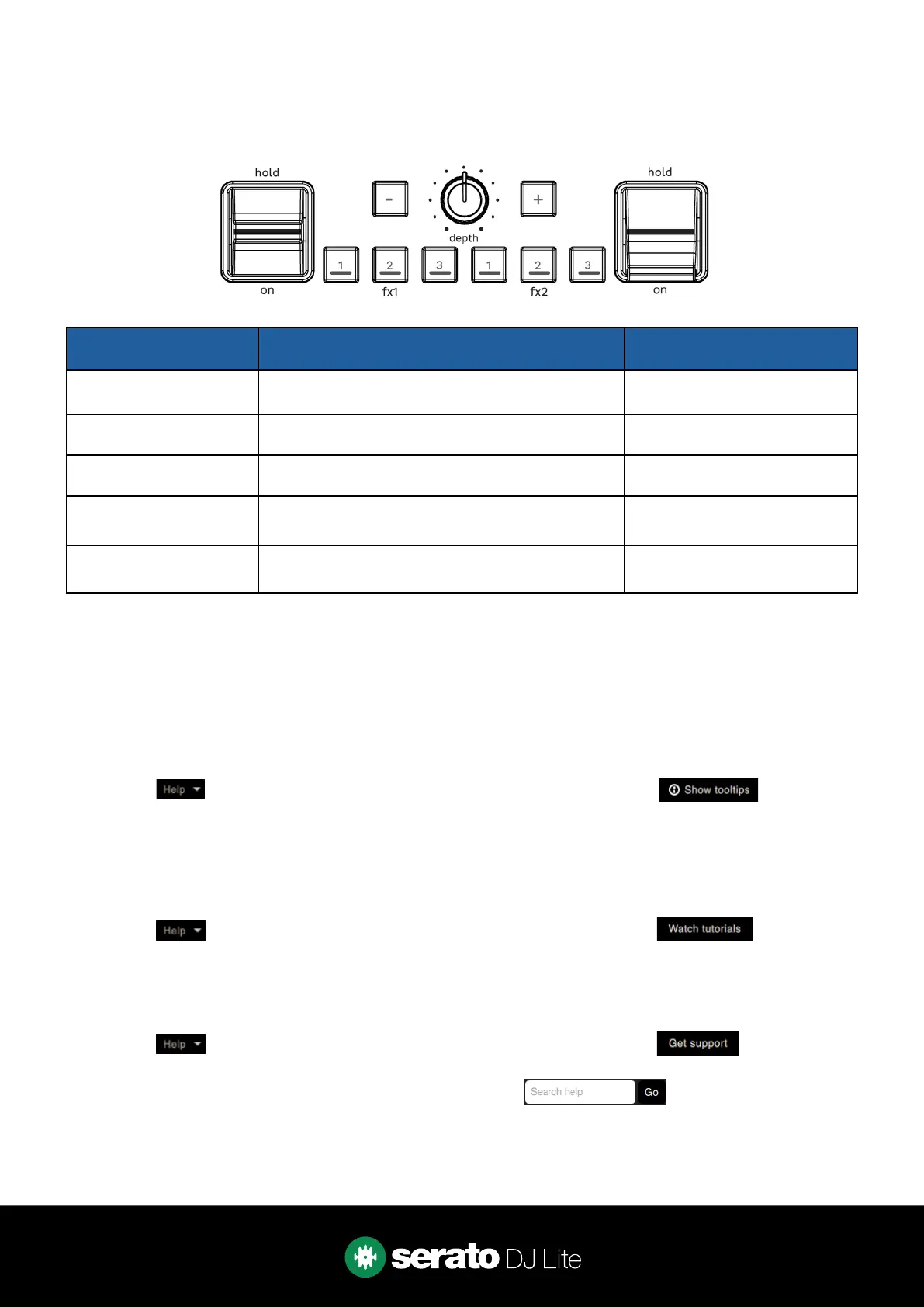6
Show Tooltips
Click on the button in the upper right-hand corner of Serato DJ Lite, then to enable
tooltips. Tool tips provide a handy way to learn the various features of Serato DJ Lite.
Move the mouse over a section of the screen to bring up a context sensitive tool tip.
Watch Tutorials
Click on the button in the upper right-hand corner of Serato DJ Lite, then to launch
your default internet browser and watch tutorials, to help you get familiar with Serato DJ Lite.
Get Support
Click on the button in the upper right-hand corner of Serato DJ Lite, then to launch your
default internet browser and navigate to the Serato DJ Lite knowledge base, where you can nd helpful
articles and guides on Serato DJ Lite. Alternatively, type in the box, with keywords, to
search the Serato DJ Lite knowledge base for specic, related topics.
Help
DJ FX
INPULSE T7 CONTROL FUNCTION SHIFT FUNCTION
FX1 1/2/3 ARM FX Unit 1 Slots 1/2/3 FX Slot Select
FX2 1/2/3 ARM FX Unit 2 Slots 1/2/3 FX Slot Select
- / + Press + or - to adjust FX beats value -
DEPTH Turn to adjust level/depth of FX applied -
HOLD / ON Turn FX on/off -
