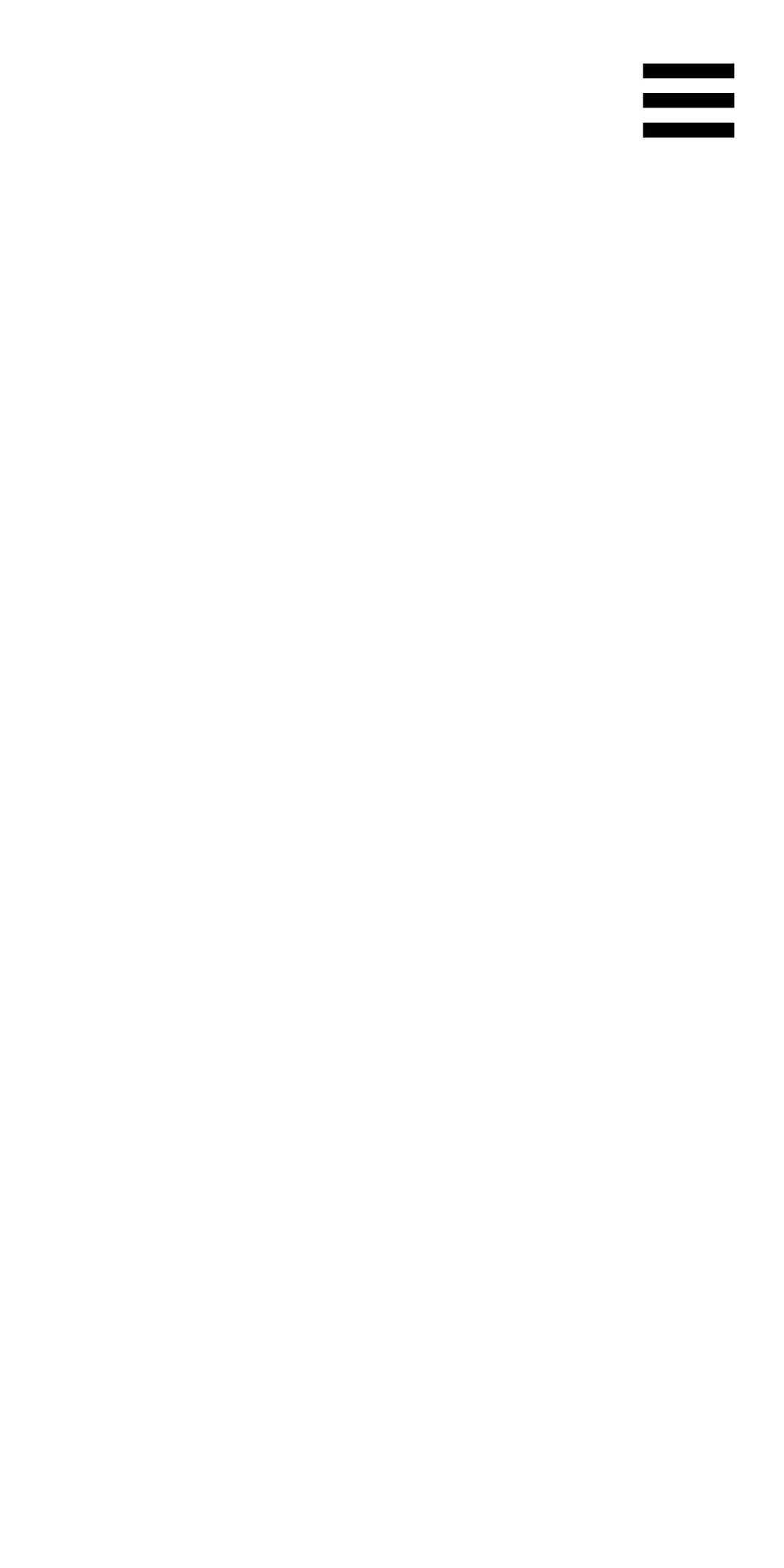42
USB-B 2.0 port: lets you connect the controller to a
computer.
POWER button: lets you power on and power off the
DJControl Inpulse T7 controller.
Connector for power adapter: lets you connect the
power cable and plug the DJControl Inpulse T7
controller into an electrical outlet using the adapter.
Headphones output (output 3-4): lets you connect
headphones in order to monitor tracks.
Formats: 1/8” / 3.5 mm stereo mini-jack connector and
¼” / 6.35 mm stereo jack connector.