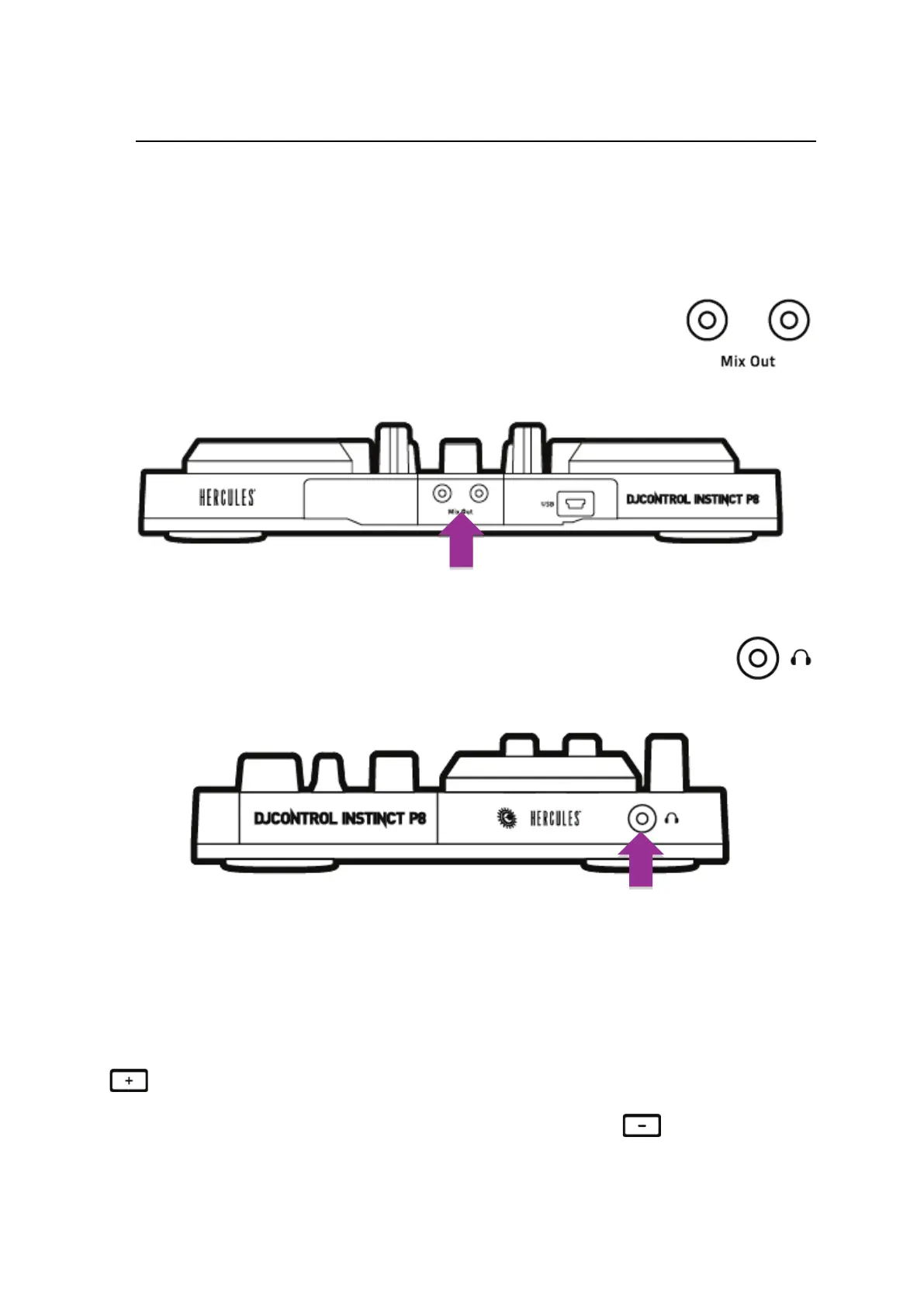5.2. Multi-channel sound card
The product includes a built-in multi-channel sound card, allowing you to
play your mix on speakers for the audience (speaker output) and monitor
the next track that you’re preparing on your headphones (headphones
output).
1. Speakers output (= output 1-2)
Your speakers should be connected to the speakers output
located at the back of your product.
2. Headphones output (= output 3-4)
Your headphones should be connected to the headphones output
located on the side of your product.
By default, each time your product is connected, the headphones output is
assigned to output 3-4 so that it can work with all DJing software available
on the market – including DJUCED™ 40°, in particular.
However, if you wish to use your product’s headphones output to listen to
music on your computer using iTunes, for example, you must route output
1-2 to the headphones output. To do this, simultaneously press SHIFT +
.
To return to the default setting, simply press SHIFT + .
