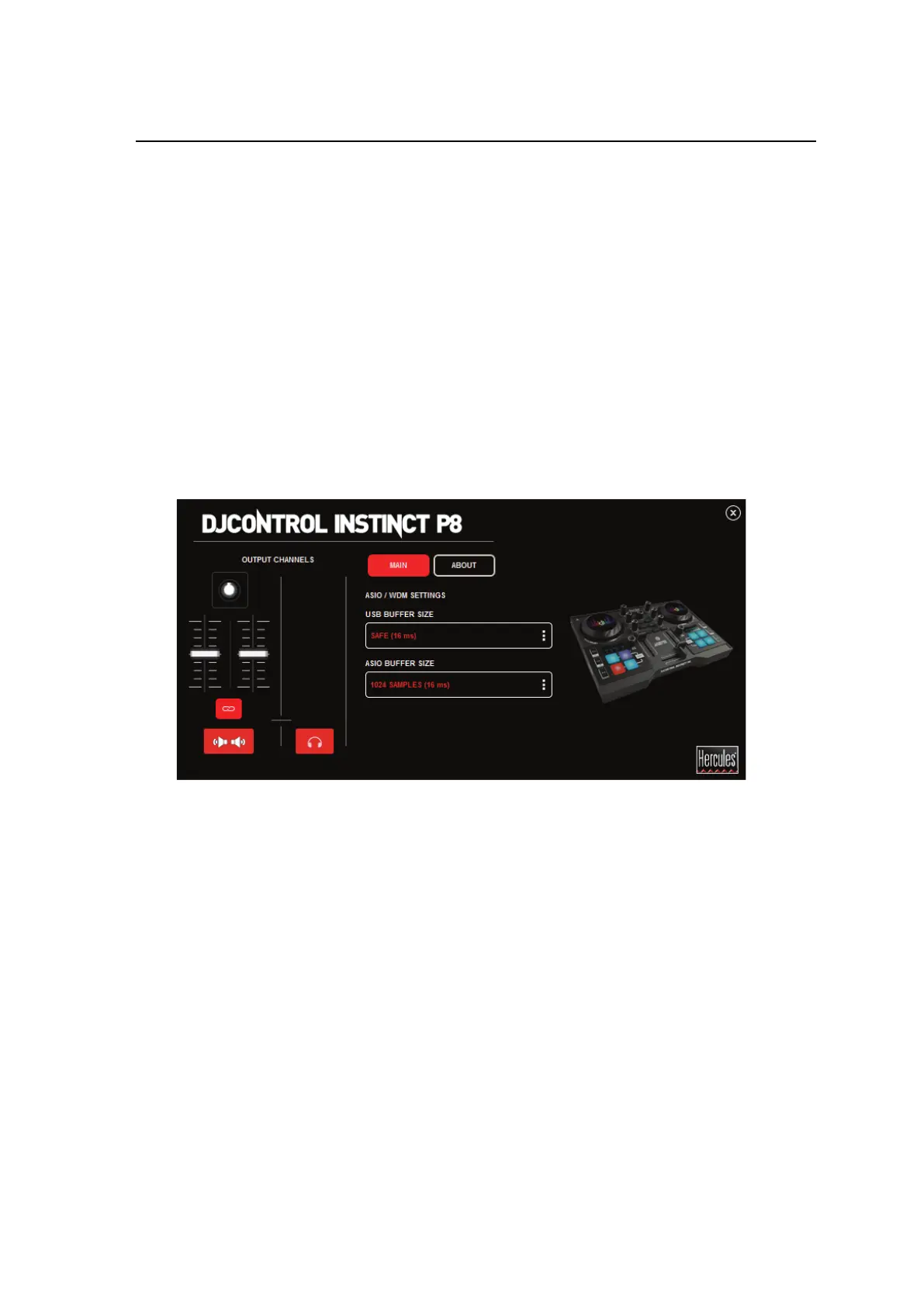5.3. Compatibility
1. USB Audio / USB MIDI
This is a plug and play product and can work without drivers on any PC or
Mac, as it complies with the USB Audio and USB MIDI standards.
2. ASIO
ASIO drivers are available from the product page on the Hercules website,
if required by a software application or if you wish to benefit from lower
latency on your PC. The Hercules ASIO drivers include a control panel
accessible via the corresponding icon in the taskbar on a PC, or in the
application\Hercules\DJControl Instinct P8 directory on a Mac.
This control panel allows you to configure the different ASIO settings such
as the buffer sizes and latency.
The procedure for configuring the ASIO settings is as follows:
- Set the USB buffer size to “Standard (4 ms)”.
- Set the ASIO buffer size to 512 to begin with.
- Start your application (e.g.: DJUCED™ 40°) and select the DJControl
Instinct P8 ASIO driver.
