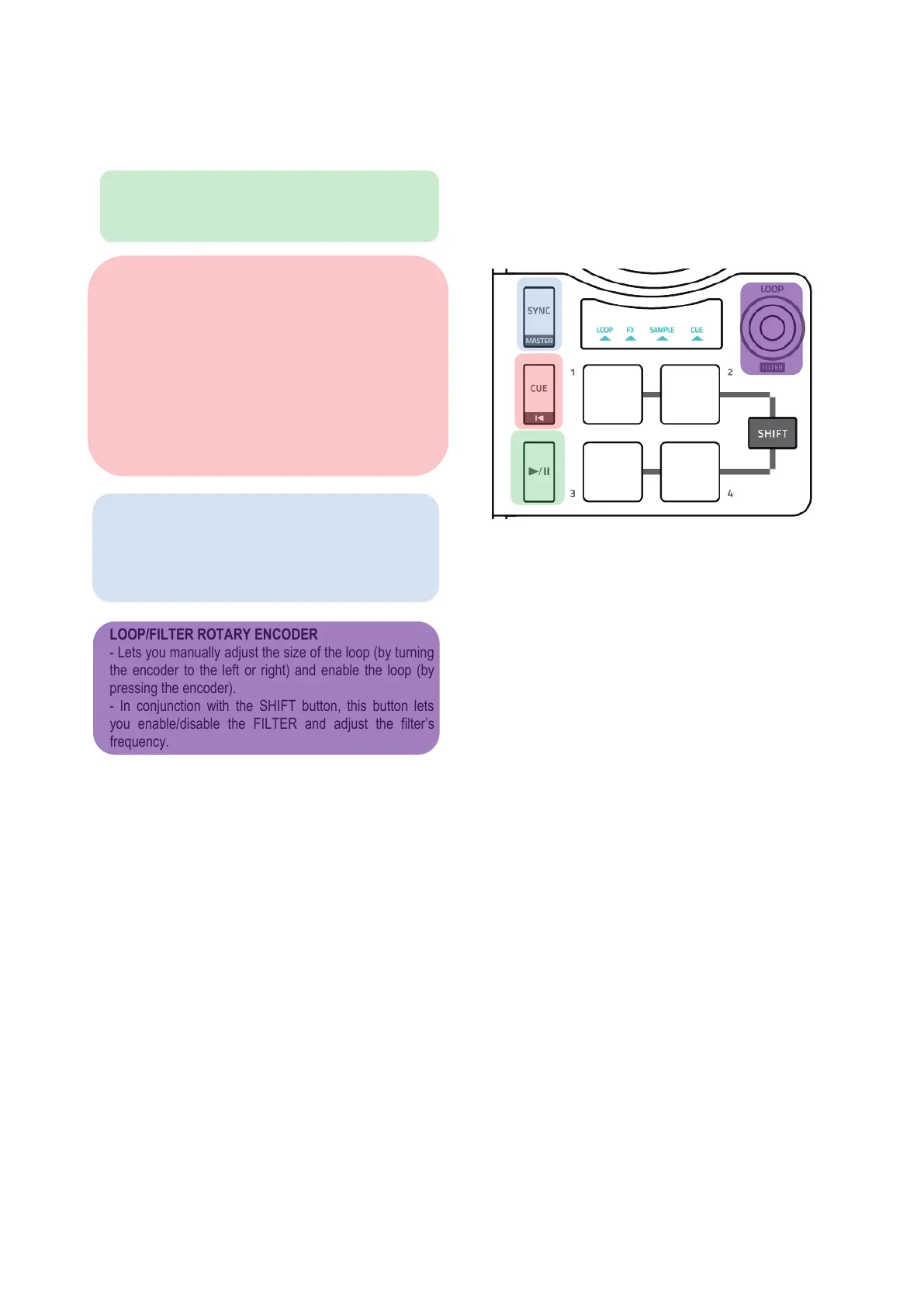PLAY/PAUSE BUTTON
PLAY/PAUSE the track on decks A and B (press SHIFT
to control decks C and D).
CUE BUTTON
- If a track is NOT being played, insert a Cue point at
the current PLAYHEAD position.
- If a track IS being played, the playhead goes to the
last Cue point used and stops playback of the track.
- Press and hold down the CUE button to start
playback of the track; when you release the button, the
track returns to the Cue point.
- Press the CUE button and the PLAY/PAUSE button
to do a CUE-PLAY (CUP).
- SHIFT + CUE = return to the start of the track.
SYNC BUTTON
- Press the SYNC button to synchronize the deck’s
BPM with the Master Tempo.
- Press SHIFT + SYNC to force the current deck as the
Master Tempo.
LOOP/FILTER ROTARY ENCODER
- Lets you manually adjust the size of the loop (by turning
the encoder to the left or right) and enable the loop (by
pressing the encoder).
- In conjunction with the SHIFT button, this button lets
you enable/disable the FILTER and adjust the filter’s
frequency.