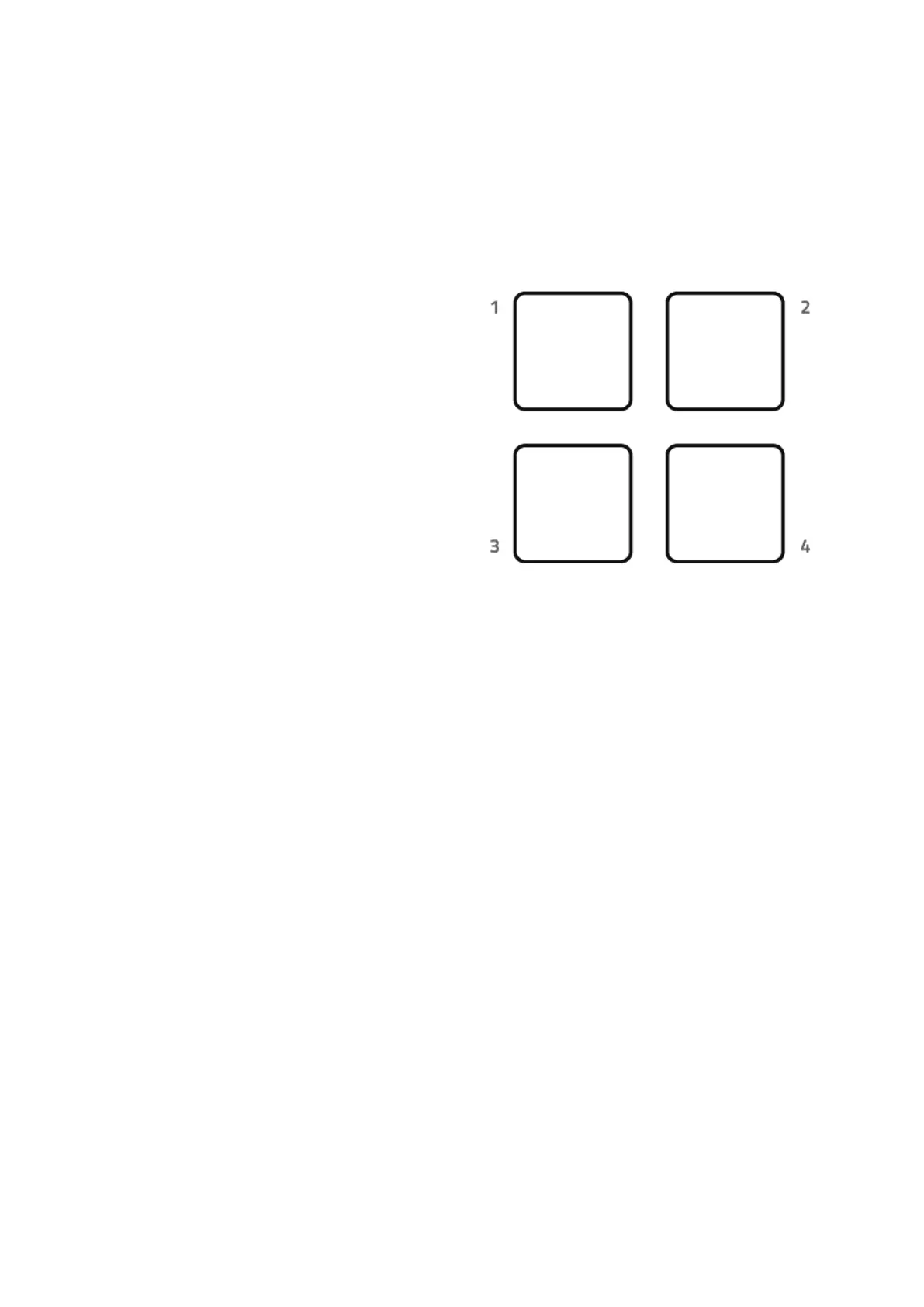In LOOP mode (MODE + PAD 1)
Makes a temporary loop of 1/2/4 or 8 beats, depending
on the pad.
In conjunction with the SHIFT button:
SHIFT + pad 1 = enables the start of the loop.
SHIFT + pad 2 = validates the end of the loop.
SHIFT + pad 3 = divides the loop size by 2.
SHIFT + pad 4 = multiplies the loop size by 2.
In FX mode (MODE + PAD 2)
Pad 1 enables effect 1 in DJUCED™ 40°.
Pad 2 enables effect 2 in DJUCED™ 40°.
Pad 3 enables effect 3 in DJUCED™ 40°.
Pad 4 enables Macro mode in DJUCED™ 40° (3 effects
at the same time).
You can always adjust the amount of the corresponding
effect by turning the LOOP rotary encoder at the same
time that you enable the effect.
In conjunction with the SHIFT button:
You can change the corresponding effect.
In SAMPLE mode (MODE + PAD 3)
The pads let you play the 4 samples indicated on the first
line of the DJUCED™ 40° multilayer sampler.
Pad not lit up = no sample in the sampler slot.
Pad lit up in red = the sample is loaded, but is not being
played.
Pad lit up in purple = playback of the sample will start at
the next quantized beat.
You can also use the sample editor in DJUCED™ 40° to
interchange the samples, and create your own sample
packs.
In conjunction with the SHIFT button:
You can stop playback of the corresponding sample.
In CUE mode (MODE + PAD 4)
ADD or DELETE up to 4 HOTCUES on the fly.
ADD a HotCue at the current playhead position by
pressing a pad.
The pad lights up in purple when a HotCue is defined.
Press a purple pad to position the playhead at the
corresponding HotCue.
To delete a HotCue, press SHIFT + a pad.