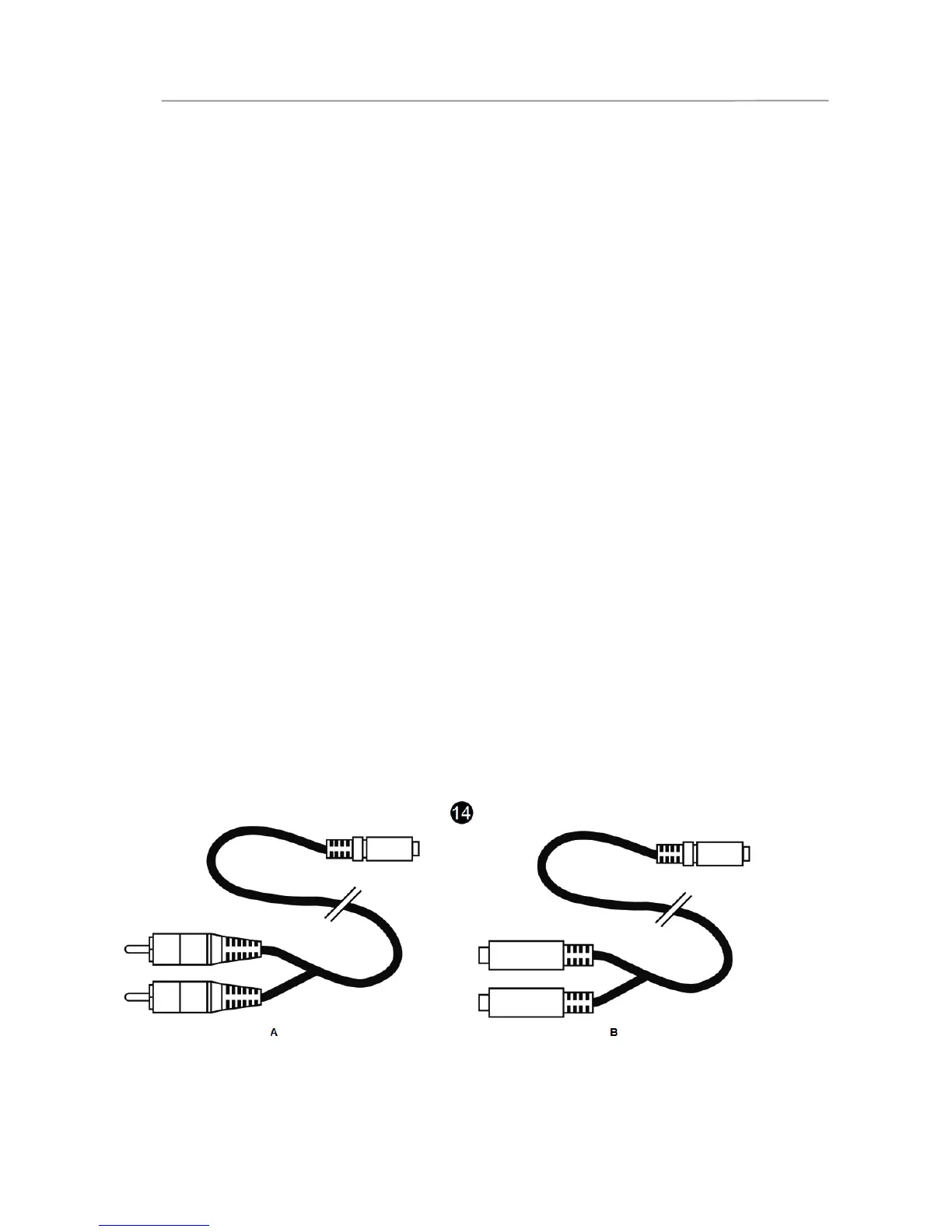XPS 2.0 60
2.2.2. Connection to a television set equipped with a headphone
jack
- Connect your speaker kit's main input (the connector on the back of the right satellite speaker)
to the headphone jack on your television set.
2.2.3. Connection to a DVD player/television set equipped with Left
and Right audio outputs
Requires a female minijack/double male RCA cable (not included – please see diagram 14A,
below).
1. Connect your speaker kit's minijack connector to the female minijack/double male RCA
cable.
2. Connect the white RCA connector on the female minijack/double male RCA cable to the
corresponding audio output on your DVD player/television set.
3. Connect the red RCA connector on the female minijack/double male RCA cable to the
corresponding audio output on your DVD player/television set.
2.2.4. Connection to a game console
Requires a female minijack/double female RCA cable (not included – please see diagram 14B,
below).
1. Connect your speaker kit's minijack connector to the female minijack/double female RCA
cable.
2. Connect the white and red audio connectors on your console's A/V cable to the female
minijack/double female RCA cable.
Please refer to your console's user manual for more information on the other connections.
6/8 – User Manual
