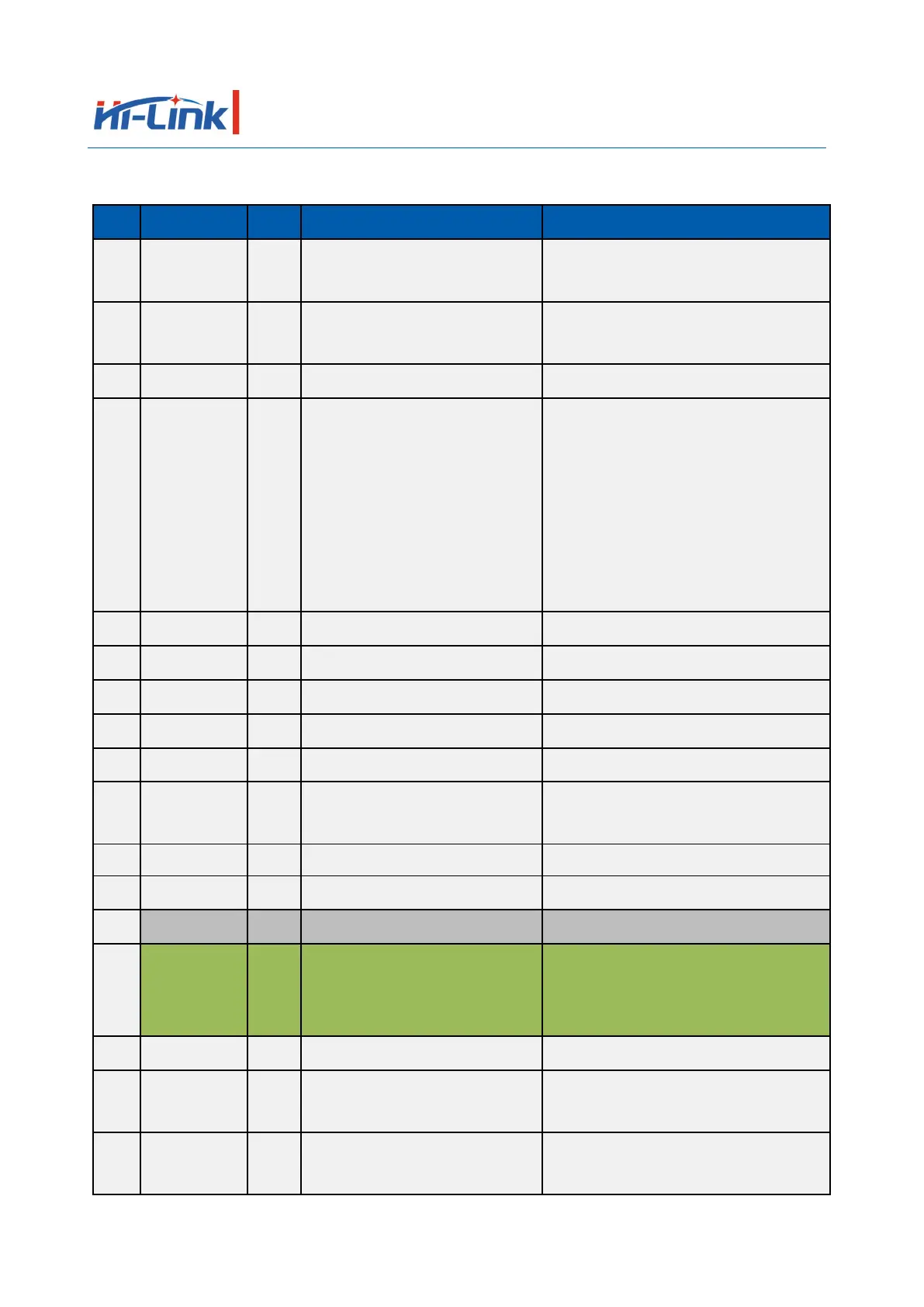Shenzhen Hi-Link Electronic Co., Ltd. Manual
4.2. Default pin function (serial passthrough firmware)
Module reset (restart), active low
Can't be used to restore the default
settings, hang up without using
Undefined, please hang up, cannot be
pulled up and down
Undefined, please hang up
Pull down for 1s and enter the WeChat
AirKiss function;
Pull down for 3s, the serial port exits
transparent transmission and enters AT
mode;
Pull down for 6s, the module restores the
default settings;
WIFI LED flashes when there is a WiFi
signal, can be left floating
Serial port 1 data transmission
Serial port 1 output, hang up without using
Serial port 1 data reception
Serial port 1 input, hang up without using
On-board antenna RF interface,
default external antenna, this pin is
not connected
If you need to connect the foot, you need
to remove the antenna base and replace it
with a 0 ohm resistor.
Undefined, please hang up
Undefined, please hang up, cannot be
pulled up and down
I2S channel selection,
0: left; 1: right
Undefined, please hang up
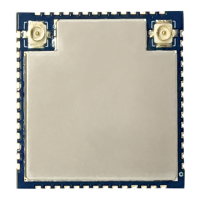