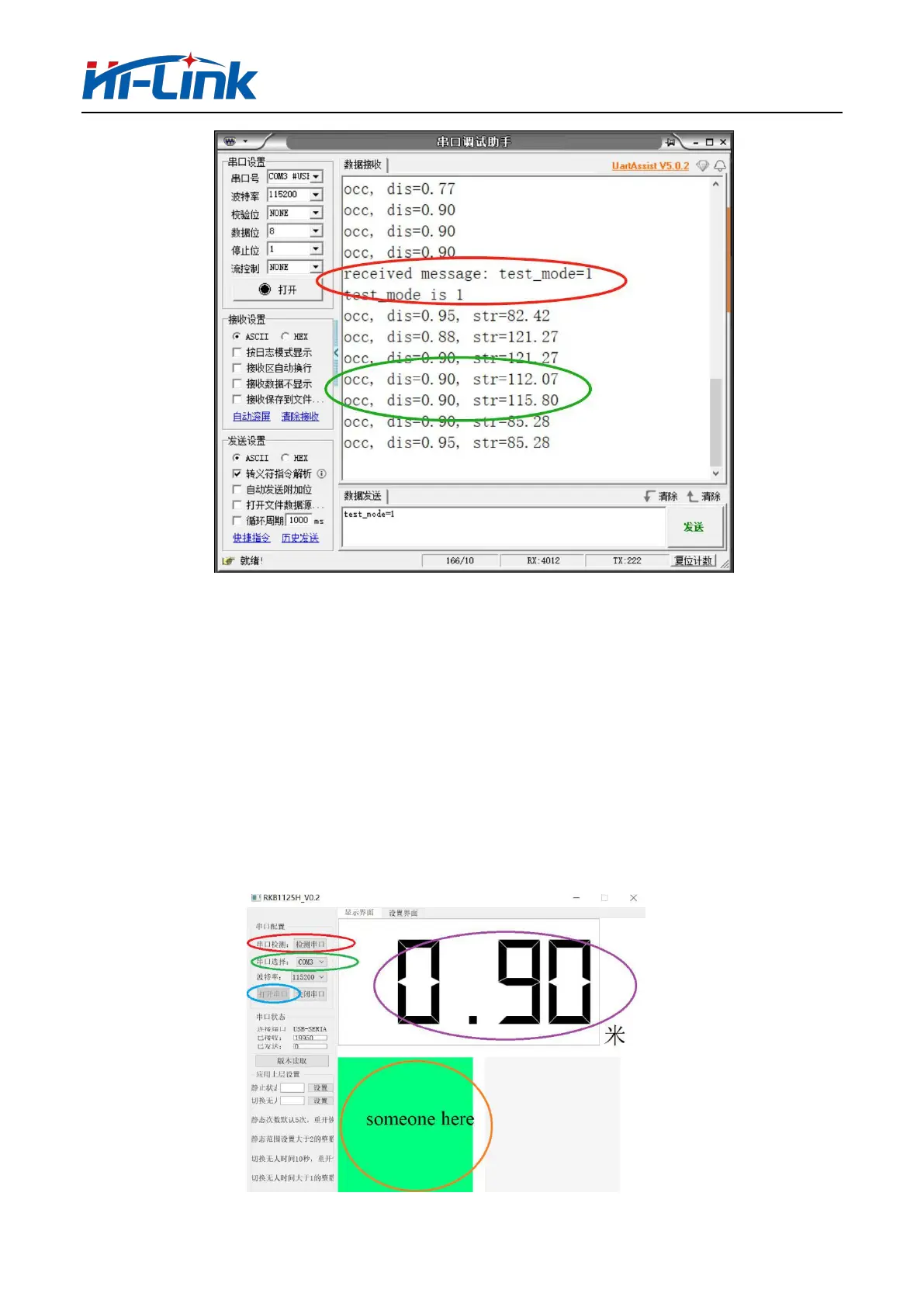Using the host computer
We provide a matching host computer for users to use for evaluation. Different
from the direct observation of the module output through the serial port, the host
computer can do some upper-layer delay processing after receiving the serial port
signal output by the module.
1. After connecting the module, click serial port detection - serial port selection - open
serial port, the display interface will display the distance value and status.
Someone's here status corresponds to the module serial port mov output. The
displayed distance is the output value of the module serial port dis=**.
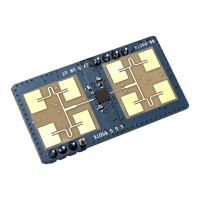