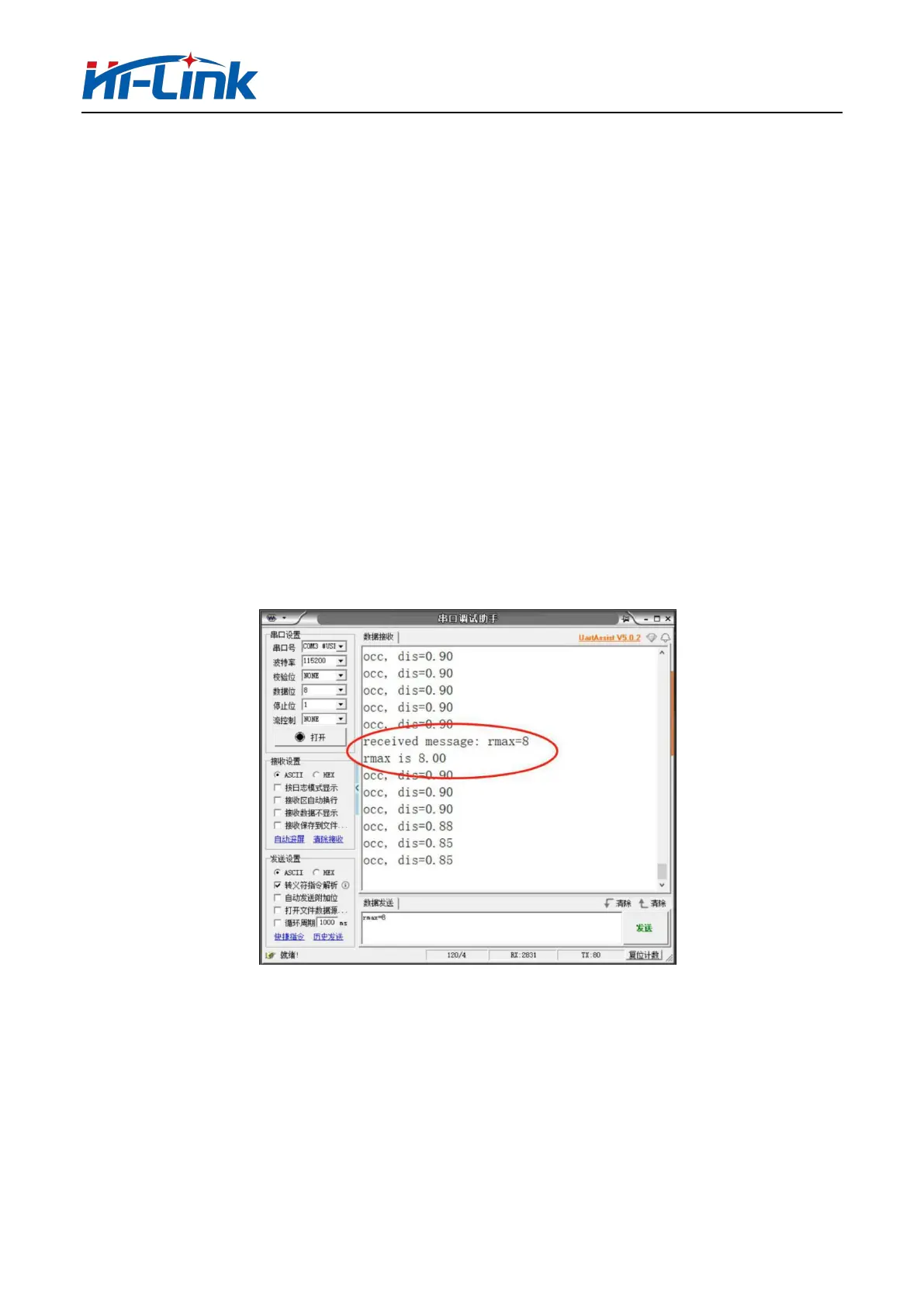test_mode=*,The setup module goes into the test module. When test_mode=1, the
module enters the test module. In the test mode, the module will output the signal strength
str value in addition to the mov and dis information. The module defaults to test_mode=0.
save
,
Save Settings. Otherwise,
power down and restore the default
value.
get_all
,
Get the current parameter
settings.
Note: The command needs to be sent with carriage return and line feed to take effect.
Configuration instruction demonstration
Take the serial port assistant window as an example to demonstrate the function
and output of each command:
Send rmax=8, the module will feedback“received message: rmax=8
rmax is 8.00”Indicates that the command configuration is successful. If you do not
receive this feedback, please check whether the sending command has a carriage
return and line feed, and resend the command.
Send mth1=100, the module will feedback “received message:mth1=80 mth1 is 80”
Indicates that the command configuration is successful. If you do not receive this feedback,
please check whether the sending command has a carriage return and line feed, and resend
the command.
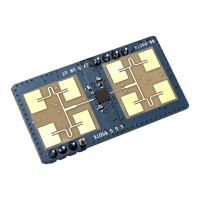