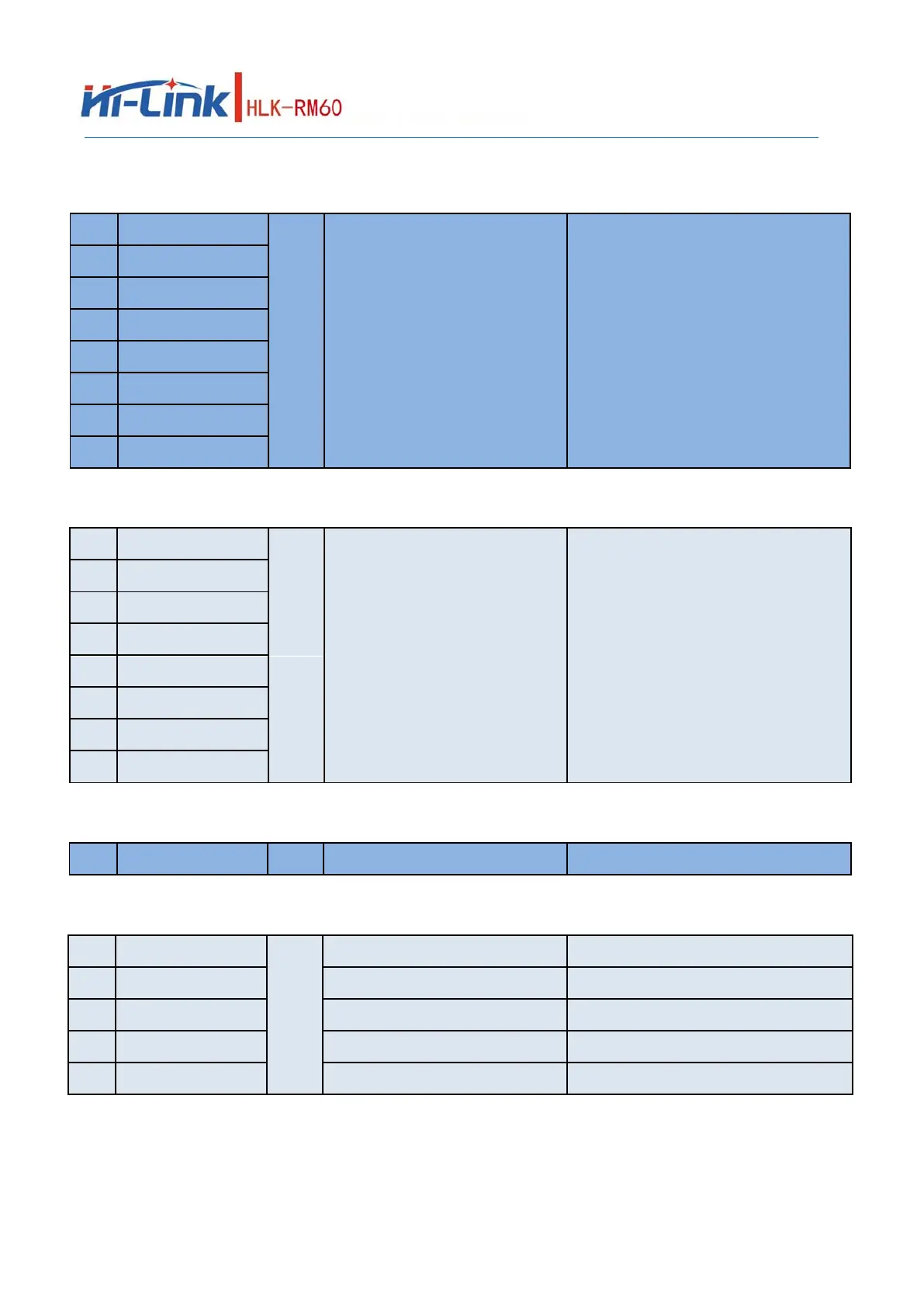User Manual
Network port P3 Interface:
62
ESW_TXVP_A_P3
PORT3 Interface
Network port 3,Please leave it in the air if you don;t
need it
64
ESW_TXVN_A_P3
66
ESW_TXVP_B_P3
68
ESW_TXVN_B_P3
70
ESW_TXVP_C_P3
72
ESW_TXVN_C_P3
74
ESW_TXVP_D_P3
76
ESW_TXVN_D_P3
Network port P4 Interface:
80 ESW_TXVP_A_P4
PORT4 Interface
Network port 4 , Please leave it in the air if you don;t
need it
82 ESW_TXVN_A_P4
84 ESW_TXVP_B_P4
86 ESW_TXVN_B_P4
88 ESW_TXVP_C_P4
90 ESW_TXVN_C_P4
92 ESW_TXVP_D_P4
94 ESW_TXVN_D_P4
Watchdog reset Pin:
81 WDT_RST_N
I
Function pin, active low GPIO#18
Network port indicator pin:
83 ESW_P4_LED
I/O
Active low, drive capability 4ma Network port P4 connection indicator
85 ESW_P3_LED High level effective, drive capability4ma Network port P3 connection indicator
87 ESW_P2_LED Active low, drive capability 4ma Network port P2 connection indicator
89 ESW_P1_LED Active low, drive capability 4ma Network port P1 connection indicator
91 ESW_P0_LED Active low, drive capability 4ma Network port P0 connection indicator
