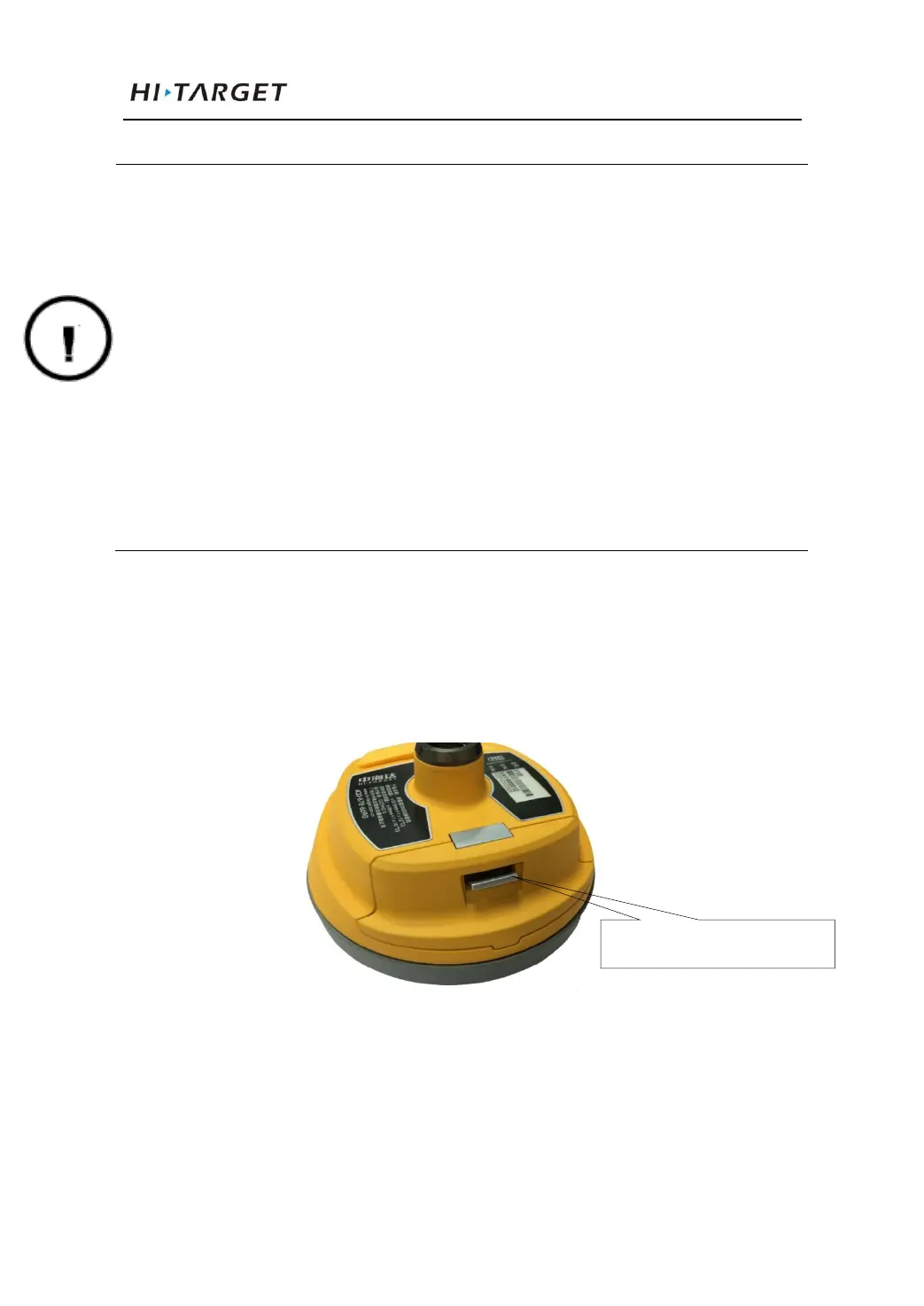V100 GNSS RTK System Getting Started
5
Warning:
1. Only the battery and charger configured by the manufacturer can
be used; the battery must not be thrown into fire or used in metal
short circuit electrode.
2. Stop using when the battery is heating, deformation, liquid
leakage, smelling or other abnormal reactions, please exchange
new battery.
3. Stop using when the battery’s working time has been
Significantly reduced, the battery is aged, please exchange new
battery.
Battery installation and removal
(1) Push up the battery cover button, open battery cover.
Figure 1-2-3
(2) Align battery pole with battery compartment pole, push the
battery to the end and the mental button will upspring.
