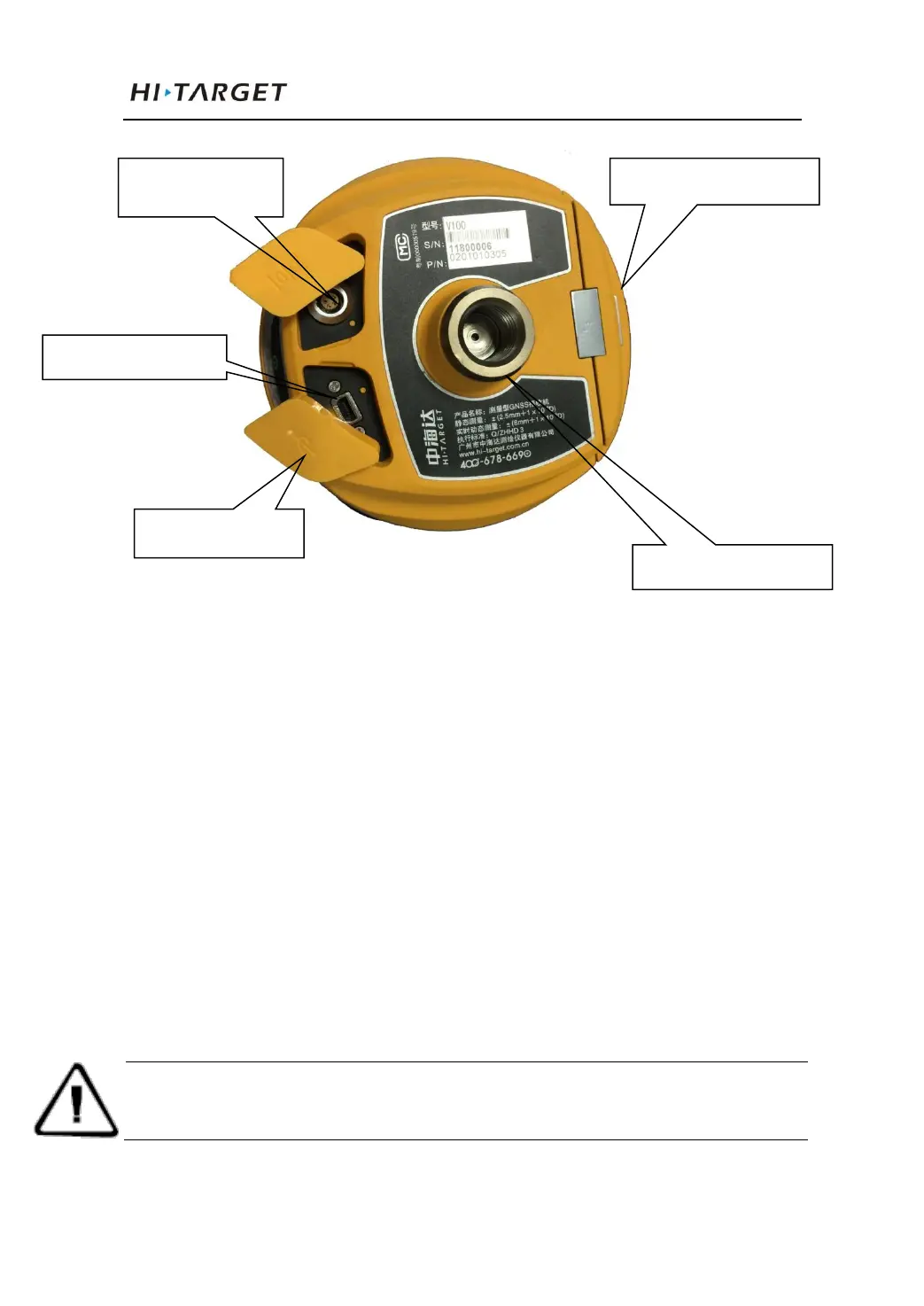V100 GNSS RTK System Getting Started
3
Figure 1-1-3
Connection screw: for the instrument fixed to the base or the
pole.
Battery compartment: for housing lithium battery.
Five-pin socket: for external data linking and external power
supply.
Mini USB socket: for connection to the host and external
devices, upgrade firmware and download the static data, can
also charge or supply electricity to the host.
Protective plug: for dustproof and waterproof.
If it is unnecessary to use five-pin socket, and USB
interface, please cover the rubber plug to prevent dust.
