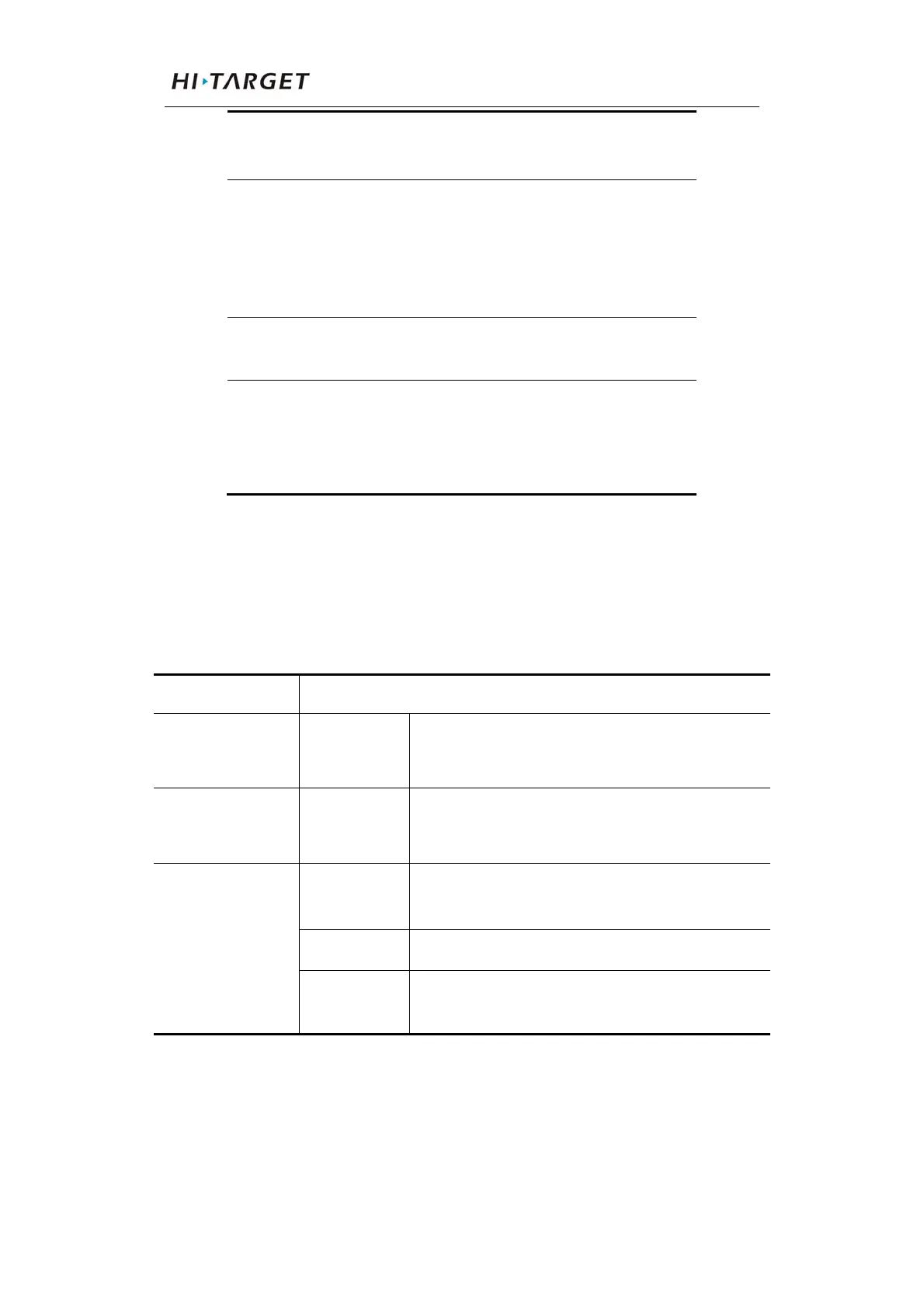V100GNSSRTKSystemUserManual
17
automatically set the base station
Operating mode
switching
Double-click the button to enter
the operating mode switching,
double-click each time a working
mode switch(switch between
static and RTK mode)
Status Inquiry Click power light ,red light flash
flashing, displays power
Reset
Motherboard
Boot state, long press the button
more than 6 seconds, all lights
flash at the same time, release
the button, reset motherboard
LED Function
Different settings mode indicator displays the status of
different.
Table 3.2 LED Function Description
Operating Meaning
Power Light
(Green)
Long-term
lighting
Full battery
Power Light
(Yellow)
Long-term
lighting
Full battery voltage: internal battery≥
3.9V(100% power)
Power Light
(Red)
Long-term
lighting
Normal voltage: 6% <internal battery
power ≤99%
Slow flash
Undervoltage: internal battery≤5%
fast flash Tip Power: 1-4 flash per minute under
the direction of electricity
