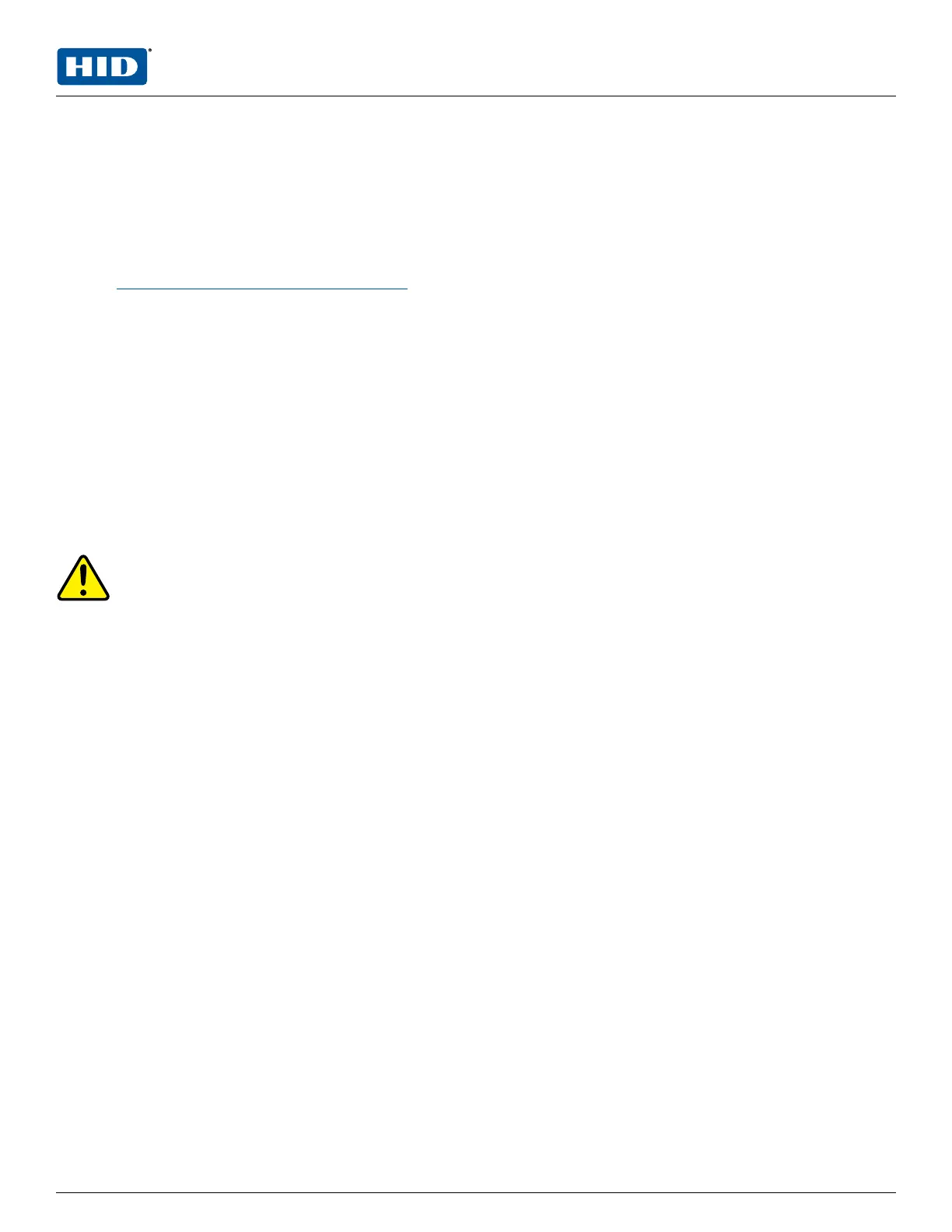2.4 Bulk erase configuration memory
The bulk erase function can be used for the following:
n Erase all configuration and cardholder database (sanitize board, less third party applications).
n Update OEM default parameters after OEM code has been changed.
n Recover from database corruption causing the LP1502 board to continuously reboot.
Note: If clearing the memory does not correct the initialization problem, contact Tech Support
(TechSupport@Mercury-Security.com).
2.4.1 Bulk erase steps
1. Set S1 DIP switches 1 and 2 to ON, and 3 and 4 to OFF.
2. Apply power to the LP1502 board. LED 1 is on for about 15 seconds while LP1502 boots up.
3. Change DIP switches 1 or 2 to OFF Within 10 seconds after LEDs 1 and 2, and LEDs 3 and 4 start flashing
alternately at a rate of 0.5 seconds. If these switches are not changed, the LP1502 board will power up
using the OEM default communication parameters.
4. LED 2 will flash indicating that the configuration memory is being erased. Full memory erase takes up to
60 seconds.
5. When complete, only LEDs 1 and 4 will flash for about three seconds.
6. The LP1502 board will complete its initialization within two seconds after LEDs 1 and 4 stop flashing.
Caution: Do not remove power during the bulk erase process.
PLT-05244, A.3 10 June 2021
Powering
Trusted Identities
HIDMercury™ LP1502 Controller
Installation and Specifications
