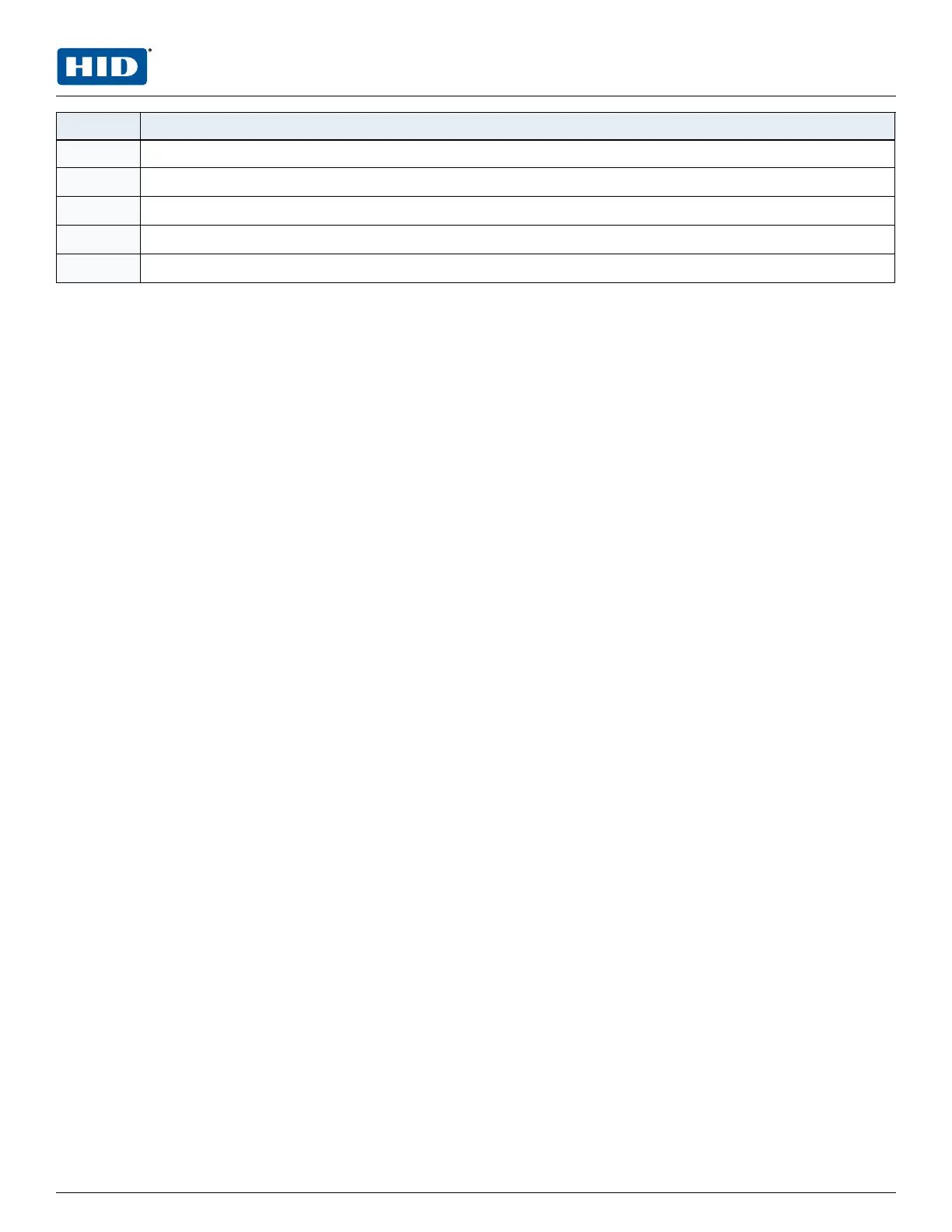LED Description
IN8 Input IN8 status: OFF = Inactive, ON = Active, Flash = Fault
1
K1
Relay K1: ON = Energized
K2
Relay K2: ON = Energized
K3
Relay K3: ON = Energized
K4
Relay K4: ON = Energized
1. If this input is defined, every three seconds the LED is pulsed to its opposite state for 0.1 seconds, otherwise, the LED is off.
2.11 IT security
Ensure that the LP4502 is installed securely. Create user accounts to the web configuration page using
secure passwords.
Ensure all DIP switches are to be in the OFF position for the normal operating mode.
The LP4502 is shipped from the factory with a default login account, which is enabled when DIP 1 is moved
from OFF to ON (See DIP switches). The default login user name (admin) and password (password) will be
available for five minutes once the DIP switch is toggled. It is therefore important that at least one user
account is defined, and the DIP switches are set to OFF before the LP4502 is commissioned.
Configuring the LP4502 with an IP address that is accessible from the public is not recommended.
The following options are available for enhanced network security:
n Disable SNMP.
n Zeroconf discovery.
n The web configuration module.
n Enable data encryption over the host communication port.
PLT-05246, A.4 18 June 2021
Powering
Trusted Identities
HIDMercury™ LP4502 Controller
Installation and Specifications
