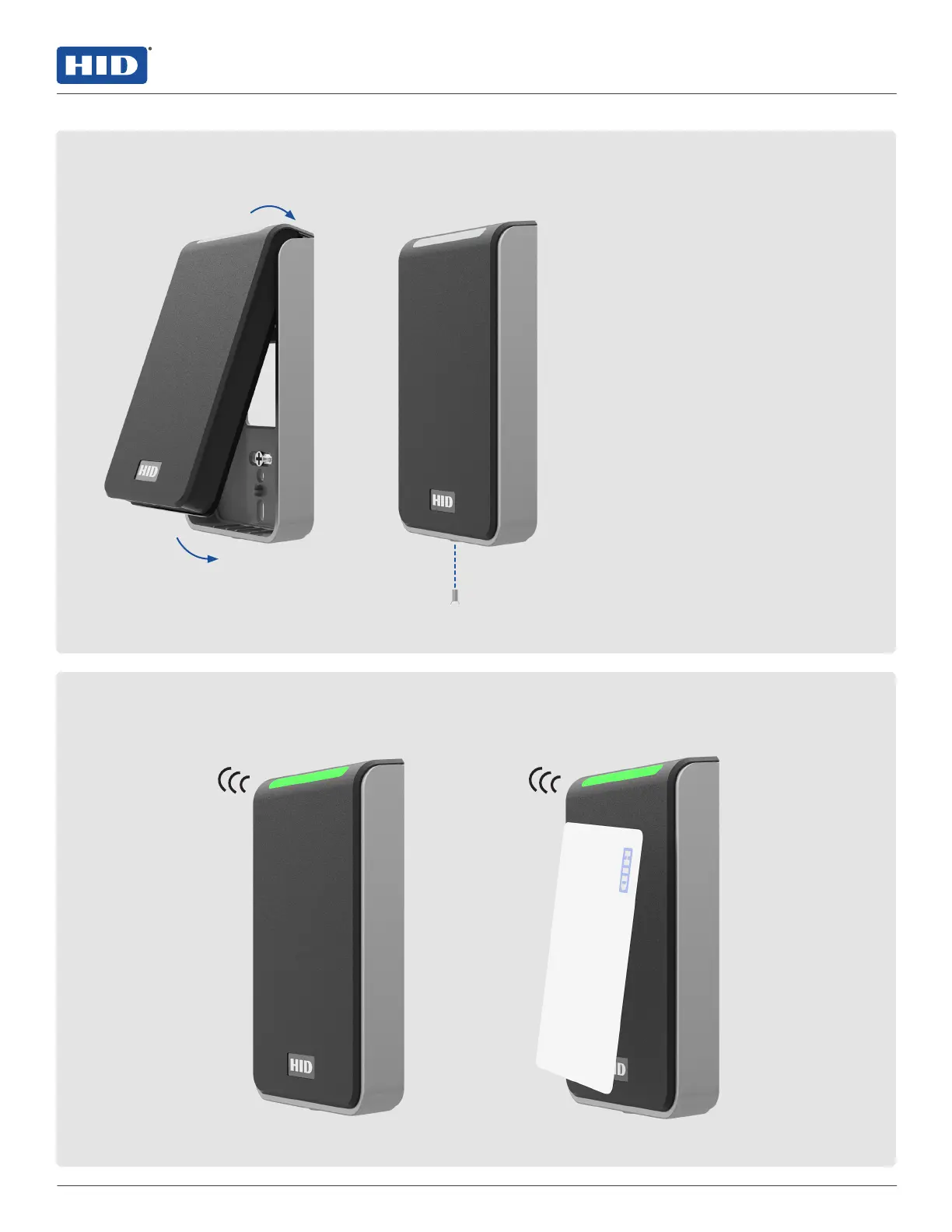HID Signo™ Reader Installation Guide
December 2019PLT-03704, Rev. A.1 4
Powering
Trusted Identities
3 Secure the reader to the mounting plate
4 Power and test the reader
Power the reader. The
reader will beep and
the LED will flash.
Test the reader with
a credential. The
reader will beep and
the LED will flash.
1. Hook the top of the reader on the top of
the mounting plate.
2. Align the bottom of reader with the
bottom of the mounting plate.
3. Secure the reader to the mounting plate
using the supplied 0.138-32 x 0.375”
screw.
Security/anti-tamper screw:
0.138-32 x 0.375" screw (supplied)
Non-security/standard screw:
0.138-32 x 0.375" screws (supplied)
1
2
3
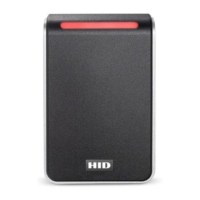